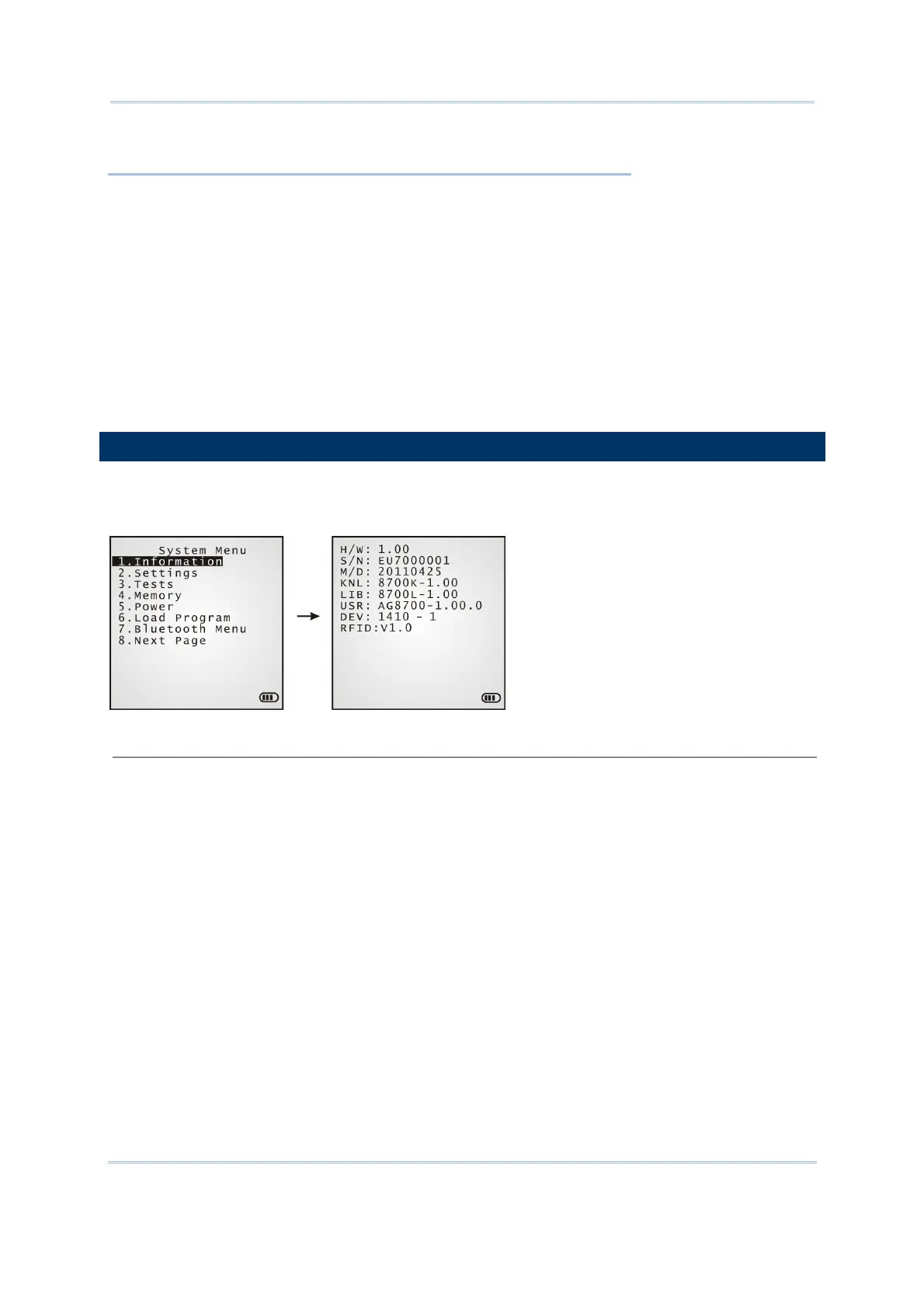46
8700 Series Mobile Computer Reference Manual
IN THIS CHAPTER
3.1 Information............................................................... 46
3.2 Settings ................................................................... 48
3.3 Tests ....................................................................... 52
3.4 Memory.................................................................... 55
3.5 Power ...................................................................... 56
3.6 Load Program............................................................ 57
3.7 Bluetooth Menu ......................................................... 60
3.8 SD Card Menu ........................................................... 67
3.9 Serial PPP Menu......................................................... 69
3.10 Wi-Fi Menu.............................................................. 71
3.11 DoFTP Menu ............................................................ 80
3.12 3.5G Menu .............................................................. 82
3.1 INFORMATION
Select this command to generate the critical system information that helps diagnose the
system.
System Menu | 1. Information
H/W Hardware version
S/N A serial number assigned to the mobile computer
M/D Manufacturing date
KNL Kernel version
LIB
BSC
C library version
BASIC Run-time version. This entry is only present when a BASIC application has
been downloaded
USR Application program version
DEV 5-digit code for the recognition of the embedded hardware modules
For example, 1410-1 indicates the 44-key mobile computer is equipped with the
CCD scan engine, RFID reader, Bluetooth module, and 802.11b/g connectivity.
RFID This RFID module version is only present when the 3
rd
digit of the Device Code
above appears 1.
