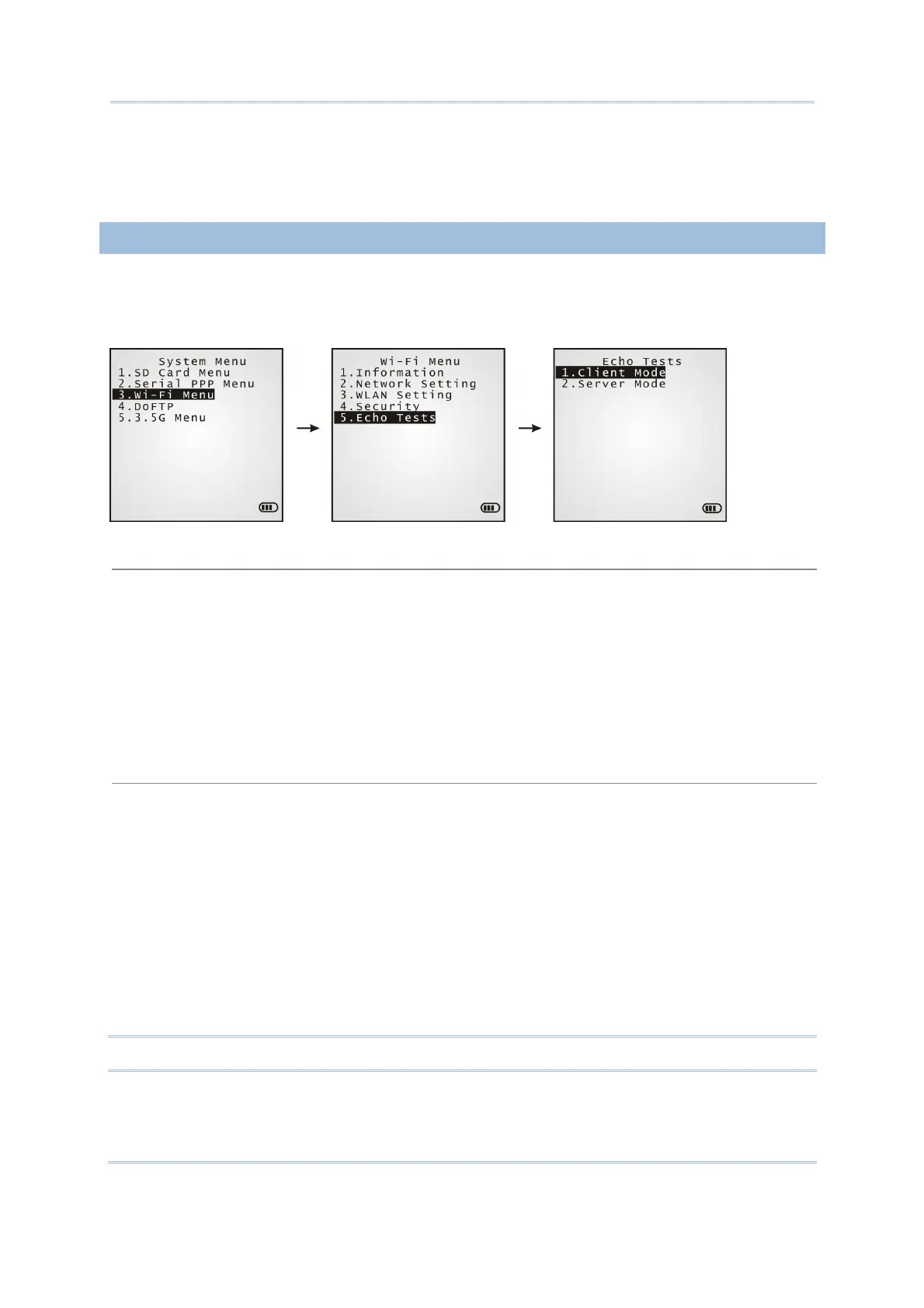77
Chapter 3 System Menu
WPA2 Setting
Enable
Disable (default)
WPA Passphrase Enter a phrase as your password (8 ~ 63 characters)
3.10.5 ECHO TESTS
Launches the echo tests that verify if the mobile computer sits within the coverage of a
WLAN. It also helps estimate the number of APs and mobile computers needed, and
helps with the topology of APs deployment.
Client Mode
Select this item to set the mobile computer as a client. Enter the IP address of the server
to
connect to. The mobile computer will proceed to connect to an AP.
1. Enter the server IP and server port number on the mobile computer.
2. Run the utility “EchoTest.exe” on your PC. Associated settings include the following:
- Select “TCP/IP – Server” for interface.
- Set Action Mode to “Passive”.
3. Start the echo test on both sides.
Server Mode
Select this item to set the mobile computer as a server. The mobile computer will proceed
to
connect to an AP.
1. Run the utility “EchoTest.exe” on your PC. Associated settings include the following:
- Select “TCP/IP – Client” for interface.
- Set Action Mode to “Passive”.
2. Start the echo test on both sides.
While running echo tests, if WPA setting is enabled for security, the SSID and Passphrase
will be processed to generate a pre-share key.
Note: Once the SSID or Passphrase is changed, the pre-share key will be regenerated.