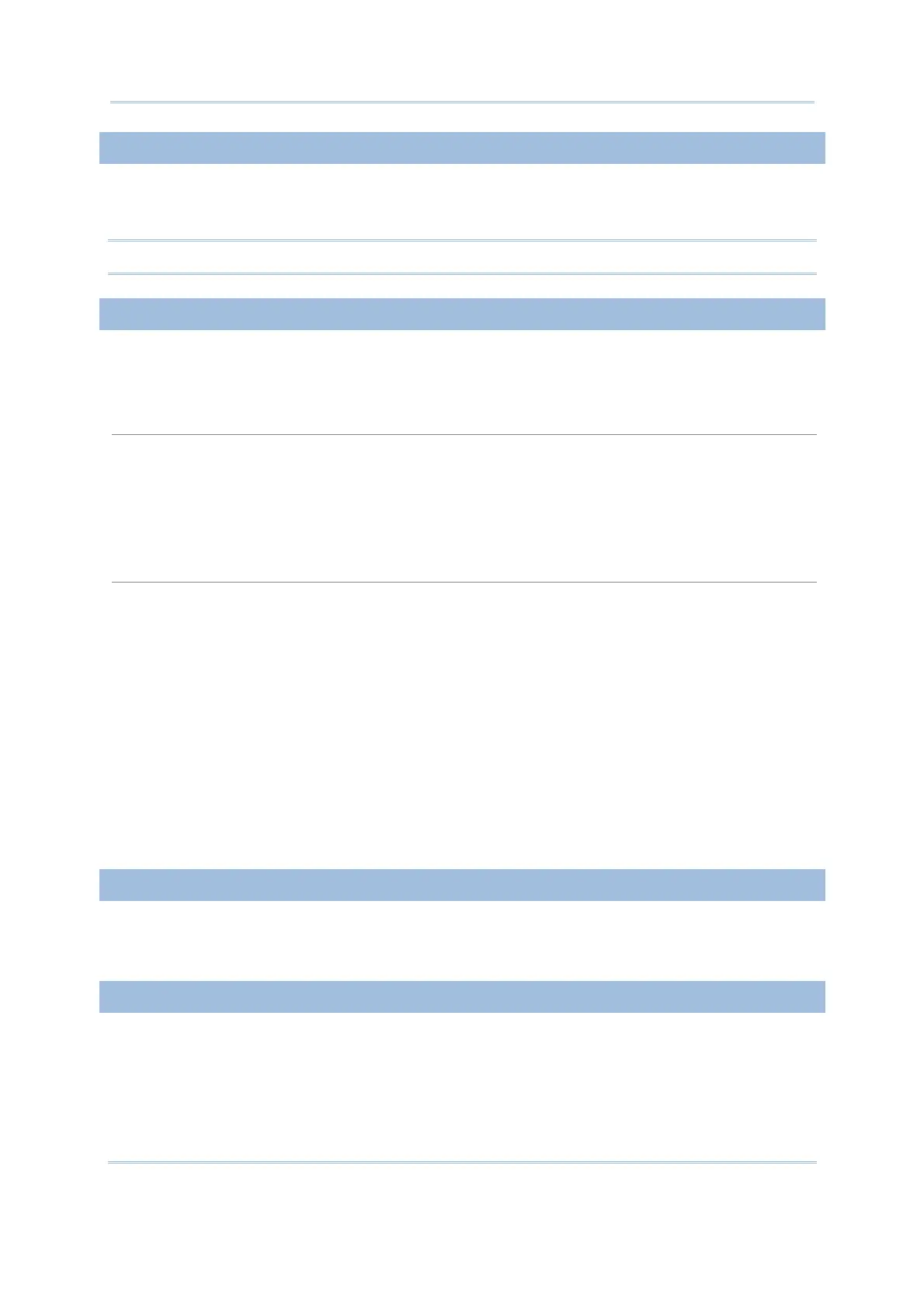49
Chapter 3 System Menu
3.2.3 AUTO OFF
Sets the mobile computer to automatically power off after idleness for a period of time.
Enter a value between 0 and 999 (minute).
Note: To disable this function, enter 0.
3.2.4 POWER ON (& WAKEUP EVENT) OPTIONS
This is a submenu that configures how the mobile computer starts up and what event
wakes up the mobile computer:
Power On Options
Press the navigation keys [Up] and [Down] to select between “Resume” and “Restart”. Press
[Enter] to select it.
Resume: When the mobile computer is powered on, it resumes the last session of the program
that was run before it is turned off.
Restart: When the mobile computer is powered on, the system restarts over.
WakeUp Events
The events set can wake up the mobile computer when it takes place. Press the navigation keys
[Up] and [Down] to move between the events, and press [Enter] to configure it to enforce the
wake-up of the mobile computer or not.
PwrKey: If set to yes, the mobile computer wakes up when the power key is pressed.
RS232: If set to yes, the mobile computer wakes up when connected to a RS-232 port (by
RS232 cable).
USB: If set to yes, the mobile computer wakes up when connected with to a USB port (by a
USB cable).
Charging: If set to yes, the mobile computer wakes up when getting charged via the cradle or
direct charging.
Charged: If set to yes, the mobile computer wakes up when charging completes.
Alarm: If set to yes, the mobile computer wakes up when the alarm time is up. Alarm can be
set up through programming only.
3.2.5 KEY CLICK
Sets the audible signal the mobile computer produces when a key is pressed on the
keypad. Select a desired tone for the buzzer or mute it.
3.2.6 SYSTEM PASSWORD
Sets a password to control over user’s access to the System Menu, Program Manager
and Kernel Menu. The password allows up to eight alphanumeric characters.
