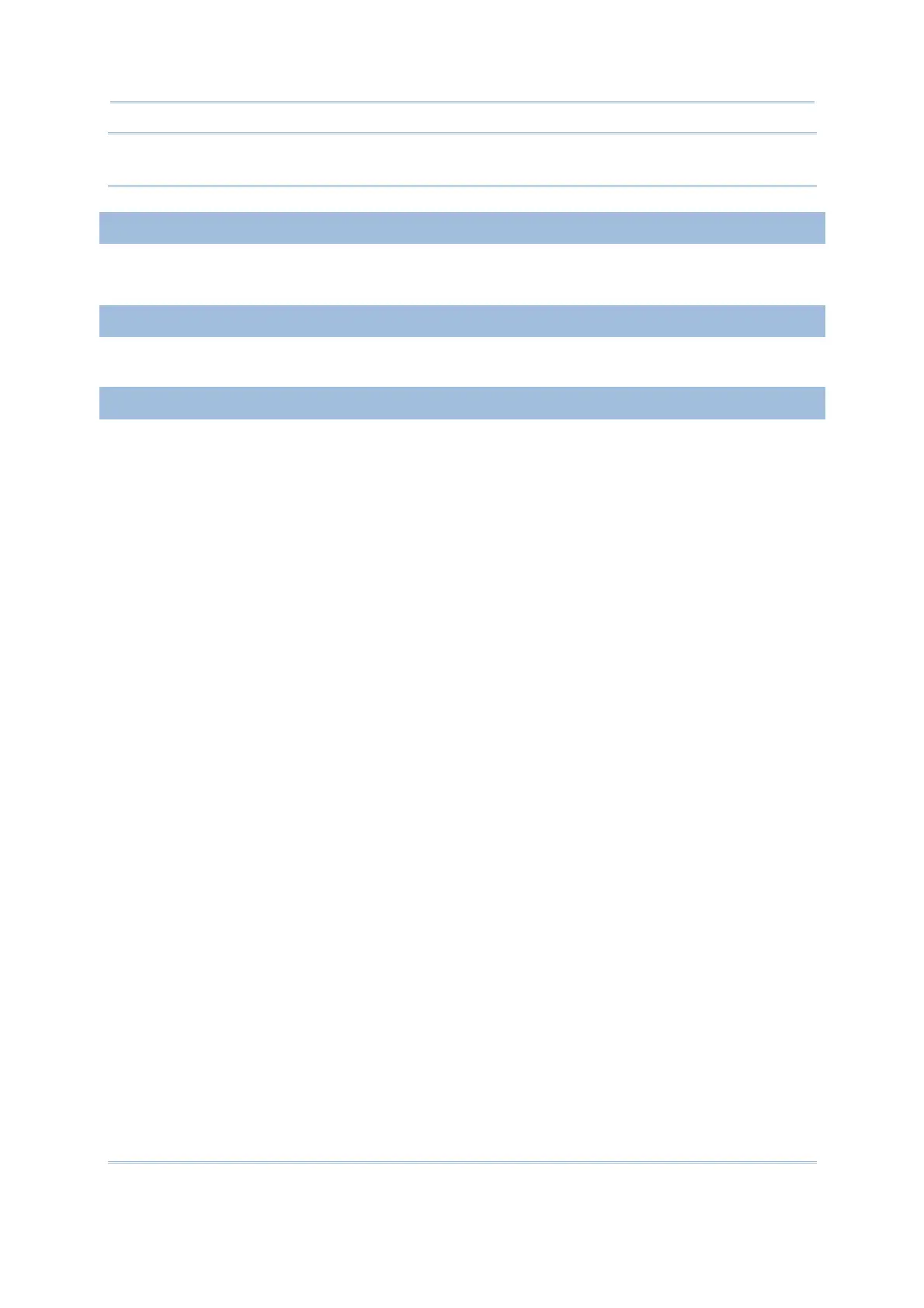51
Chapter 3 System Menu
Note: (1) USB direct charging, 500 mA: USB icon
(2) 5V charging from the adapter: Plug icon
3.2.11 DEFAULT SET
Restores the system settings to default factory state, except for the reader settings.
3.2.12 RESET READER
Restores the reader settings to factory default state.
3.2.13 CONTRAST
Sets the contrast level for the LCD.
Press the navigation keys [Up] and [Down] to adjust the contrast level (7 levels).
