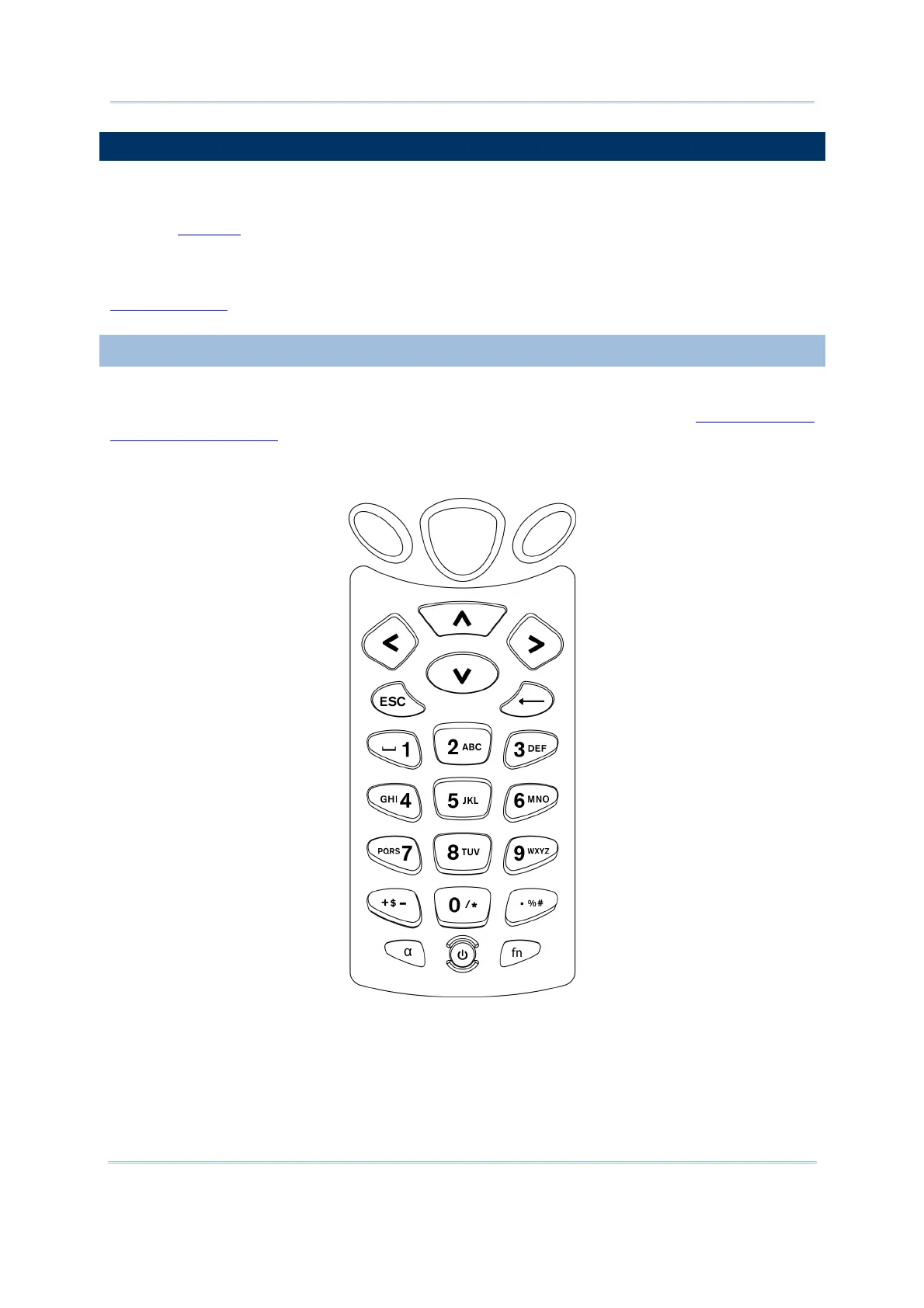14
8700 Series Mobile Computer Reference Manual
1.3 KEYPAD
For input device, the mobile computer keeps 2 keypad layouts optional, either a 24-key
type or a 44-key one. Both keypad gets programmable LED backlight as the screen does.
Refer to
1.4 LCD for screen & backlight settings.
Silicon rubber has been chosen for the keys due to durability and easy activation. The
key click sound is configurable through programming or via System Menu. Refer to
3.2.5 Key Click.
1.3.1 24-KEY LAYOUT
The layout of the 24-key keypad is similar to a telephone keypad. It wedges
alphanumeric, navigation, function keys, and a few symbol keys. Refer to Appendix III —
Key Reference Tables for all the characters it enters.
Figure 4: 24-key Layout