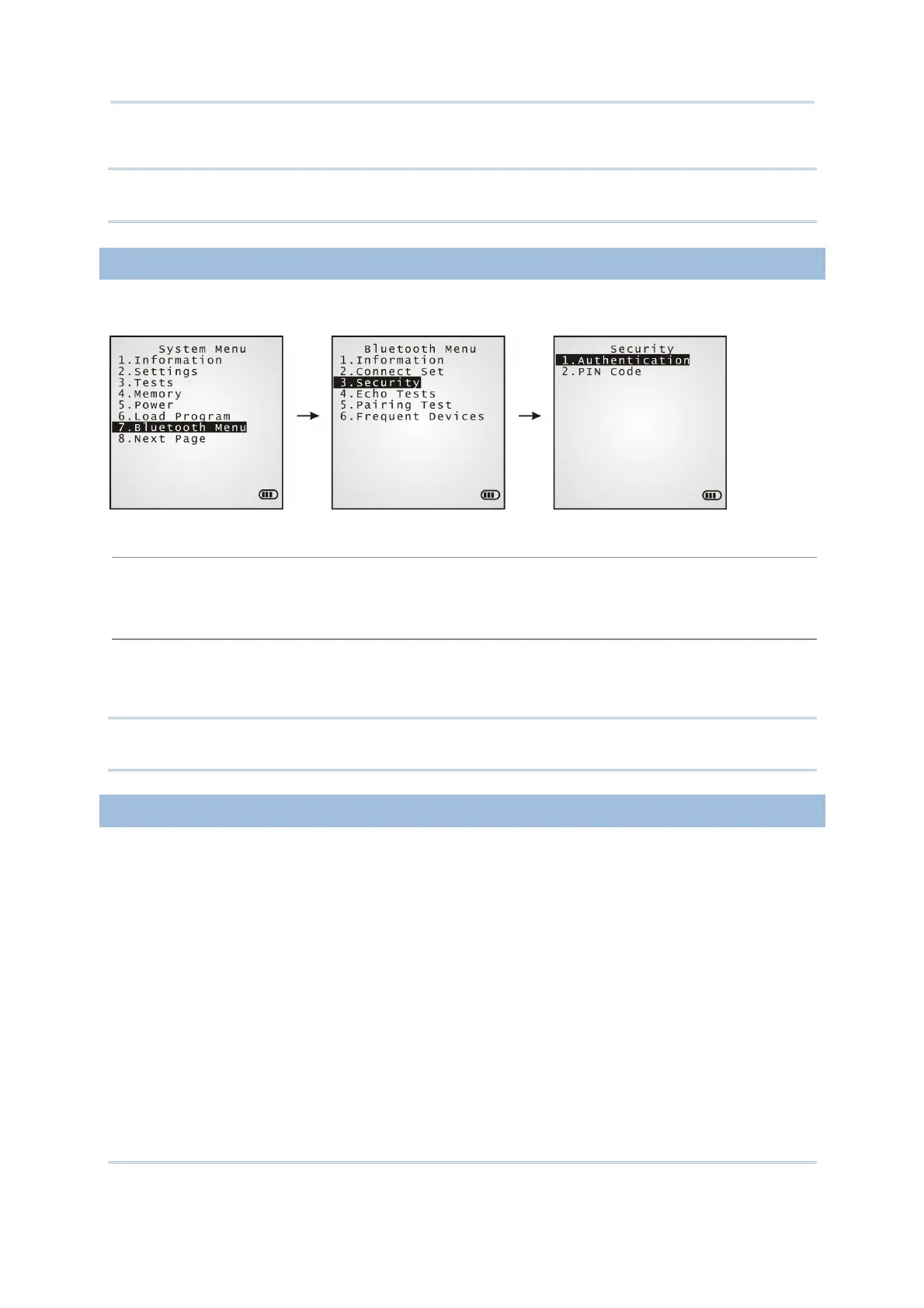62
8700 Series Mobile Computer Reference Manual
Enter a new address for the mobile computer, if necessary.
Note: BT-GPRS AP Name, DHCP and local IP Address are required for DUN-GPRS mode
only.
3.7.3 SECURITY
Sets or modifies the security parameters for the mobile computer’s Bluetooth connection.
Authentication
Such “Authentication” concerns the pre-pairing validation between two Bluetooth devices before
they can communicate with each other. Options available are Enable and Disable.
PIN Code
Enter a “Pin Code” to function for the encryption key value. Pairing is only achievable when two
Bluetooth devices present the same Pin Code.
Up to 16 characters, in ASCII format.
Note: When authentication is enabled without providing a pre-set PIN code, the mobile
computer supports dynamic input of PIN code during pairing.
3.7.4 ECHO TESTS
Launches the echo tests that verify the mobile computer’s Bluetooth connectivity to make
sure it sits within the wireless transmission range. Press [ESC] to stop and quit the test.
Some key terms addressed in the submenu are defined as follows:
SPP: Serial Port Profile
Bluetooth SPP is for Bluetooth-enabled devices such as the mobile
computer to wirelessly connect to an ad hoc network.
DUN: Dial-Up Networking Profile
Bluetooth DUN is for Bluetooth-enabled devices such as the mobile
computer to access the Internet and other dial-up services.