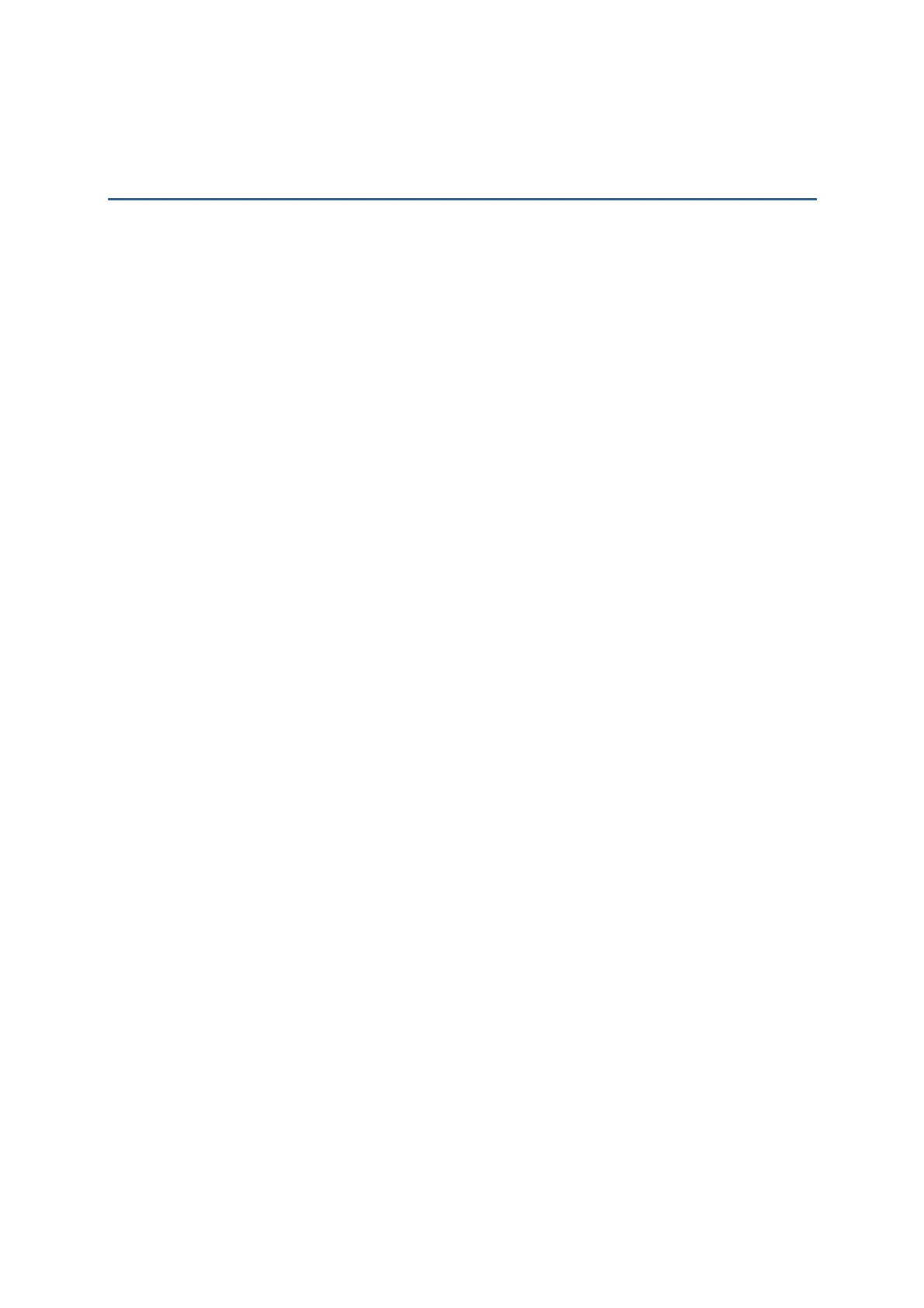CONTENTS
IMPORTANT NOTICES ...................................................................................................................... - 3 -
For USA .......................................................................................................................................... - 3 -
For Canada .................................................................................................................................... - 3 -
For Hand-held Product with RF Functions ................................................................................... - 3 -
For Product with Laser .................................................................................................................. - 4 -
Safety Precautions ........................................................................................................................ - 4 -
Care & Maintenance ..................................................................................................................... - 4 -
RELEASE NOTES .............................................................................................................................. - 5 -
INTRODUCTION .................................................................................................................................... 1
Getting Familiarized with 8700........................................................................................................ 2
Features............................................................................................................................................. 3
Inside the Package............................................................................................................................ 3
Accessories........................................................................................................................................ 4
Getting Started .................................................................................................................................. 5
Inserting Battery & Memory Card................................................................................................ 5
Inserting SIM Card........................................................................................................................ 7
Initial Charging ............................................................................................................................. 9
Setting Local Time........................................................................................................................ 9
Power Management..................................................................................................................... 9
USING MOBILE COMPUTER............................................................................................................... 11
1.1 Battery .......................................................................................................................................11
1.1.1 Main Battery .....................................................................................................................11
1.1.2 Backup Battery.................................................................................................................12
1.1.3 Caution of Low Battery Charge........................................................................................12
1.2 Memory .....................................................................................................................................13
1.2.1 Read-only Memory (ROM)................................................................................................13
1.2.2 Random-access Memory (RAM) ......................................................................................13
1.2.3 SD Card.............................................................................................................................13
1.3 Keypad ......................................................................................................................................14
1.3.1 24-key Layout...................................................................................................................14
1.3.2 44-key Layout...................................................................................................................18
1.4 LCD ............................................................................................................................................22
1.4.1 Adjusting the Backlight ....................................................................................................22
1.4.2 Calibrating the Screen ..................................................................................................... 23
1.5 Notifications..............................................................................................................................24
1.5.1 Status LED ........................................................................................................................24
1.5.2 Audio ................................................................................................................................. 24
1.5.3 Vibrator .............................................................................................................................24
1.6 Data Capture.............................................................................................................................25
1.6.1 Symbologies Supported...................................................................................................25
1.6.2 RFID Tags Supported .......................................................................................................28