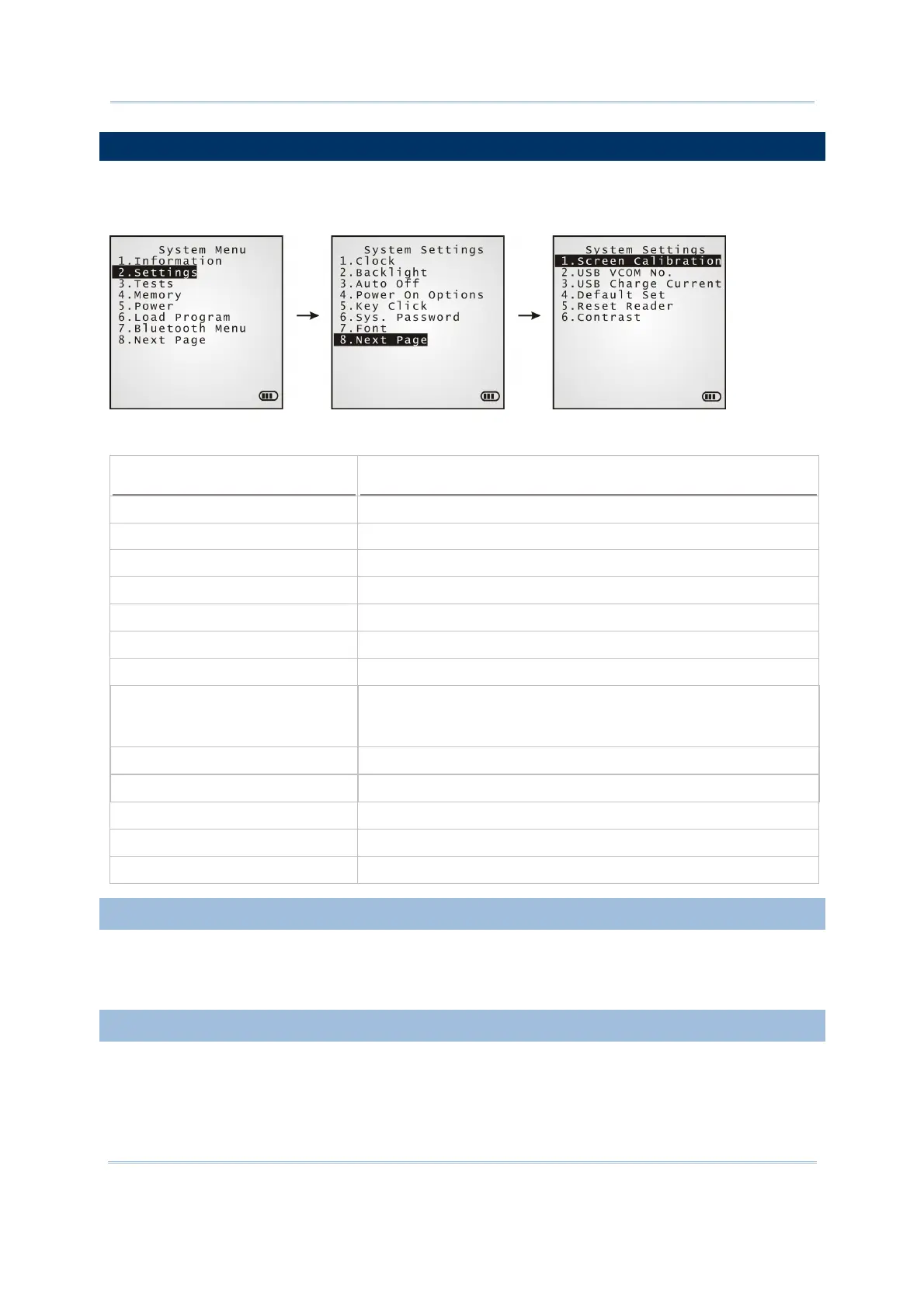48
8700 Series Mobile Computer Reference Manual
3.2 SETTINGS
This submenu accesses the mobile computer’s system settings and changes their
defaults.
An overview of the defaults:
System Settings
Default Values
Clock Current time
Backlight 20 seconds, Level 2
Auto Off 10 minutes
Power On Options Resume
Key Click Tone 2
System Password Open access
Font System font
Screen Calibration Select this command to align the coordinates of the touch
screen with those of the display underneath it, so as to make
the touch control precise.
USB VCOM No. Fixed
USB Charge Current 500 mA
Default Set (=Reset to Default) Restores your mobile computer to default state.
Reset Reader Restores the reader to default state.
Contrast Level 4
3.2.1 CLOCK
Sets the clock / calendar time for the mobile computer. Enter two digits for the year, e.g.
04 for 2004.
3.2.2 BACKLIGHT
Sets the backlight duration for the keypad and LCD.
Enter a value between 0 and 9999 (seconds).
Press the navigation keys [Up] and [Down] to adjust the backlight level (4 levels).