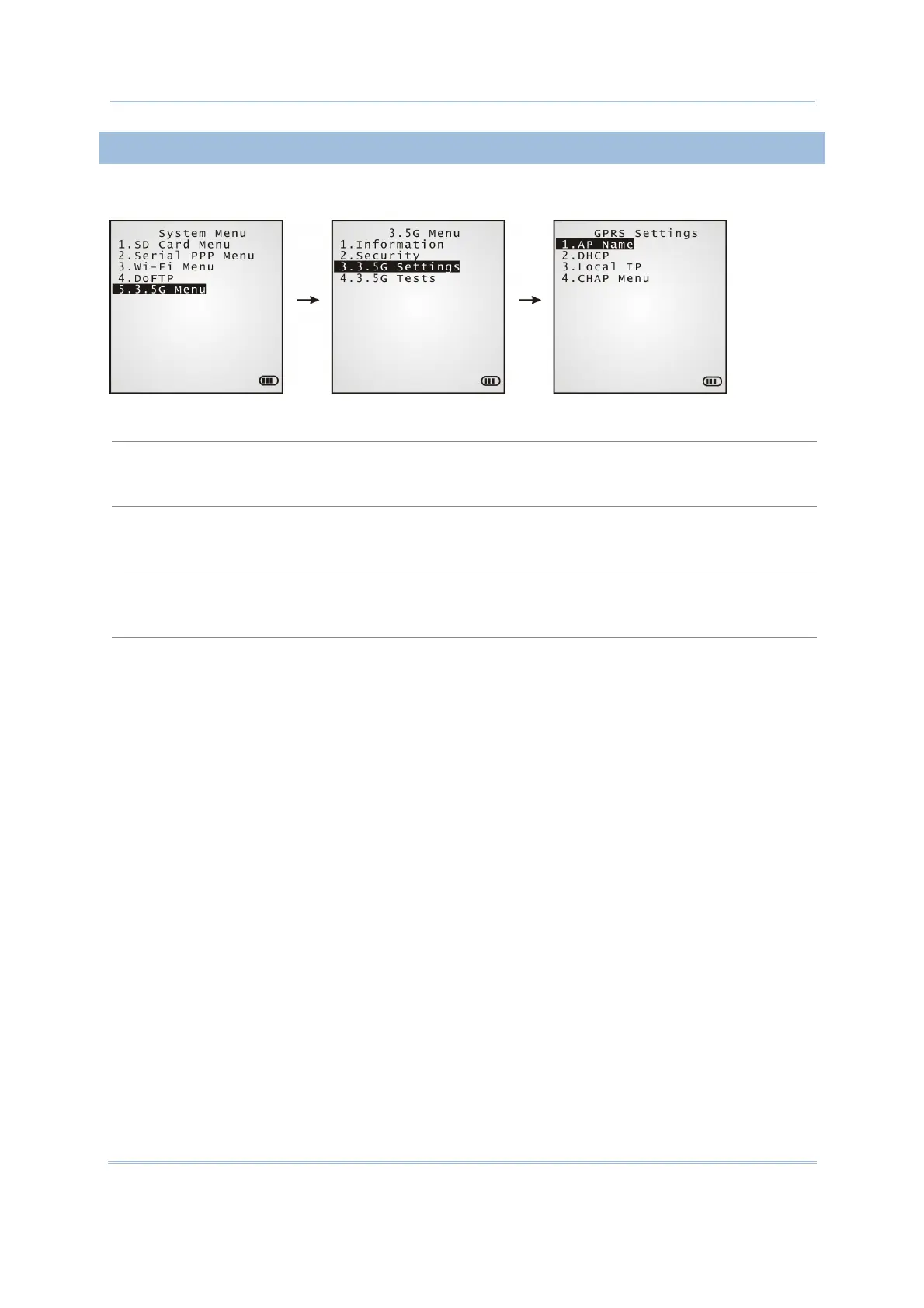84
8700 Series Mobile Computer Reference Manual
3.12.3 3.5G SETTING
Sets the mobile computer to access 3.5G mobile network.
AP Name
Enter the AP name of your 3.5G operator.
DHCP
Options – Enable (default) or Disable
Local IP
Enter a new address for the mobile computer, if necessary.
CHAP Menu
“CHAP” is the acronym of “Challenge Handshake Authentication Protocol”. It deals with an
authentication measure used by Point to Point Protocol (PPP) servers to validate the identity of
remote clients.
Setting
Enable
Disable (default)
User Name Enter a user name (up to 32 characters)
Password Enter a password (up to 32 characters)
