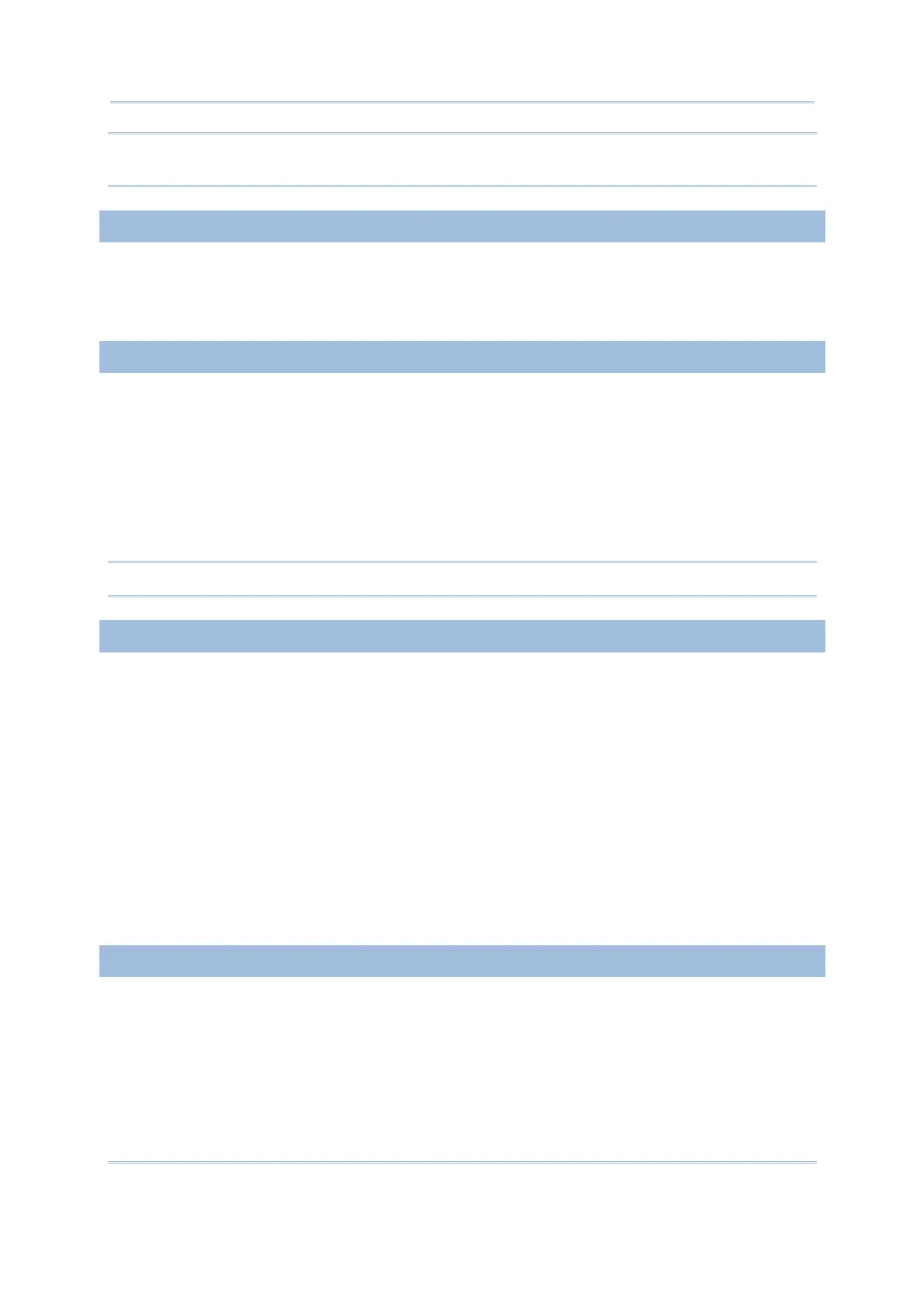50
8700 Series Mobile Computer Reference Manual
Note: The password is case-sensitive. To disable a previous password, press both [Enter]
when you are asked to "Input new password" and "Verify password".
3.2.7 FONT
Shows the font information. It displays “System Font” if no custom font file is active on
the mobile computer. If a multi-language font file is downloaded, you are able to select a
font from the list.
3.2.8 SCREEN CALIBRATION
When a touch screen has served for a period of time, it needs calibration to work
accurately. Calibration improves the accuracy of the touch screen by aligning the
coordinates of the touch panel and the LCD underneath it.
“Screen Calibration” is a command that launches the mobile computer’s action directly.
Upon your selecting this command, the screen display four cross marks, one at a time at
the four corners of the screen. Accurately and firmly tap on the centers of these cross
marks using the stylus to follow through the calibration.
Warning: DO NOT use any pointed or sharp object to tap on the screen.
3.2.9 USB VCOM NO.
USB VCOM No. is set to “Fixed” by default. “Fixed” means the mobile computer will
always connect to a host computer (such as your PC) by the same USB Virtual COM port
regardless of how many mobile computers are connected to it earlier or later.
When the USB VCOM No. is set to “Fixed”, you can only connect one mobile computer to
your PC at one time. Such setting is helpful to configure a great amount of mobile
computers (for administrators’ or factory use).
While in other cases, you may need to set USB VCOM No. to “Change with S/N”, which
means the number of the virtual COM port in use will vary by the serial number of each
mobile computer connected to your PC.
Press the navigation keys [Up] and [Down] to select between “Fixed” and “Change
with Serial Number”.
3.2.10 USB CHARGE CURRENT
By default, the USB charging current is set to 500 mA. For direct charging via the USB
cable without a power adapter, the standard charging current is 500 mA.
Press the navigation keys [Up] and [Down] to select between “500 mA” and “0 mA”.
To disable charging the mobile computer, select “0 mA”.
