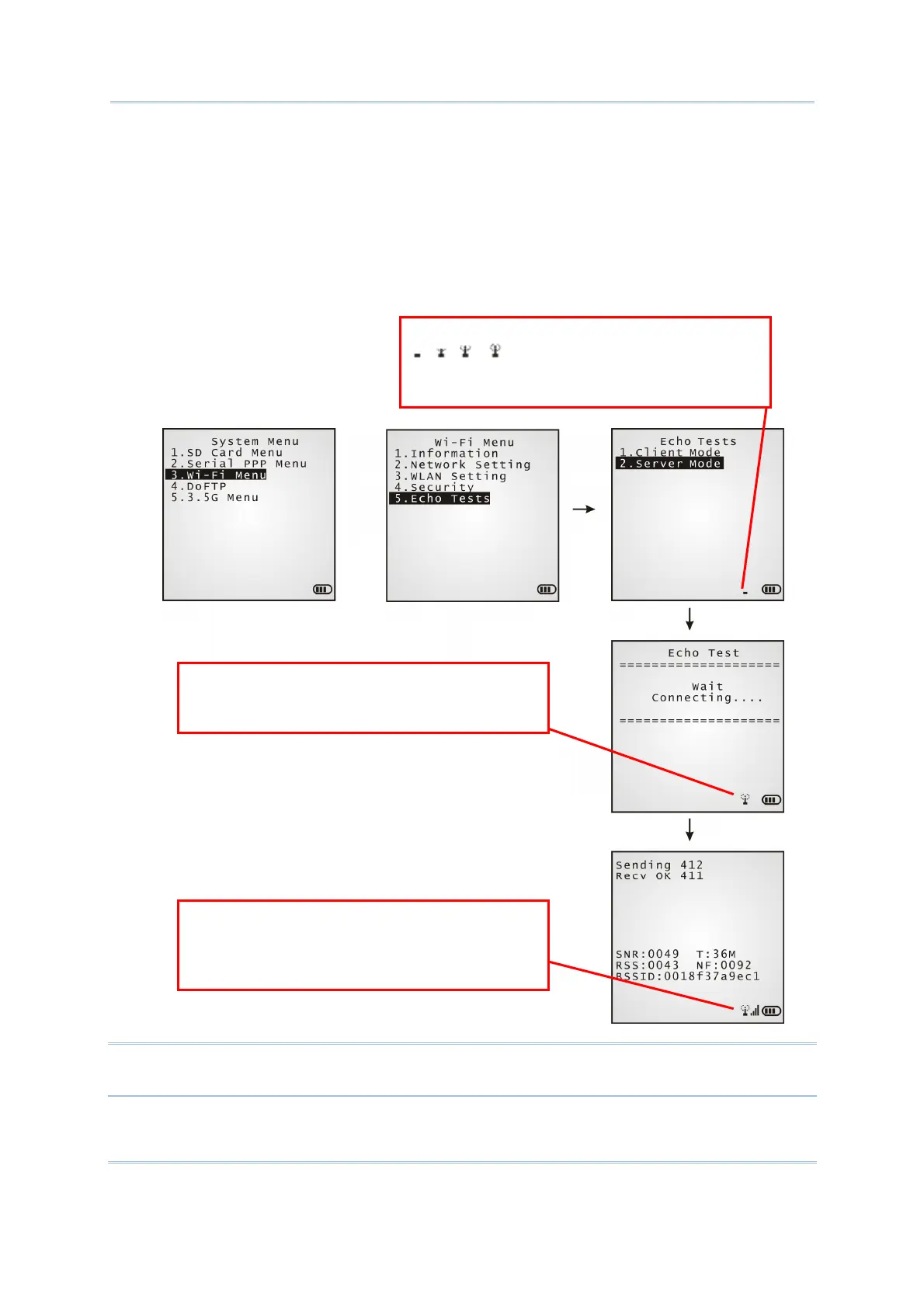78
8700 Series Mobile Computer Reference Manual
1) If the mobile computer is associating with an access point for the first time, there will
be an antenna icon developing on the screen to indicate that the mobile computer is
processing a pre-share key.
2) After a pre-share key is generated, the mobile computer proceeds to establish a
connection with the access point, and you will see the whole antenna flashing.
3) As soon as the connection is successfully made between the mobile computer and the
access point, you will see the whole antenna with the indication of wireless signal
strength.
Note: If you are programming in C or BASIC, note the antenna icon will appear on the
screen after NetInit() or START TCPIP() is called. (WPA must be enabled first!)
The changing icon (antenna icon)
indicates 8700 is processing
a pre-share key.
The antenna icon becomes ready and
flashes to indicate 8700 is connecting
to an access point under the same SSID.
Once connected, the antenna icon stops
flashing. Next to the icon, the more
bars show for stronger signals.
