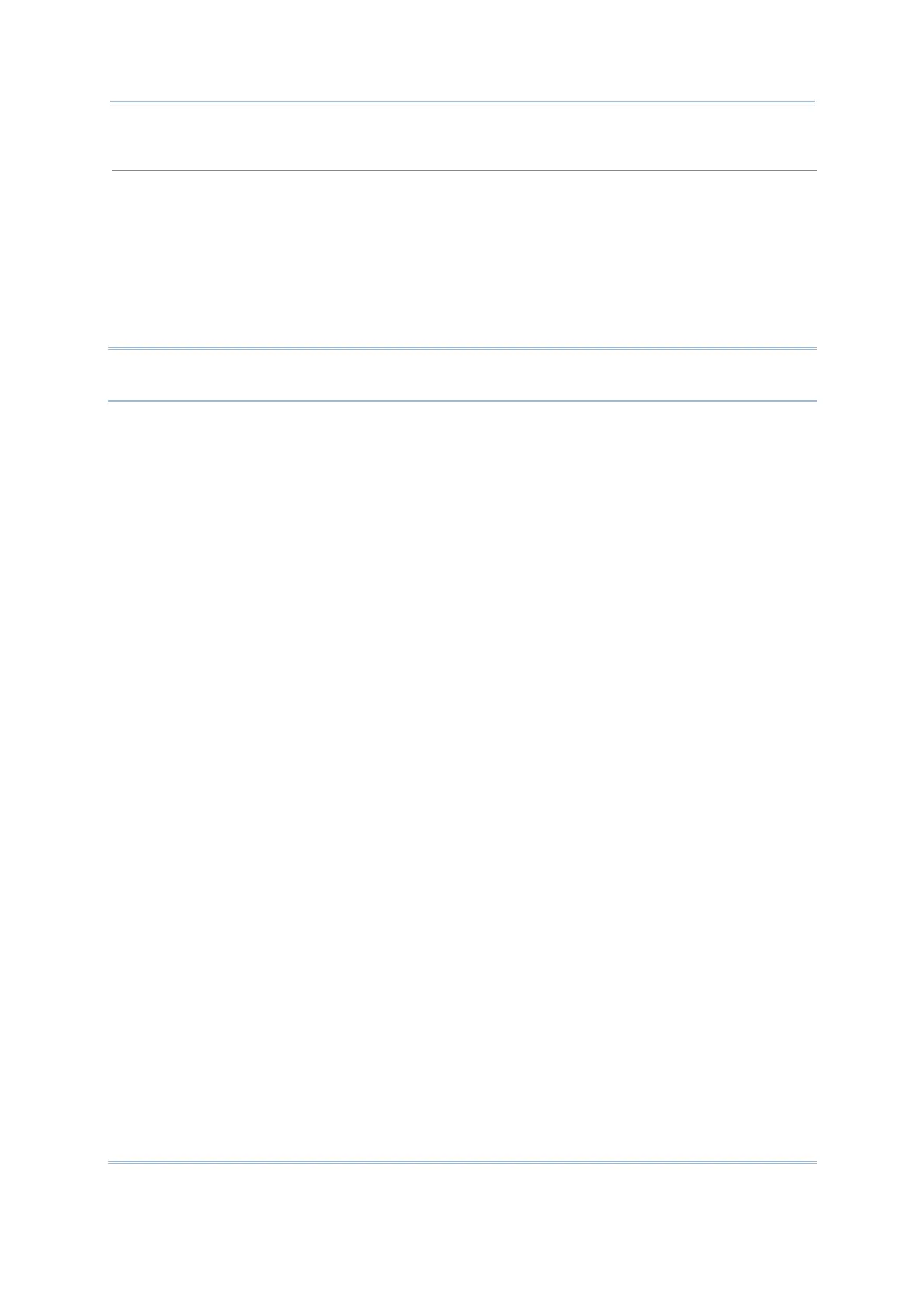68
8700 Series Mobile Computer Reference Manual
Check Memory
Checks the memory size of the SD card inserted.
For an SD card that has never been used on the mobile computer, a message like “Found New
SD Card” will display allowing users to scan the card for memory check. However you can
select cancellation and run the memory check later.
Check File Size
Calibrates the size of the DAT files on the SD card when running BASIC application. This command
also refreshes the size of “A:\BASICRUN\TXACTn.DAT” (n=1~6).
Note: “Check File Size” is only available after a BASIC Runtime program is downloaded
to the mobile computer.
