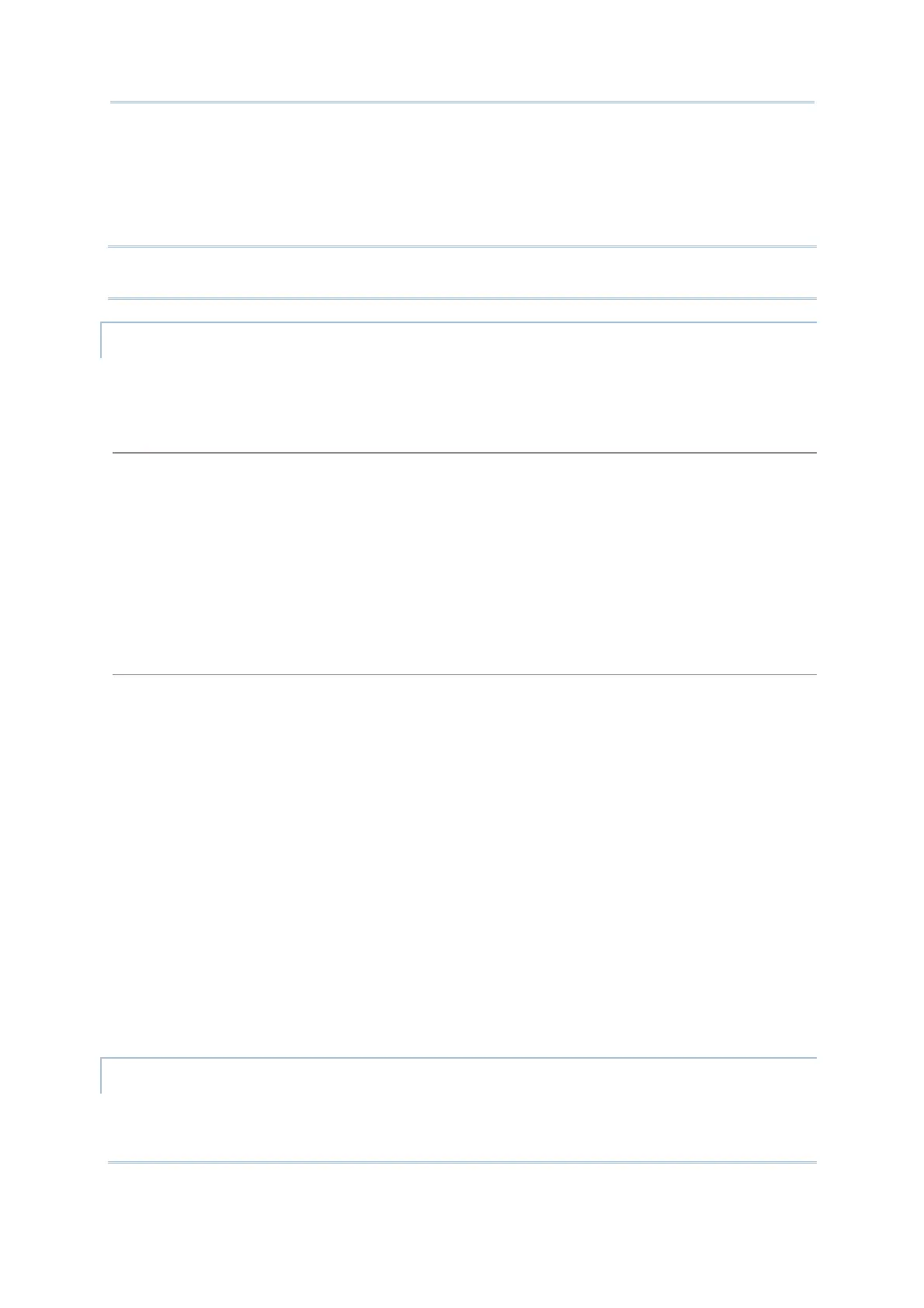89
Chapter 4
Program Manager & Kernel
The line starting with “ACT” indicates the program that is activated and in use on the
mobile computer at the moment. This is the program that is executed when the
mobile computer’s system starts up.
The line starting with the letter “f” is a reserved line to display the font file (.SHX) in
use by the mobile computer at the moment.
Note: For a custom font file (.SHX) or a BASIC program (.SYN), it can only be
downloaded via System Menu | 6. Load Program.
MEMORY SECTOR (1 ~ 6)
A vacant cell in Download submenu represents a memory sector that is available for a
program to occupy.
Download a program file to an available memory sector:
1. Press the navigation keys [Up] and [Down] to move between the items. Press [Enter] to select
one.
2. Select a desired interface for downloading.
3. Connect the interface cable if required.
4. On your PC, run the utility ProgLoad.exe. Make necessary configuration on its user’s interface,
select the program to download, and press OK button to proceed.
he mobile computer will
start to download the selected program.
5. To abort the action, press [ESC]. Then press [ESC] again to return to the submenu.
Download a program file to an occupied memory sector:
If no more memory sector is available, you have to remove a downloaded program to make
storage space for the new one.
1. Press the navigation keys [Up] and [Down] to move between the downloaded programs. Press
[Enter] to select one to remove.
2. The program information displays on the screen.
Press the modifier key [α] to switch to upper-case alphabetic input mode:
Press the capital letter [C] and follow the steps below to download a program file.
Press the capital letter [D] if you simply want to delete the program.
3. Select a desired interface for downloading.
4. Connect the interface cable if required.
5. On your PC, run the utility ProgLoad.exe. Make necessary configuration on its user’s interface,
select the program to download, and press OK button to proceed. The mobile computer will
start to download the assigned program.
6. To abort the action, press [ESC]. Then press [ESC] again to return to the submenu.
From the menu, you'll see the program has been deleted but no new program is present
(because you have canceled the download action).
ACTIVE STORAGE MEMORY SECTOR (“ACT”)
Only the application program that needs to be activated immediately should be
downloaded to this memory sector.
