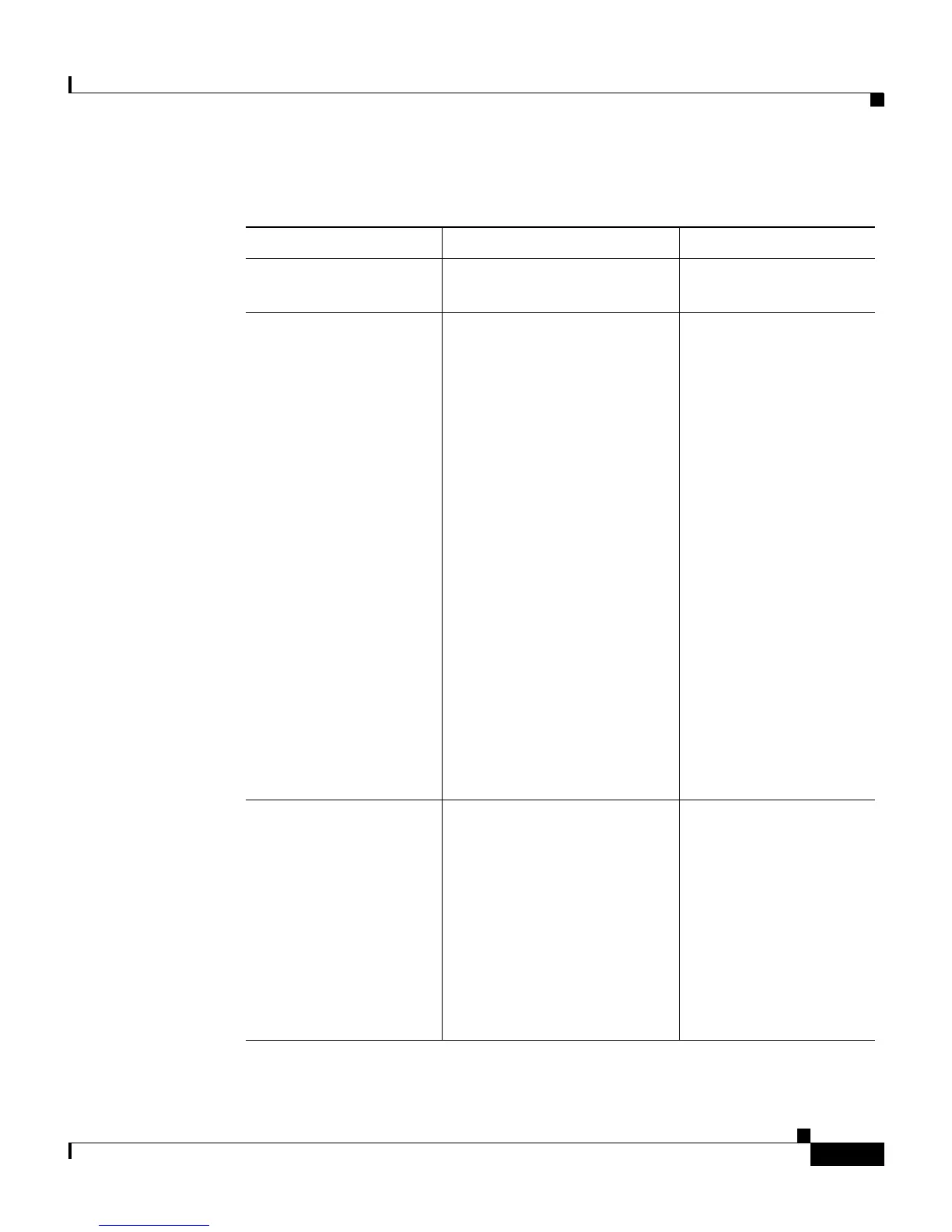4-5
Cisco Content Services Switch Administration Guide
OL-5647-02
Chapter 4 Using the CSS Logging Features
Logging Overview
Table 4-2 Configuring and Enabling Logging
Step Logging Option Example
1. Specify the disk
buffer size.
size - Size of the disk buffer
(0 to 64000)
logging buffer 1000
2. Select a CSS
subsystem and
determine which
type of activity to
log (default all)
and level (default
warning).
subsystem - Valid
subsystems:
acl, all, app, boomerang,
buffer, cdp, chassis,
circuit, csdpeer, dhcp, dql,
fac, flowagent, flowmgr,
fp-driver, hfg, ipv4,
keepalive, natmgr,
netman, netmgr, nql, ospf,
pcm, portmapper,
proximity, publish, radius,
redundancy, reporter,
replicate, rip, security,
ssl-accel, slr, sntp, sshd,
syssoft, urql, vlanmgr,
vpm, vrrp, wcc
level - Valid levels:
fatal-0, alert-1, critical-2,
error-3
, warning-4,
notice-5, info-6, debug-7
logging subsystem rip
level alert-1
3. Specify the
destination (disk,
host, line) where
you wish to log
subsystem activity.
disk filename - New or
existing filename in the log
directory
host ip or host - IP address
of the syslog daemon on the
host or a host name
log line - CSS active session
logging disk stubs
logging host
192.168.11.3
logging host
myhost.domain.com
logging line vty1
