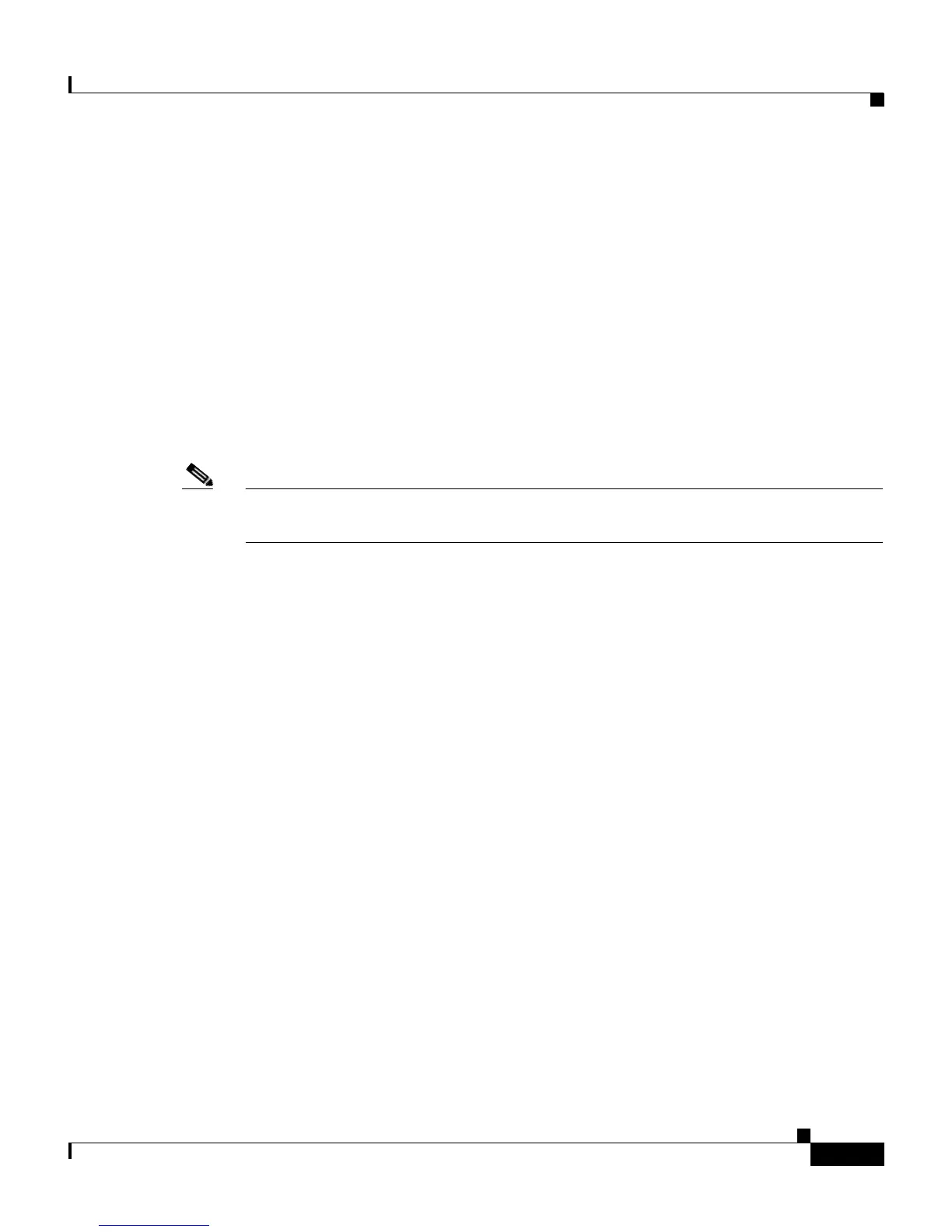6-31
Cisco Content Services Switch Administration Guide
OL-5647-02
Chapter 6 Configuring Remote Monitoring (RMON)
Viewing RMON Information
Clearing RMON Statistics
Use the clear statistics port_name command to reset the RMON statistics on a
CSS Ethernet port to zero. The port_name variable is the name of the physical port
(for example, ethernet-4). Enter the port_name variable as a case-sensitive,
unquoted text string.
To clear the statistics for Ethernet port 1, enter:
# clear statistics Ethernet-1
To see a list of ports, enter:
# clear statistics ?
Note When you reset RMON statistics on a CSS Ethernet port to zero, the Ethernet
errors and MIB-II statistics for the port are also reset to zero.
Viewing History
You can display the default and configured RMON history information for a
specific Ethernet port or all Ethernet ports in the CSS. For information on
configuring an RMON history, see the “Configuring an RMON History” section.
By default, the CSS maintains two tables of history statistics for each port. One
table contains the last 50 samples at 30-second intervals. The other table contains
50 samples at 30-minute intervals. You cannot modify the configuration for these
histories.
• To view the RMON history for all ports in the CSS, enter:
# show rmon-history
• To display the RMON history for a specified port, enter:
# show rmon-history
port_name
To see a list of ports in the CSS, enter:
# show rmon-history ?
