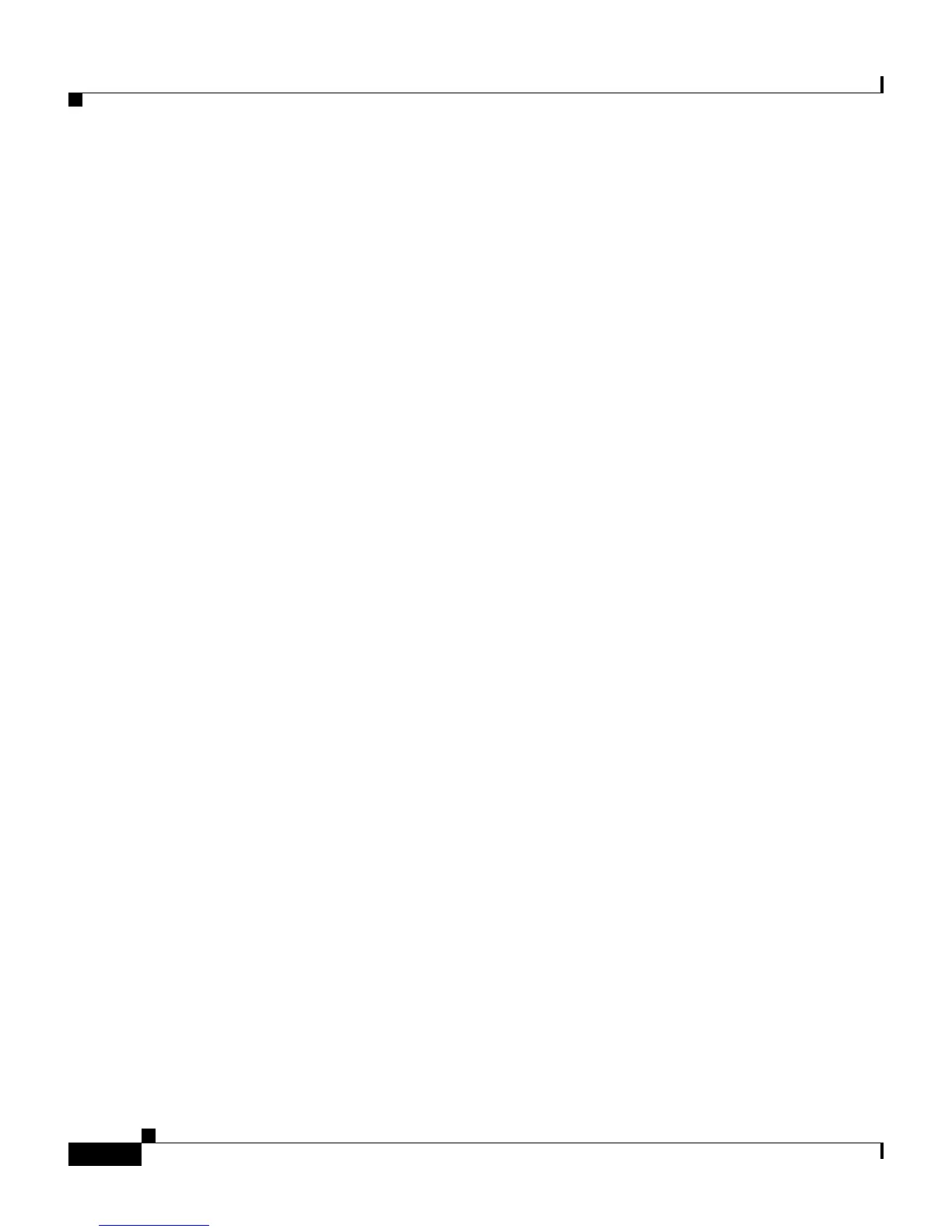Contents
iv
Cisco Content Services Switch Administration Guide
OL-5647-02
Using the Running-Config and Startup-Config Files 1-7
Saving the Running-Config to the Startup-Config File 1-7
Copying the Running- and Startup-Config Files 1-8
Clearing the Running-Config and Startup-Config Files 1-9
Showing the Running Configuration 1-10
Showing the Startup Configuration 1-13
Creating a Running-Config or Startup-Config File Using a Text Editor 1-14
Finding an IP Address in the Running-Config File 1-15
Configuring Disks in a Two-Disk CSS 1-16
Formatting a Disk 1-17
Specifying a Disk for Booting, Logging, and Core Dumps 1-18
Selecting a Disk for the Primary Boot Record 1-18
Selecting a Disk for the Secondary Boot Record 1-19
Selecting a Disk for Core Dumps 1-19
Selecting a Disk for Logging 1-20
Copying Files Between Disks 1-21
Showing the Disk Mapping Configurations 1-22
Showing Files from a Disk 1-23
Clearing Files from a Disk 1-23
Unpacking and Removing an ADI 1-24
Archiving Files to the Archive Directory 1-25
Archiving the Startup-Config File 1-26
Archiving the Running-Config File 1-26
Archiving a Log File 1-26
Archiving Scripts 1-27
Clearing the Archive Directory 1-27
Restoring Files from the Archive Directory 1-27
Restoring an Archived Log File 1-28
Restoring an Archived Script File 1-29
Restoring an Archived Startup-Config File 1-29
