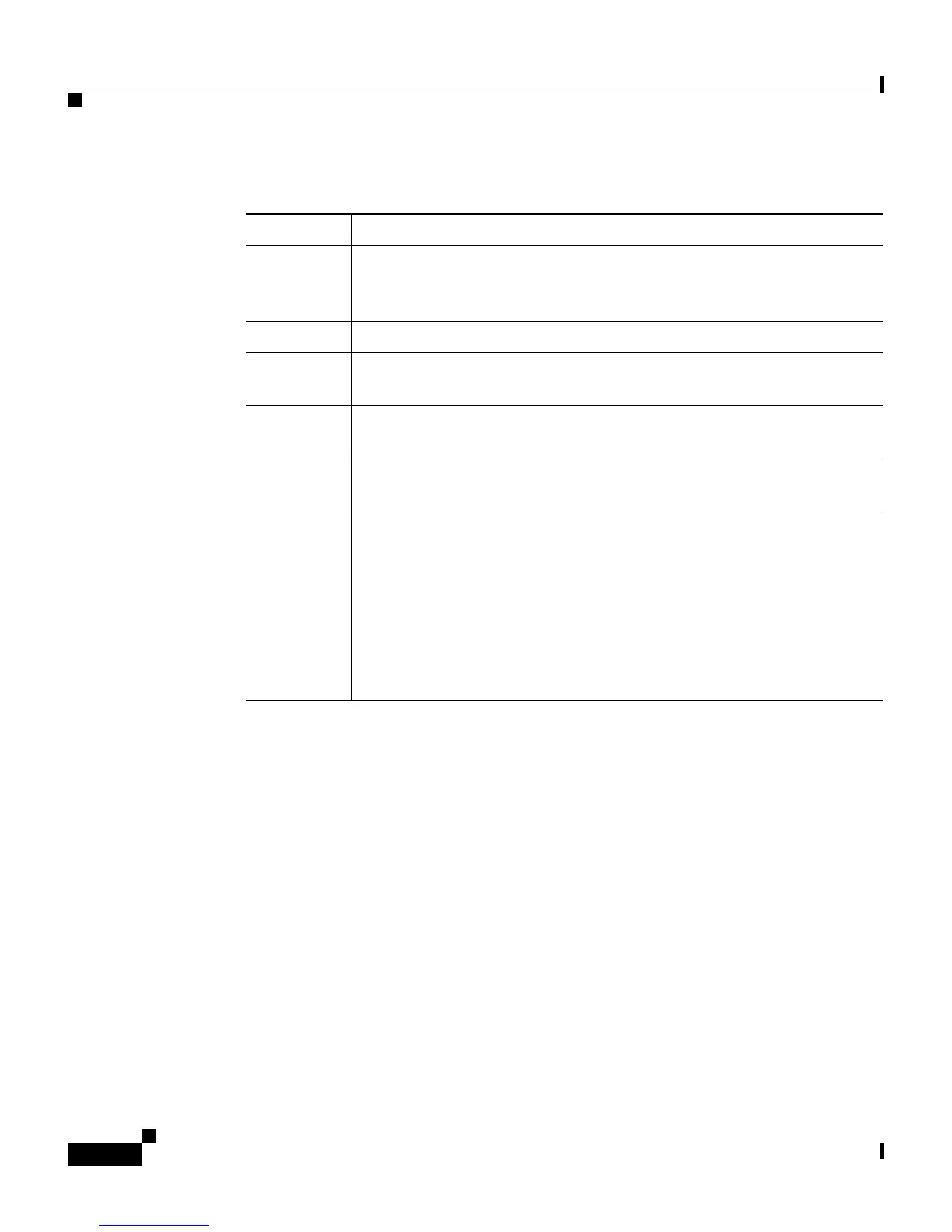Chapter 4 Using the CSS Logging Features
Configuring Logging for a Subsystem
4-10
Cisco Content Services Switch Administration Guide
OL-5647-02
Configuring a Log Message for a Subsystem at a Logging Level
To define a log message for a subsystem at a particular logging level, use the
cliLogMessage subsystem command. The syntax for this global configuration
mode command is:
cliLogMessage subsystem name “message” level level
The variables and options are as follows:
• name - The name of a CSS subsystem. Enter one of the subsystem names, as
shown in Table 4-3. To see a list of subsystems, enter:
cliLogMessage subsystem ?
critical-2 Critical errors, including alert and fatal errors. The following trap
events log at the critical level: link down, cold start, warm start,
service down, service suspended.
error-3 General errors, including critical, alert, and fatal errors.
warning-4
(default)
Warning messages, including all lower levels (error, critical, alert,
and fatal.
notice-5 Notice messages, including all trap events (except for events
logged at critical) and all lower levels except for info and debug.
info-6 Informational messages, including all lower levels except for
debug.
debug-7 Debug messages, including all other error levels. The debug-7 log
level may degrade the performance of the CSS. When you enter
this option, the CSS prompts you with the following message:
Logging at the debug level may degrade the CSS
performance. Continue, [y/n]:
Enter y to verify that you want to set the log level to debug-7.
Enter n to cancel the executing of the debug-7 log level.
Table 4-4 Subsystem Logging Levels (continued)
Level Definition
