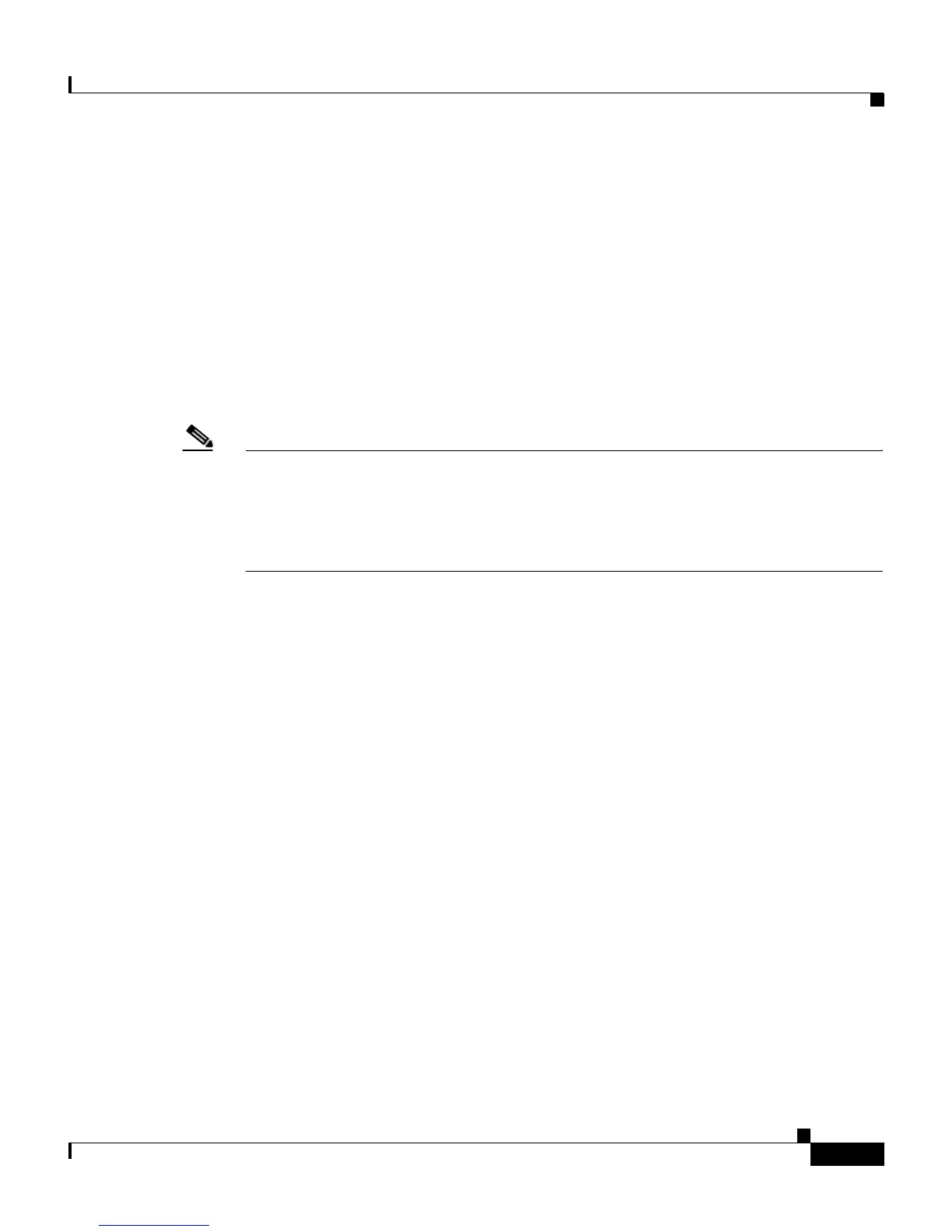7-5
Cisco Content Services Switch Administration Guide
OL-5647-02
Chapter 7 Using an XML Document to Configure the CSS
Allowing the Transfer of XML Configuration Files on the CSS
Allowing the Transfer of XML Configuration Files on
the CSS
For client applications to publish XML configuration files on the CSS, they must
upload the files to the CSS over HTTP connections. By default, the CSS denies
HTTP connections for the transfer of XML configuration files. You can configure
the CSS to allow the transfer of these files through either an unsecure HTTP
connection or a secure HTTPS SSL connection. You cannot configure access for
both secure and unsecure connections.
Note Because the CSS can process large configurations, the CSS processes only two
concurrent XML configuration uploads over secure connections. If a third upload
is attempted, it may not succeed. The CSS closes the connection and sends the
following message to the client:
status 503 Service Unavailable
To allow the transfer of XML configuration files through:
• An unsecure connection, use the global configuration no restrict xml
command. For example, enter:
(config)# no restrict xml
The CSS listens on port 80 for an unsecure connection request.
To reset the default behavior to deny the transfer of XML configuration files
through an unsecure connection, use the global configuration restrict xml
command. For example, enter:
(config)# restrict xml
