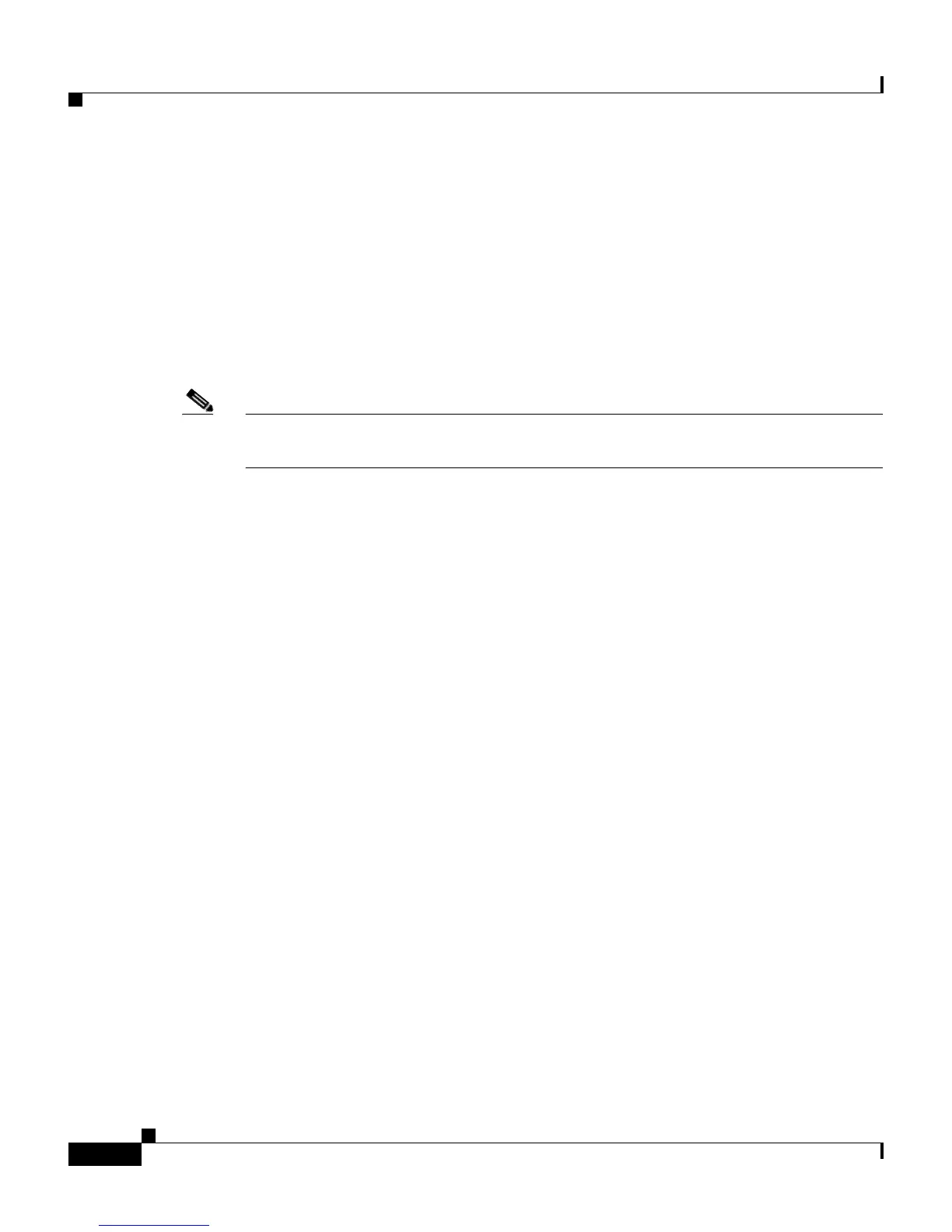Chapter 8 Using the CSS Scripting Language
Using Variables
8-10
Cisco Content Services Switch Administration Guide
OL-5647-02
Removing Variables
To remove a variable from memory, use the no set command.
For example, enter:
no set MyVar
If MyVar exists, this line removes the variable from memory. If the variable does
not exist, the CLI displays an error message informing you of this invalid action.
Note To permanently remove a session variable, you must also remove it from the user's
profile.
Modifying Integer Variables
This section includes the following topics:
• Using the No Set and Set Commands
• Using Arithmetic Operators
• Using the Increment and Decrement Operators
Using the No Set and Set Commands
To modify a variable, use the no set command to remove a variable from memory,
then use the set command with the same variable name to reset the variable with
a different value. You can also issue a set command on the same variable multiple
times without using the no set command in between set commands.
Example 1:
set MyVar “1”
no set MyVar
set MyVar “2”
Example 2:
set MyVar “1”
set MyVar “2”
