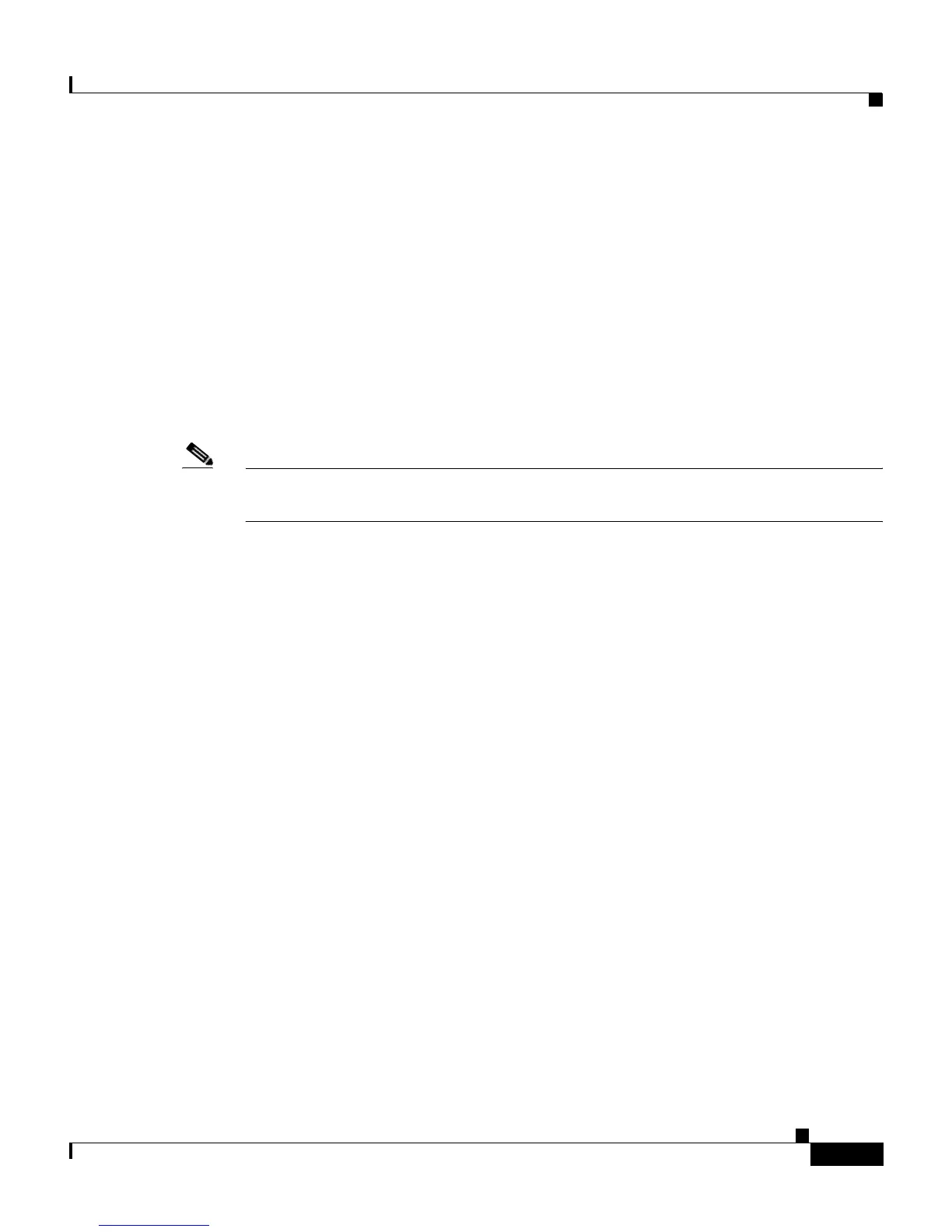B-21
Cisco Content Services Switch Administration Guide
OL-5647-02
Appendix B Using the Offline Diagnostic Monitor Menu
Using the Disk Options
The Disk Options menu includes the following menu items:
• Format Disk - Reformats the disk. This option permanently erases all data
on the disk. If you wish to retain the startup configuration, be sure to move it
off the CSS before reformatting the disk. Also make sure you have a copy of
the CSS software ADI file to reinstall on the CSS.
• Check Disk - Runs a quick check disk or a complete check of the disk.
• Check Disk Disable - Disables running a check of the disk at boot time or
enable it again. By default, check disk is enabled.
Note We do not recommend running a Flash disk with the Check Disk Disable option
selected.
The Disk Options menu is as follows:
D I S K O P T I O N S
Enter the number of a menu selection:
1. Format Disk
2. Check Disk
3. Check Disk Disable
r. Return to previous menu
Reformatting the Disk
If the CSS detects unrecoverable errors when performing a disk check, you must
reformat the disk. Reformatting the disk erases all data from the disk permanently.
To reformat the disk:
1. Select option 1 from the Disk Options menu.
If the CSS contains two disks, you see the following prompt:
Format volume in which PCMCIA slot? (0,1):
2. Enter 0 (for slot 0) or 1 (for slot 1).
