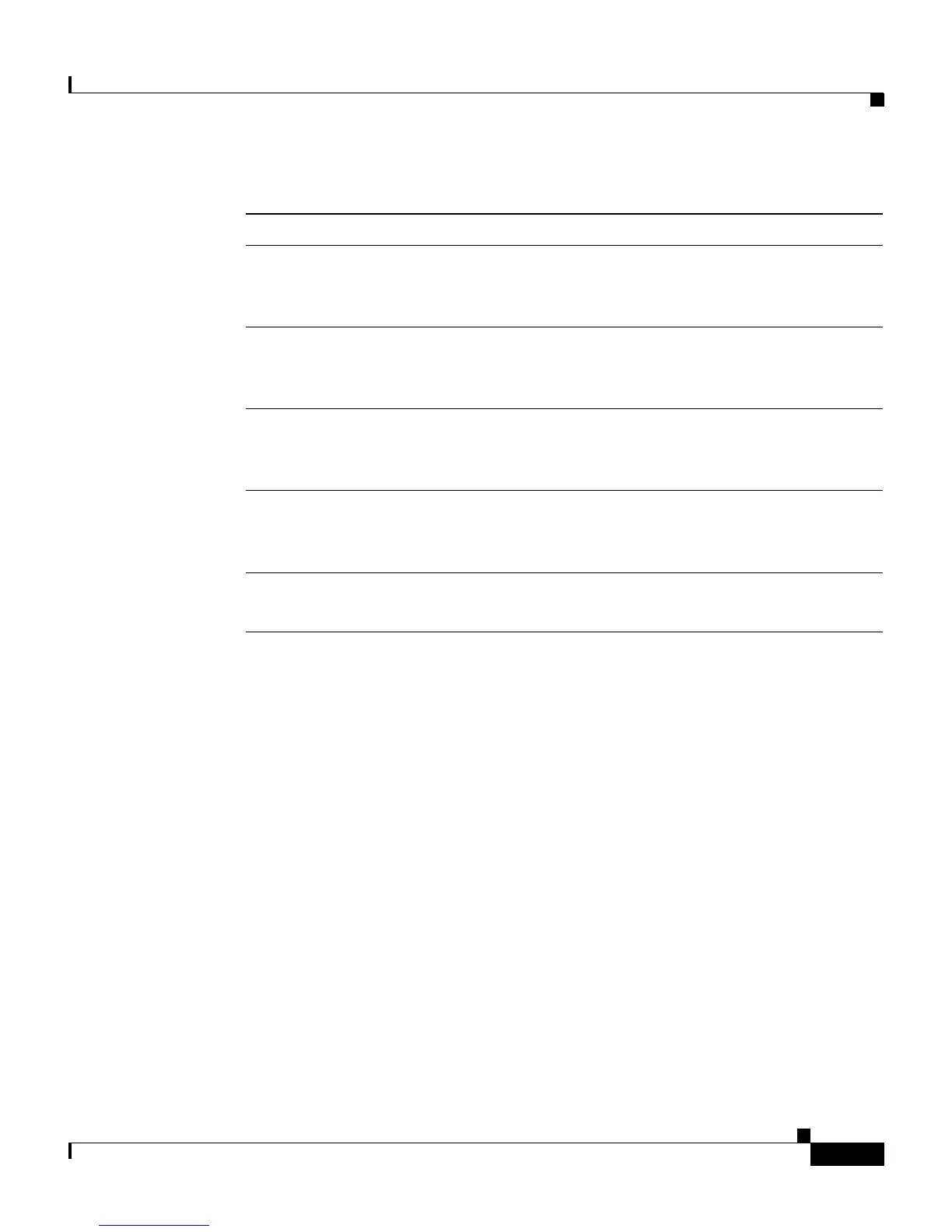6-13
Cisco Content Services Switch Administration Guide
OL-5647-02
Chapter 6 Configuring Remote Monitoring (RMON)
Configuring an RMON Alarm
The following running-configuration example shows the results of entering the
commands in Table 6-2.
!************************* RMON ALARM *************************
rmon-alarm 1
owner “Boston Tech Lab”
sample-variable apSvcConnections.
sample-type absolute
startup-type rising-and-falling
rising-threshold 100
rising-event 1
falling-threshold 90
falling-event 2
sample-interval 30
active
7. Associate the rising event with an existing RMON event. Enter an integer
from 0 to 65534. If you enter 0, no event is generated.
(config-rmonalarm[1])# rising-event 1
8. Define the falling threshold. Enter an integer from 0 (default) to
4294967295.
(config-rmonalarm[1])# falling-threshold 90
9. Associate the falling event with an existing RMON event. Enter a number
from 0 to 65534. If you enter 0, no event is generated.
(config-rmonalarm[1])# falling-event 2
10. Specify the sampling interval for the RMON alarm. The interval is in
seconds. Enter an integer from 1 to 65535 (default is 300).
(config-rmonalarm[1])# sample-interval 30
11. Activate the alarm.
(config-rmonalarm[1])# active
Table 6-2 RMON Alarm Configuration Quick Start (continued)
Steps and Possible Settings