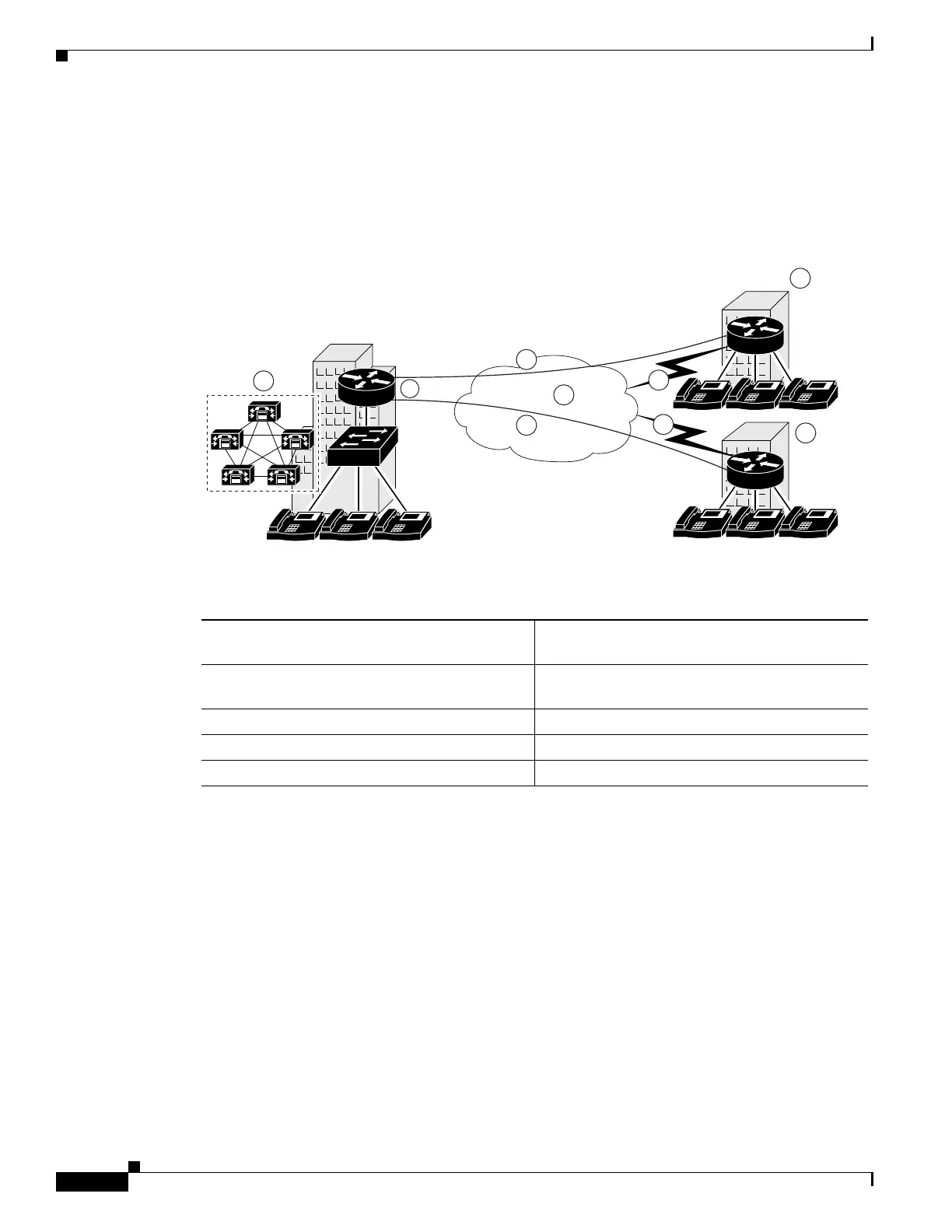Easy VPN Configuration Example
Configure
4
OL-6340-01
•
Apply IPSec crypto maps to both the tunnel interface and the physical interface
Network Diagram
This document uses the network setup shown in the following illustration:
Following are the callout terms and definitions for the diagram, identified by number:
The Headquarters location (callout 1) uses a Cisco 3845 router with these characteristics:
•
EzVPN server
•
ATM access to the Internet
•
Operating in a Cisco CallManager cluster
•
Public IP address: 10.32.152.26
•
Private IP address pool: 192.168.1.0/24
The Branch 1 location (callout 8) uses a Cisco 1841 router with these characteristics:
•
EzVPN client using client mode
•
DSL access to the Internet
•
WIC-1SHDSL interface card installed
•
Public IP address: 10.32.152.46
117861
IP IP IP
IP IP IP
IP IP IP
1
2
3
4
5
7
8
9
6
1. Headquarters location 6. DSL link from the Branch 1 router to the
Internet
2. ATM link from the Headquarters router to the
Internet
7. Serial link from the Branch 2 router to the
Internet
3. VPN tunnel through the Internet to Branch 1 8. Branch 1 location
4. VPN tunnel through the Internet to Branch 2 9. Branch 2 location
5. The Internet, represented by the cloud
