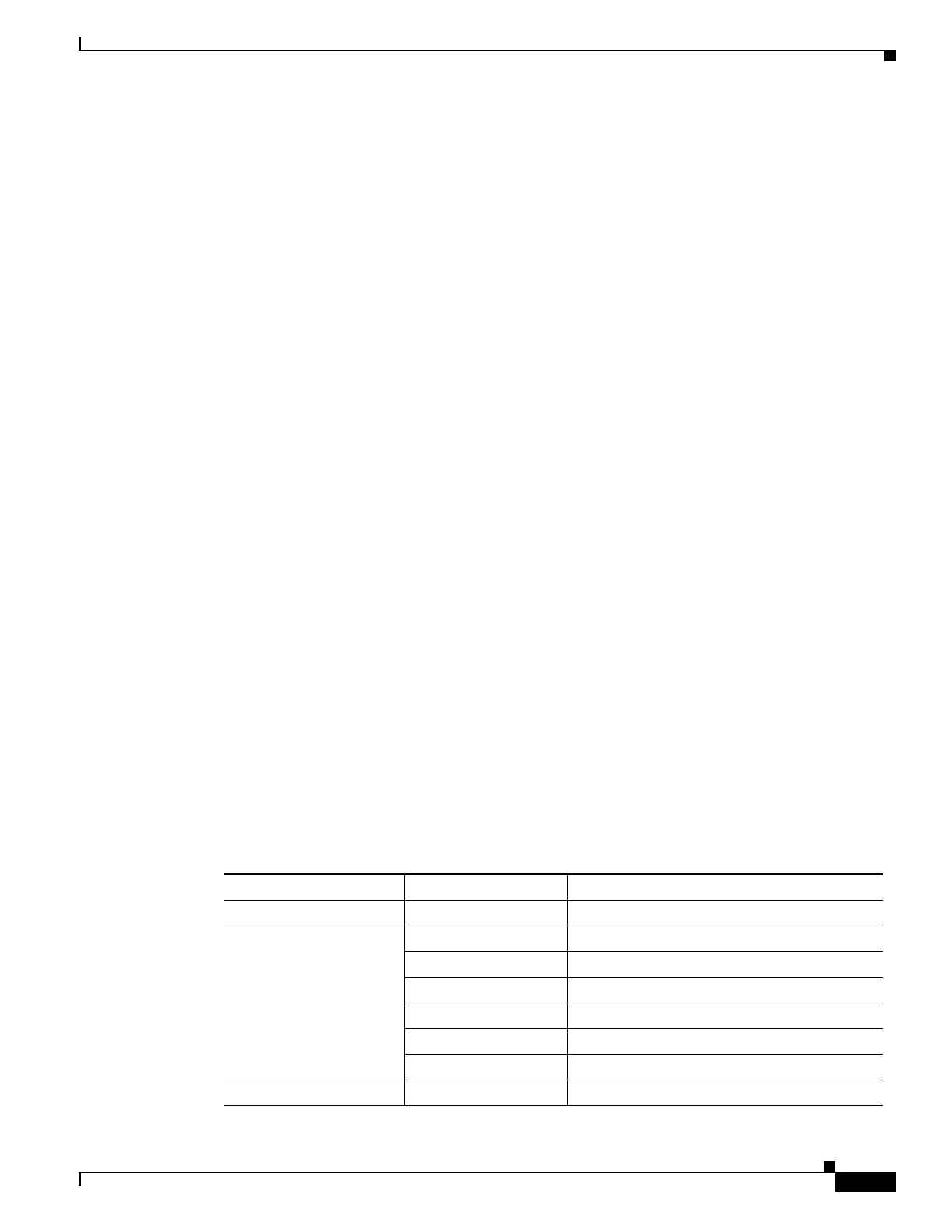13
Basic Software Configuration Using the Setup Command Facility
OL-5992-01
Examples of Using the Setup Command Facility to Configure Interface Parameters
Do you want to map the remote machine’s x25 address to IP address? [yes]:
IP address for the remote interface: 2.0.0.2
Do you want to map the remote machine’s x25 address to IPX address? [yes]:
IPX address for the remote interface: 40.1234.5678
Enter lowest 2-way channel [1]:
Enter highest 2-way channel [64]:
Enter frame window (K) [7]:
Enter Packet window (W) [2]:
Enter Packet size (must be powers of 2) [128]:
ATM-DXI Encapsulation
The following is a sample configuration for asynchronous transfer mode, data exchange interface
(ATM-DXI) encapsulation:
Enter VPI number [1]:
Enter VCI number [1]:
Do you want to map the remote machine’s IP address to vpi and vci? [yes]:
IP address for the remote interface: 2.0.0.2
Do you want to map the remote machine’s IPX address to vpi and vci? [yes]:
IPX address for the remote interface: 40.1234.5678
SMDS Encapsulation
The following is a sample configuration for switched multimegabit data service (SMDS) encapsulation:
Enter smds address for the local interface: c141.5556.1415
We will need to map the remote smds station’s address
to the remote station’s IP/IPX address
Enter smds address for the remote interface: c141.5556.1414
Do you want to map the remote machine’s smds address to IP address? [yes]:
IP address for the remote interface: 2.0.0.2
Do you want to map the remote machine’s smds address to IPX address? [yes]:
IPX address for the remote interface: 40.1234.5678
ISDN Basic Rate Interface Configuration
Valid Integrated Services Digital Network (ISDN) switch types are shown in Table 1.
Ta b l e 1 ISDN Switch Types
Country ISDN Switch Type Description
Australia basic-ts013 Australian TS013 switches
Europe basic-1tr6 German 1TR6 ISDN switches
basic-nwnet3 Norwegian NET3 ISDN switches (phase 1)
basic-net3 NET3 ISDN switches (UK and others)
basic-net5 NET5 switches (UK and others)
vn2 French VN2 ISDN switches
vn3 French VN3 ISDN switches
Japan ntt Japanese NTT ISDN switches
