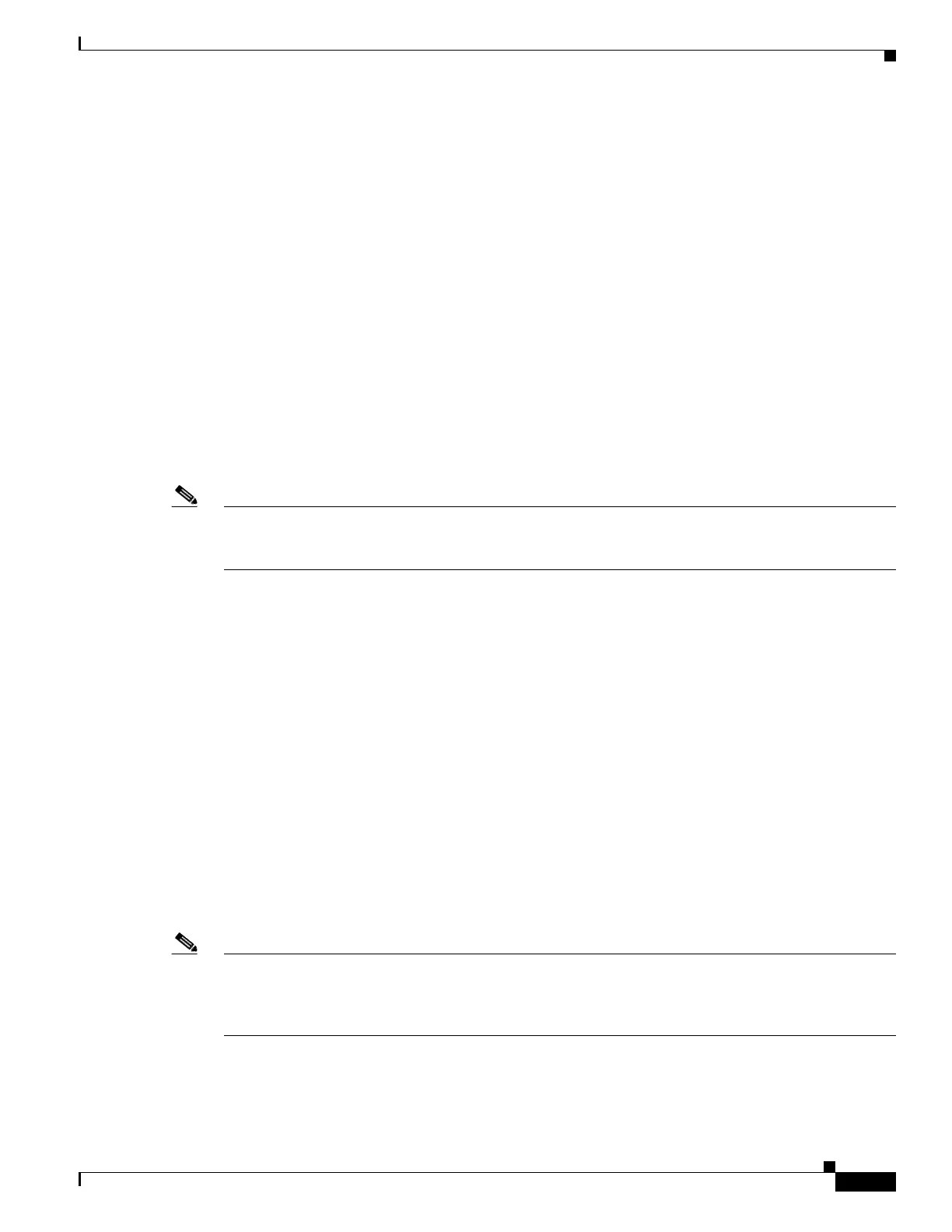5
Basic Software Configuration Using the Setup Command Facility
OL-5992-01
Examples of Using the Setup Command Facility to Configure Interface Parameters
Examples of Using the Setup Command Facility to Configure
Interface Parameters
The setup command facility prompts vary and depend on which fixed or modular interfaces are in your
router. This section provides examples that use the setup command facility to perform the following
operations:
•
Fast Ethernet Interface Configuration, page 5
•
Gigabit Ethernet Interface Configuration, page 6
•
1- or 2-Port Serial Interface Configuration, page 8
•
Asynchronous/Synchronous Serial Interface—Asynchronous Configuration, page 11
•
Asynchronous/Synchronous Serial Interface—Synchronous Configuration, page 11
•
ISDN Basic Rate Interface Configuration, page 13
•
Channelized E1/T1 ISDN PRI Interface Configuration, page 19
•
1-Port, 4-Wire, 56-kbps DSU/CSU Configuration, page 24
Note
The messages that will be displayed will vary, depending on your router model, the installed interface
modules, and the software image. The following example and the user entries (in
bold) are shown as
examples only.
Fast Ethernet Interface Configuration
The following is a brief example of configuring a Fast Ethernet interface by using the setup command
facility:
Do you want to configure FastEthernet0/0 interface [yes]:
Use the 100 Base-TX (RJ-45) connector? [yes]:
Operate in full-duplex mode? [no]:
Configure IP on this interface? [no]: yes
IP address for this interface: 6.0.0.1
Number of bits in subnet field [0]:
Class A network is 6.0.0.0, 0 subnet bits, mask is /8
Configure IPX on this interface? [yes]:
IPX network number [1]:
Need to select encapsulation type
[0] sap (IEEE 802.2)
[1] snap (IEEE 802.2 SNAP)
[2] arpa (Ethernet_II)
[3] novell-ether (Novell Ethernet_802.3)
Enter the encapsulation type [2]:
Note
Cisco 1841 and Cisco 2801 routers have a hardware limitation on the Fast Ethernet ports FE0/0 and
FE0/1. In half-duplex mode, when traffic reaches or exceeds 100% capacity (equal to or greater than
5
Mbps in each direction), the interface will experience excessive collisions and reset once per second.
To avoid this problem, traffic must be limited to less than 100% of capacity.
