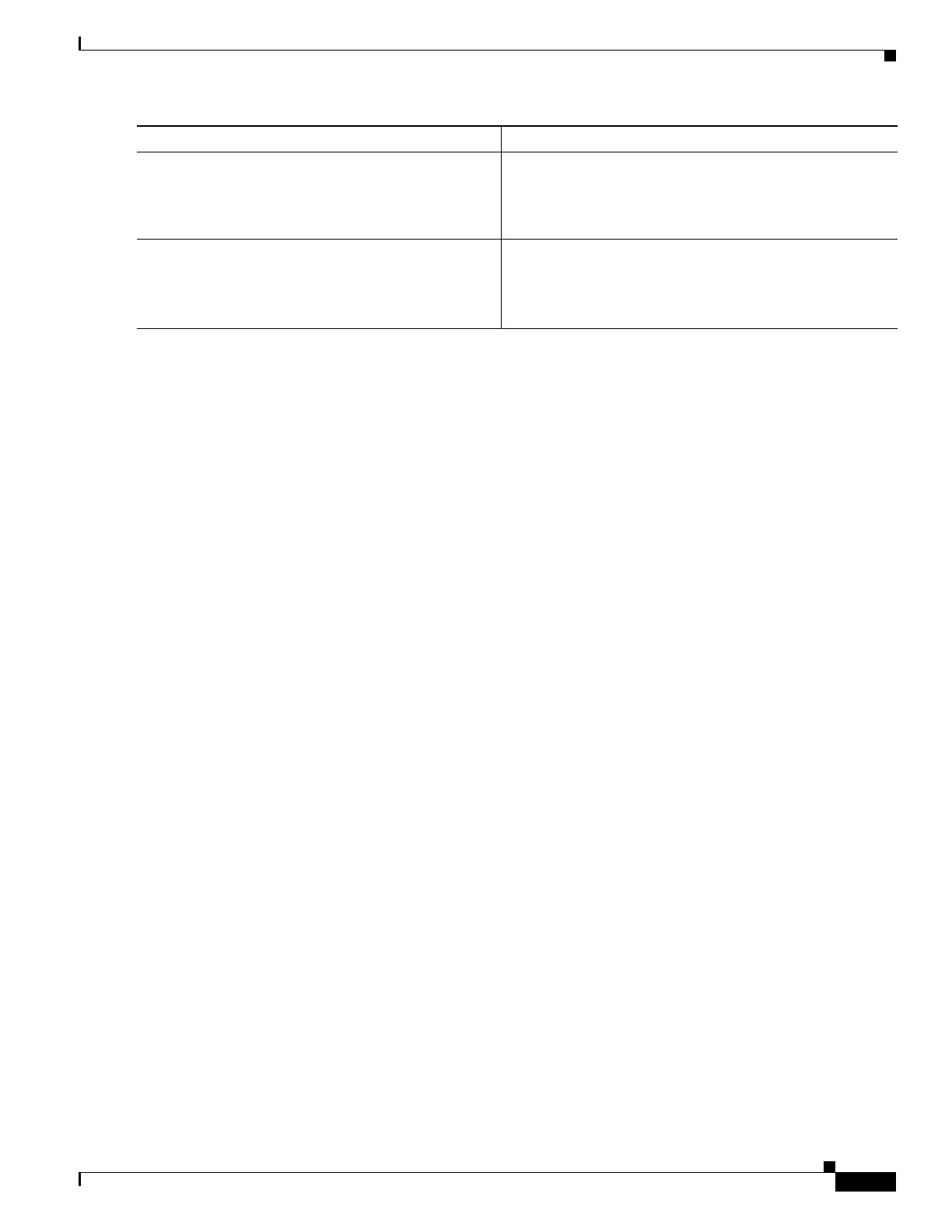9
Basic Software Configuration Using the Cisco IOS Command-Line Interface
OL-5593-01
How to Perform a Basic Software Configuration Using the Cisco IOS CLI
Examples
Configuring the Fast Ethernet Interface: Example
!
interface FastEthernet0/0
description FE int to HR group
ip address 172.16.3.3 255.255.255.0
duplex auto
speed auto
no shutdown
!
Sample Output for the show ip interface brief Command
Router# show ip interface brief
Interface IP-Address OK? Method Status Protocol
FastEthernet0/0 172.16.3.3 YES NVRAM up up
FastEthernet0/1 unassigned YES NVRAM administratively down down
Router#
What to Do Next
Proceed to the “Specifying a Default Route or Gateway of Last Resort” section on page 9.
Specifying a Default Route or Gateway of Last Resort
This section describes how to specify a default route with IP routing enabled. For alternative methods
of specifying a default route, see the
Configuring a Gateway of Last Resort Using IP Commands tech
note.
The Cisco IOS software uses the gateway (router) of last resort if it does not have a better route for a
packet and if the destination is not a connected network. This section describes how to select a network
as a default route (a candidate route for computing the gateway of last resort). The way in which routing
protocols propagate the default route information varies for each protocol.
For comprehensive configuration information about IP routing and IP routing protocols, see the
Cisco
IOS IP Configuration Guide. In particular, see the “Configuring IP Addressing” chapter and all
“Part 2: IP Routing Protocols” chapters.
Step 8
end
Example:
Router(config)# end
Returns to privileged EXEC mode.
Step 9
show ip interface brief
Example:
Router# show ip interface brief
Displays a brief status of the interfaces that are configured
for IP.
•
Verify that the Ethernet interfaces are up and
configured correctly.
Command or Action Purpose
