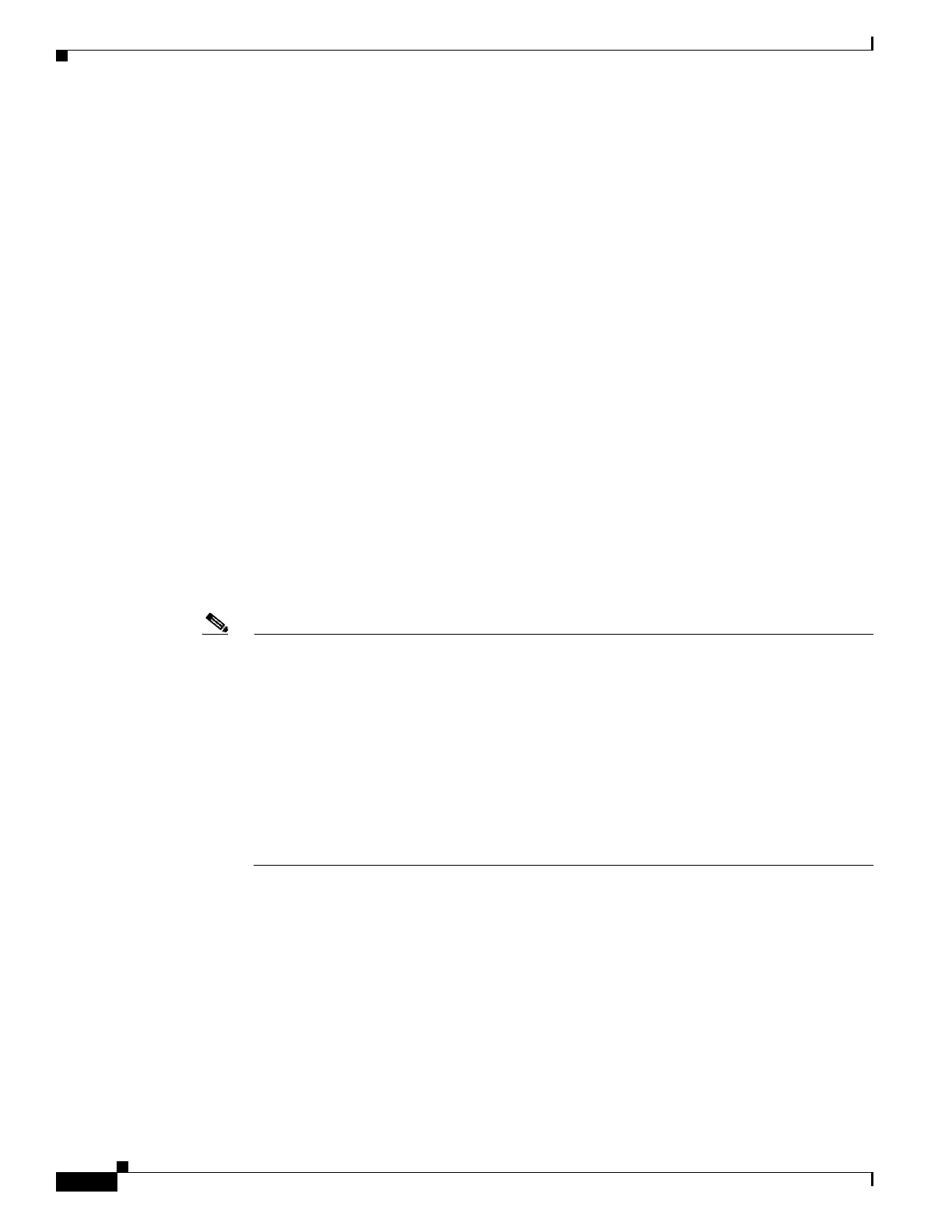8
Basic Software Configuration Using the Setup Command Facility
OL-5992-01
Examples of Using the Setup Command Facility to Configure Interface Parameters
If the speed is set to 1000 Mbps, the CLI duplex options change as follows:
router(config-if)# speed 1000
router(config-if)# duplex ?
auto Enable AUTO duplex configuration
full Force full duplex operation
Similarly, when duplex is set to half, the supported speeds are 10 Mbps, 100 Mbps, or “auto” as shown
here:
router(config-if)# speed ?
10 Force 10 Mbps operation
100 Force 100 Mbps operation
auto Enable AUTO speed configuration
If the media type is SFP, the available speed and duplex settings are as follows:
router(config-if)# media-type sfp
GigabitEthernet0/0: Changing media to SFP.
You may need to update the speed and duplex settings for this interface.
router(config-if)# speed ?
1000 Force 1000 Mbps operation
auto Enable AUTO speed configuration
router(config-if)# duplex ?
auto Enable AUTO duplex configuration
full Force full duplex operation
Note
If the speed and duplex setting for g0/0 in SFP mode is speed=1000 and duplex=full,
autonegotiation is in forced mode and autonegotation is turned off. For all other mode settings
of speed or duplex for SFP, autonegotiation is turned on.
If speed=1000 and duplex=full modes are specified for both g0/0 and g0/1 interfaces in copper
mode (RJ-45), autonegotiation is still turned on. This is considered to be in forced mode for
speed=1000. This occurence is per the Annex 28D.5 extensions required for clause 40
(1000-BASE-T) IEEE 802.3.
When the speed and duplex modes are forced for 10/100, and full or half modes are forced for
g0/0 and g0/1 interfaces, autonegotiation is turned off. If the interfaces are not in forced mode
for 10/100 speeds, then autonegotation will be turned on.
1- or 2-Port Serial Interface Configuration
The following is a sample configuration for a 1- or 2-port serial interface:
Do you want to configure Serial0/0/0 interface? [yes]:
Some encapsulations supported are
ppp/hdlc/frame-relay/lapb/atm-dxi/smds/x25
Choose encapsulation type [ppp]:
