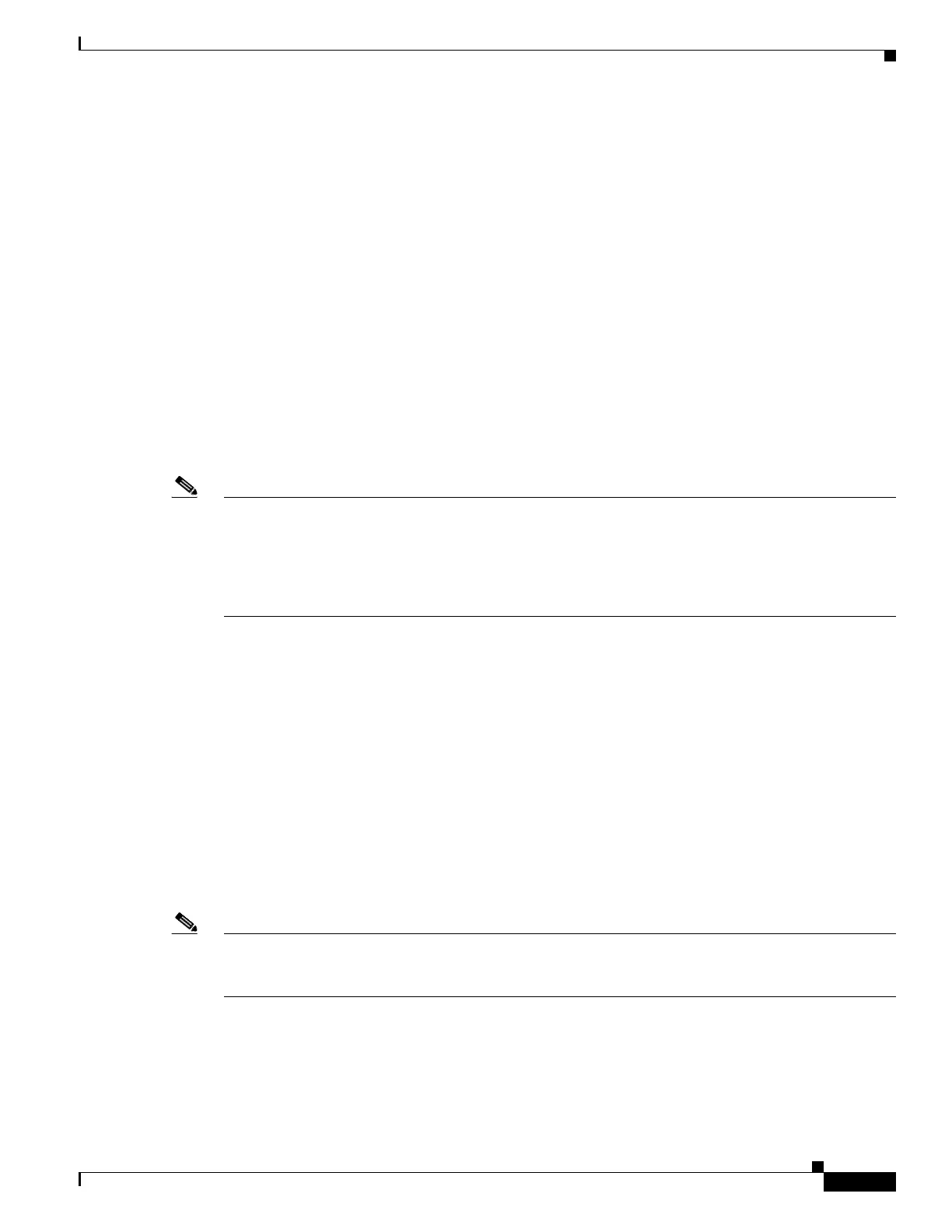Easy VPN Configuration Example
Configure
3
OL-6340-01
Components Used
The information in this document is based on these software and hardware versions:
•
At Headquarters, a Cisco 3845 router with a Cisco CallManager cluster, and with ATM access to
the Internet
•
At Branch 1, a Cisco 1841 router with a WIC-1SHDSL interface card installed, and with DSL access
to the Internet
•
At Branch 2, a Cisco 2811 router with a serial interface connection to the Internet
•
For Cisco 1800 series routers and Cisco 2800 series routers: Cisco IOS Release 12.3(8)T4
•
For Cisco 3800 series routers: Cisco IOS Release 12.3(11)T
•
Advanced Enterprise Services feature set
The information presented in this document resulted from the use of devices in a specific lab setup and
environment. All the devices used in this document started with a cleared (default) configuration. If you
are working in a live network, ensure that you understand the potential impact of any command before
you use it.
Note
When configuring stateful failover for IPSec on the Cisco 2811 router, you may get the following
message if there is no AIM-VPN module installed:
%crypto_ha_ipsec-4-crypto_ha_not_supported_by_hw 2811
Once an AIM-VPN module is installed in the Cisco 2811 router, this error message will no longer appear.
Related Products
This configuration can also be used with the following hardware:
•
Cisco 1800 series routers
•
Cisco 2800 series routers
•
Cisco 3800 series routers
Configure
This section presents the information for configuring the features described in this document.
Note
For additional information on the commands used in this document, use the Cisco IOS Command
Lookup tool. You must have an account on Cisco.com. If you do not have an account or have forgotten
your username or password, click Cancel at the login dialog box and follow the instructions that appear.
Configuration Tips
•
Make sure that the tunnels work before you apply the crypto maps.
