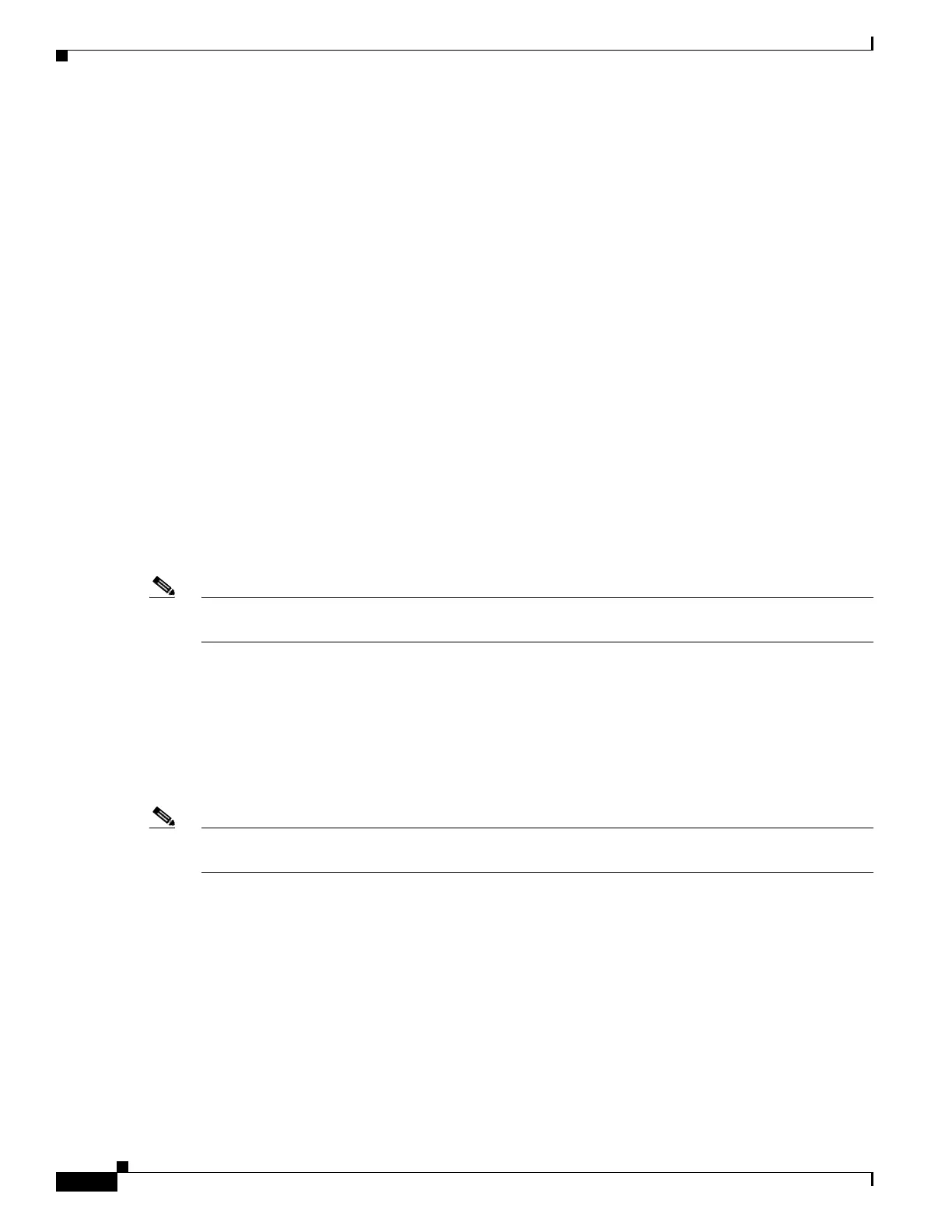22
Basic Software Configuration Using the Setup Command Facility
OL-5992-01
Examples of Using the Setup Command Facility to Configure Interface Parameters
Enter remote x25 address: 4321
Enter lowest 2-way channel [1]:
Enter highest 2-way channel [64]:
Enter frame window (K) [7]:
Enter Packet window (W) [2]:
Enter Packet size (must be powers of 2) [128]:
T1 Channelized Mode
The following is a sample configuration for T1 channelized mode:
The following framing types are available:
esf | sf
Enter the framing type [esf]:
The following linecode types are available:
ami | b8zs
Enter the line code type [b8zs]:
T1 is capable of being configured for channel 1-24
Enter number of time slots [24]: 3
Configure more channel groups? [no]: y
Enter number of time slots [21]: 3
Configure more channel groups? [no]: y
Enter number of time slots [18]: 3
Configure more channel groups? [no]: y
Enter number of time slots [15]:
Configure more channel groups? [no]:
Note
The following sections describe the prompts for each encapsulation type. No further configuration is
needed for High-Level Data Link Control (HDLC) encapsulation.
PPP Encapsulation
The following is a sample configuration for PPP encapsulation:
Would you like to enable multilink PPP [yes]:
Enter a remote hostname for PPP authentication [Router]:
Enter a password for PPP authentication:
Note
The password, which is used by the Challenge Handshake Authentication Protocol (CHAP)
authentication process, is case sensitive and must exactly match the password for the remote router.
Frame Relay Encapsulation
The following is a sample configuration for Frame Relay encapsulation:
The following lmi-types are available to be set,
when connected to a frame relay switch
[0] none
[1] ansi
[2] cisco
[3] q933a
Enter lmi-type [2]:
