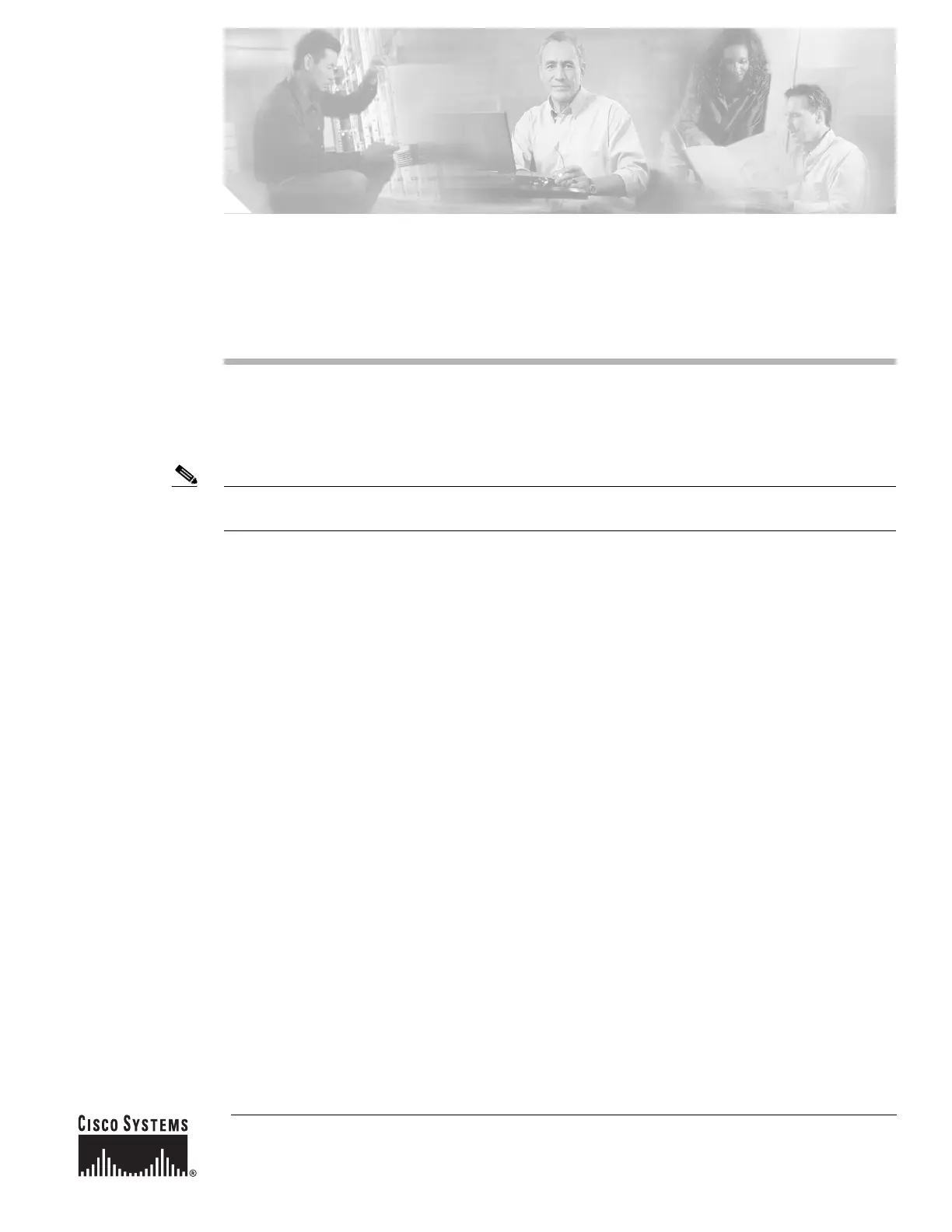Corporate Headquarters:
Copyright © 2004 Cisco Systems, Inc. All rights reserved.
Cisco Systems, Inc., 170 West Tasman Drive, San Jose, CA 95134-1706 USA
Basic Software Configuration Using the Setup
Command Facility
You can configure your router by using the Cisco Router and Security Device Manager (SDM), the
Cisco
IOS setup command facility, or the Cisco IOS command-line interface (CLI).
Note
Wherever possible, we recommend that you use SDM to configure your router. For information on the
availability and use of SDM, see the quick start guide that shipped with your router.
The software configuration documentation describes how to perform configuration tasks by using the
CLI. However, this specific document describes how to perform basic configurations by using the
Cisco
IOS setup command facility.
Contents
•
Platforms Supported by This Document, page 1
•
Information About the Setup Command Facility, page 2
•
Using the Setup Command Facility to Perform Basic Configuration, page 2
•
Examples of Using the Setup Command Facility to Configure Interface Parameters, page 5
•
Completing the Configuration, page 25
Platforms Supported by This Document
Use this document with the following platforms:
•
Cisco 1800 series routers
•
Cisco 2800 series routers
•
Cisco 3800 series routers
