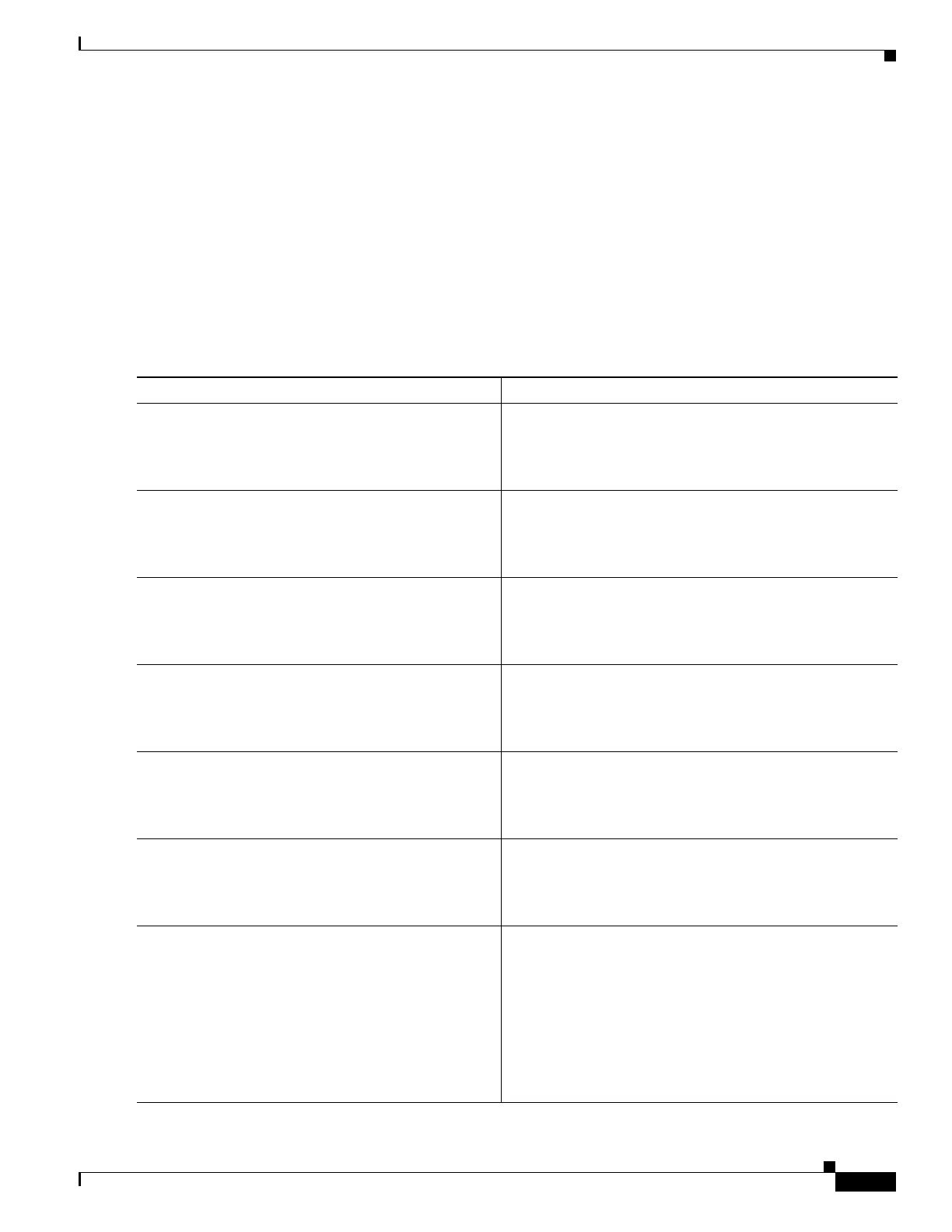21
Using the ROM Monitor
OL-5997-02
How to Use the ROM Monitor—Typical Tasks
13.
TFTP_MACADDR=MAC_address
14.
TFTP_RETRY_COUNT=retry_times
15.
TFTP_TIMEOUT=time
16.
TFTP_VERBOSE=setting
17.
set
18.
tftpdnld [-hr]
19.
y
DETAILED STEPS
Command or Action Purpose
Step 1
IP_ADDRESS=ip_address
Example:
rommon > IP_ADDRESS=172.16.23.32
Sets the IP address of the router.
Step 2
IP_SUBNET_MASK=ip_address
Example:
rommon > IP_SUBNET_MASK=255.255.255.224
Sets the subnet mask of the router.
Step 3
DEFAULT_GATEWAY=ip_address
Example:
rommon > DEFAULT_GATEWAY=172.16.23.40
Sets the default gateway of the router.
Step 4
TFTP_SERVER=ip_address
Example:
rommon > TFTP_SERVER=172.16.23.33
Sets the TFTP server from which the software will be
downloaded.
Step 5
TFTP_FILE=[directory-path/]filename
Example:
rommon > TFTP_FILE=archive/rel22/c2801-i-mz
Sets the name and location of the file that will be
downloaded to the router.
Step 6
FE_PORT=[0 | 1]
Example:
rommon > FE_PORT=0
(Optional) Sets the input port to use one of the Fast Ethernet
ports.
Step 7
FE_SPEED_MODE=[0 | 1 | 2 | 3 | 4]
Example:
rommon > FE_SPEED_MODE=3
(Optional) Sets the Fast Ethernet port speed mode, with
these options:
•
0—10 Mbps, half-duplex
•
1—10 Mbps, full-duplex
•
2—100 Mbps, half-duplex
•
3—100 Mbps, full-duplex
•
4—Automatic selection (default)
