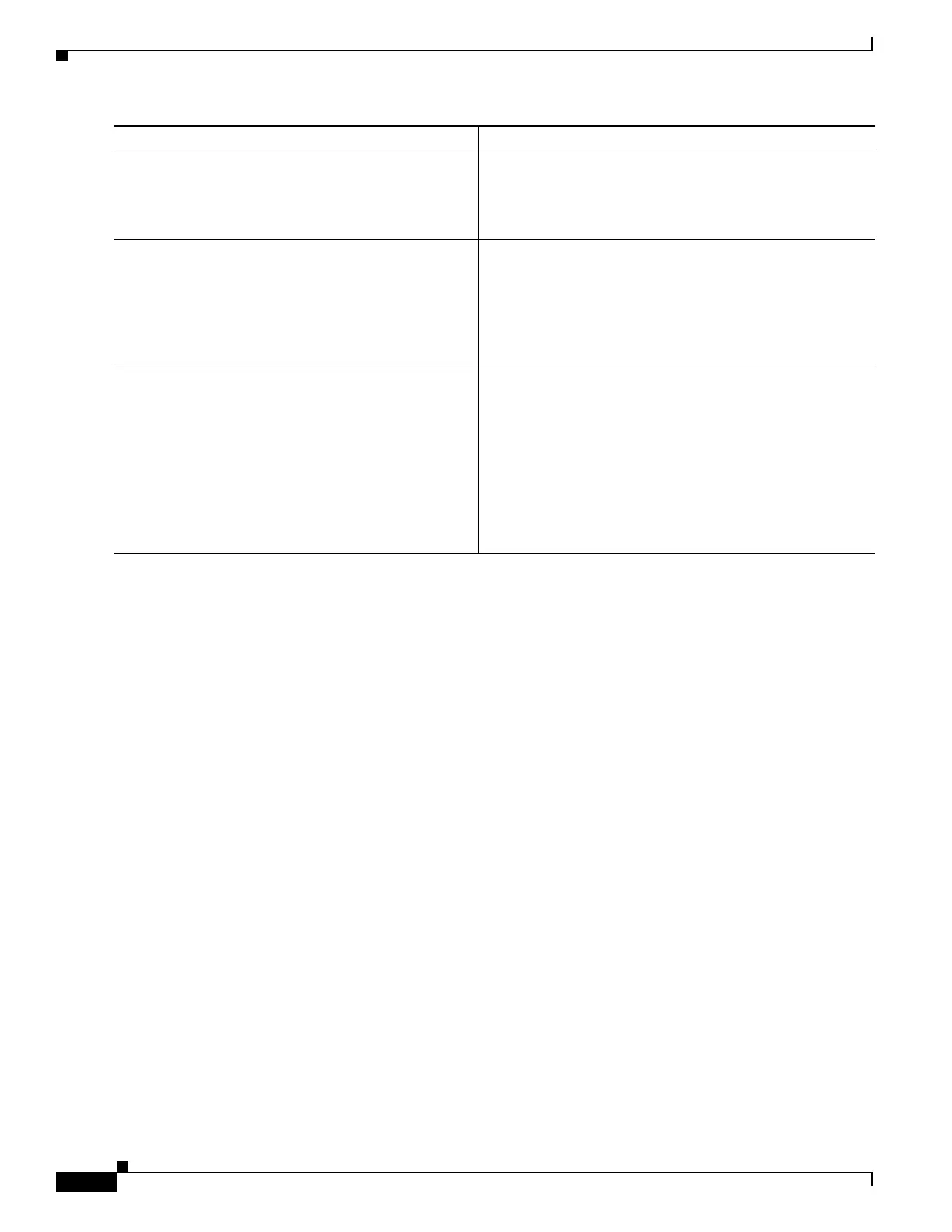26
Using the ROM Monitor
OL-5997-02
How to Use the ROM Monitor—Typical Tasks
Examples
This section provides the following examples:
•
Sample Output for the stack ROM Monitor Command, page 27
•
Sample Output for the context ROM Monitor Command, page 27
•
Sample Output for the frame ROM Monitor Command, page 28
•
Sample Output for the sysret ROM Monitor Command, page 28
•
Sample Output for the meminfo ROM Monitor Command, page 28
Step 3
frame [number]
Example:
rommon > frame 4
(Optional) Displays an entire individual stack frame.
•
The default is 0 (zero), which is the most recent frame.
Step 4
sysret
Example:
rommon > sysret
(Optional) Displays return information from the last booted
system image.
•
The return information includes the reason for
terminating the image, a stack dump of up to eight
frames, and, if an exception is involved, the address at
which the exception occurred.
Step 5
meminfo [-l]
Example:
rommon > meminfo
(Optional) Displays memory information, including:
•
Main memory size, starting address, and available
range
•
Packet memory size
•
NVRAM size
Alternatively, using the meminfo -l command provides
information on supported DRAM configurations for the
router.
Command or Action Purpose
