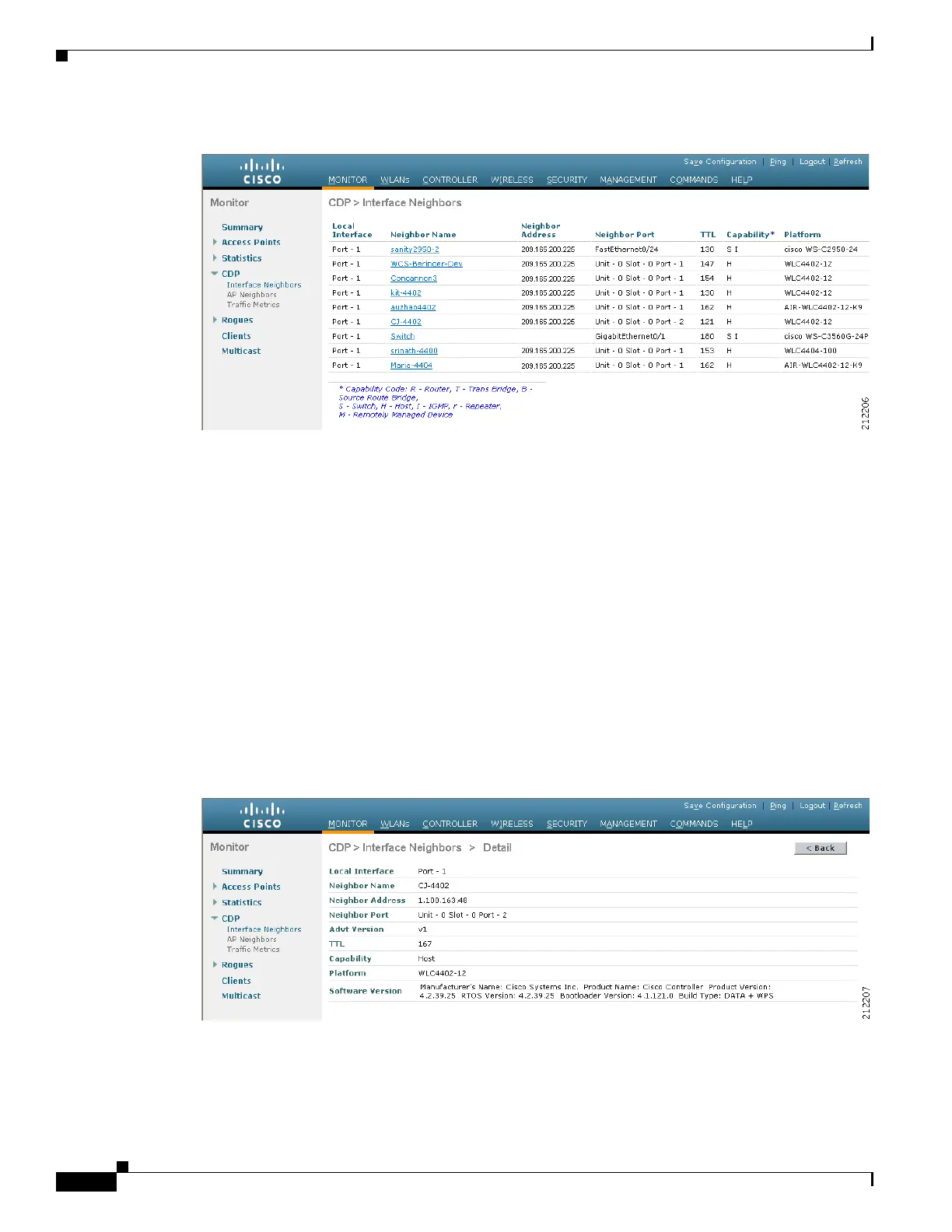4-74
Cisco Wireless LAN Controller Configuration Guide
OL-17037-01
Chapter 4 Configuring Controller SettingsWireless Device Access
Configuring Cisco Discovery Protocol
Figure 4-30 CDP > Interface Neighbors Page
This page shows the following information:
• The controller port on which the CDP packets were received
• The name of each CDP neighbor
• The IP address of each CDP neighbor
• The port used by each CDP neighbor for transmitting CDP packets
• The time left (in seconds) before each CDP neighbor entry expires
• The functional capability of each CDP neighbor, defined as follows: R - Router, T - Trans Bridge,
B - Source Route Bridge, S - Switch, H - Host, I - IGMP, r - Repeater, or M - Remotely Managed
Device
• The hardware platform of each CDP neighbor device
Step 2 To see more detailed information about each interface’s CDP neighbor, click the name of the desired
interface neighbor. The CDP > Interface Neighbors > Detail page appears (see Figure 4-31).
Figure 4-31 CDP > Interface Neighbors > Detail Page
