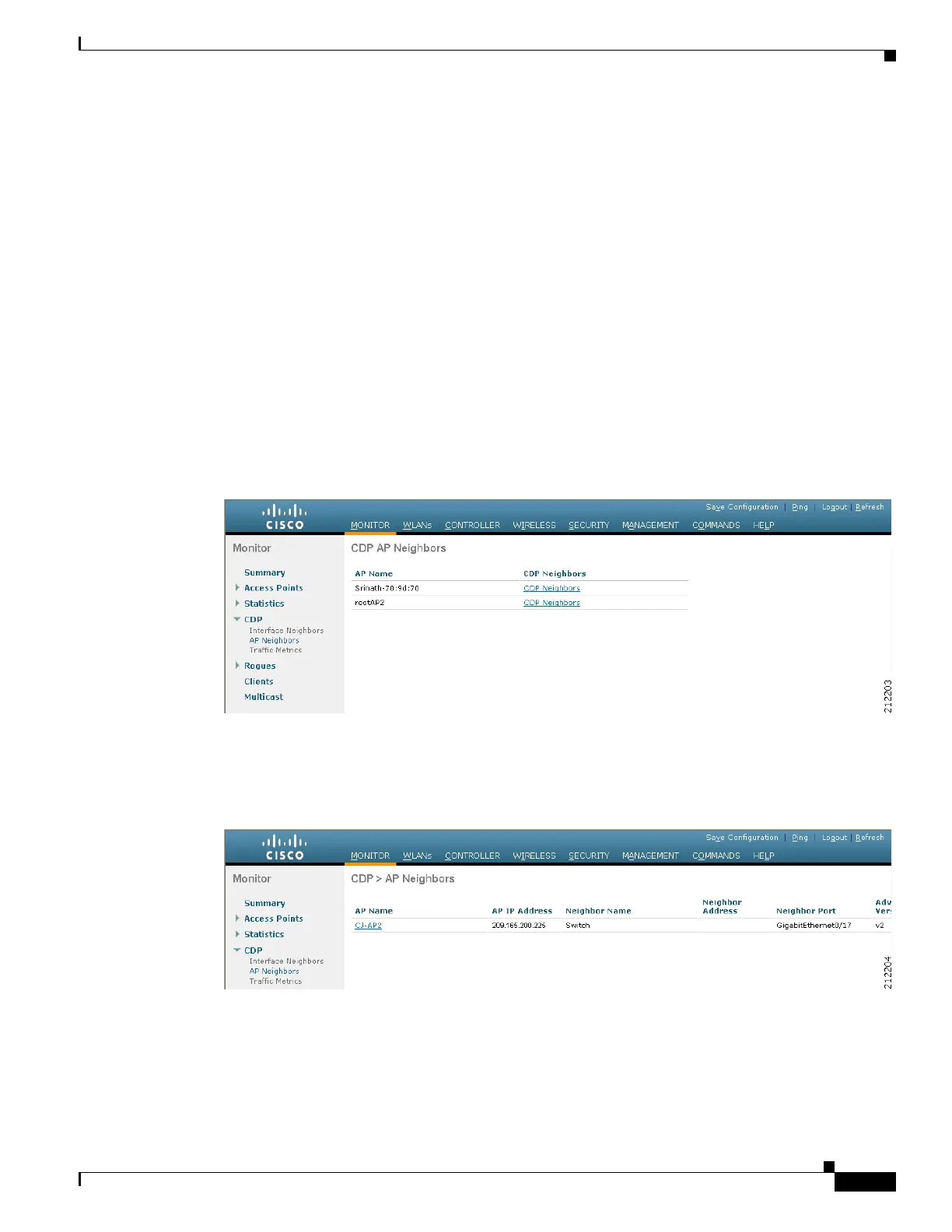4-75
Cisco Wireless LAN Controller Configuration Guide
OL-17037-01
Chapter 4 Configuring Controller SettingsWireless Device Access
Configuring Cisco Discovery Protocol
This page shows the following information:
• The controller port on which the CDP packets were received
• The name of the CDP neighbor
• The IP address of the CDP neighbor
• The port used by the CDP neighbor for transmitting CDP packets
• The CDP version being advertised (v1 or v2)
• The time left (in seconds) before the CDP neighbor entry expires
• The functional capability of the CDP neighbor, defined as follows: Router, Trans Bridge,
Source Route Bridge, Switch, Host, IGMP, Repeater, or Remotely Managed Device
• The hardware platform of the CDP neighbor device
• The software running on the CDP neighbor
Step 3 To see a list of CDP neighbors for all access points connected to the controller, click AP Neighbors. The
CDP AP Neighbors page appears (see Figure 4-32).
Figure 4-32 CDP AP Neighbors Page
Step 4
To see a list of CDP neighbors for a specific access point, click the CDP Neighbors link for the desired
access point. The CDP > AP Neighbors page appears (see Figure 4-34).
Figure 4-33 CDP > AP Neighbors Page
