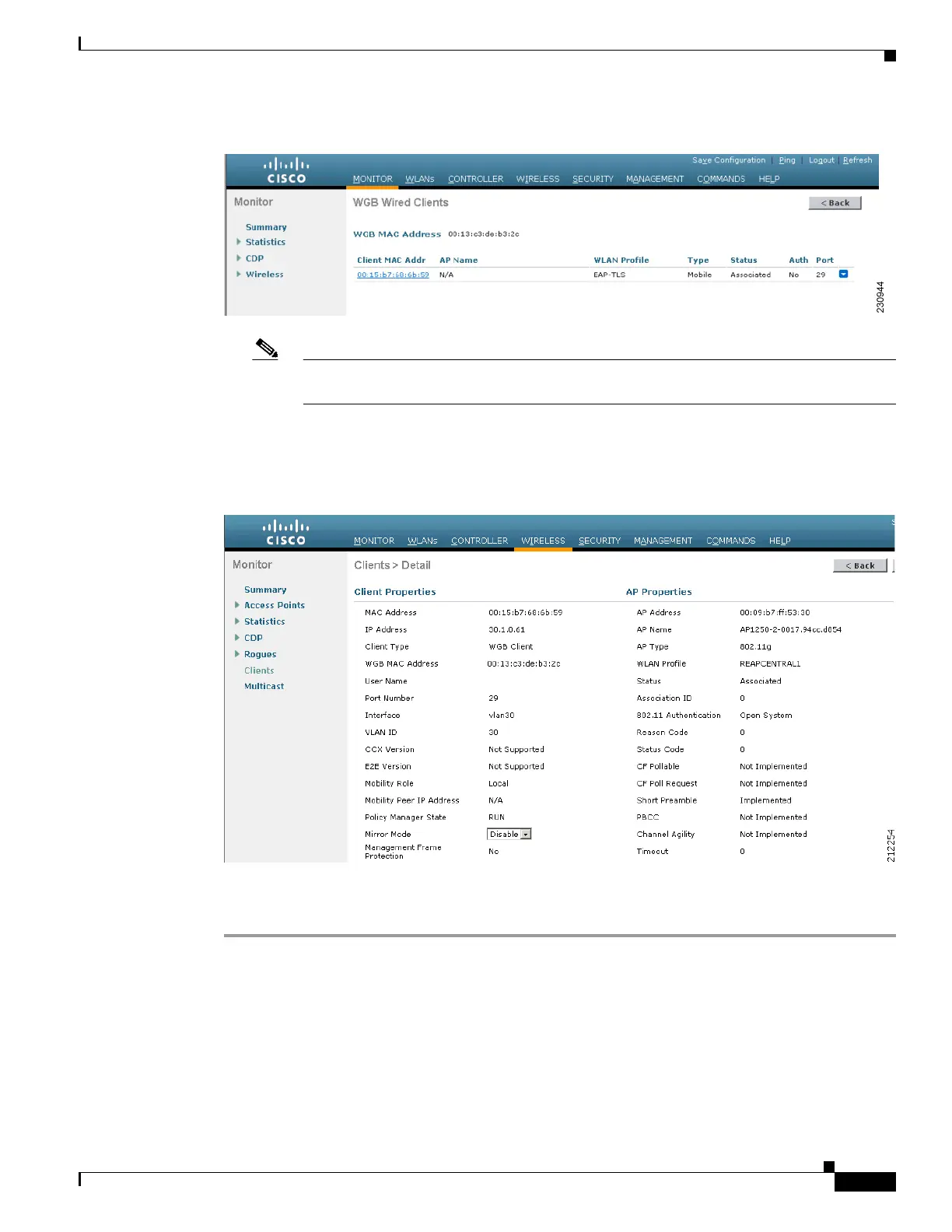7-39
Cisco Wireless LAN Controller Configuration Guide
OL-17037-01
Chapter 7 Controlling Lightweight Access Points
Cisco Workgroup Bridges
Figure 7-12 WGB Wired Clients Page
Note If you ever want to disable or remove a particular client, hover your cursor over the blue
drop-down arrow for the desired client and choose Remove or Disable, respectively.
c. Click the MAC address of the desired client to see more details for this particular client. The Clients
> Detail page appears (see Figure 7-13).
Figure 7-13 Clients > Detail Page
The Client Type field under Client Properties shows “WGB Client,” and the rest of the fields on this
page provide additional information for this client.
