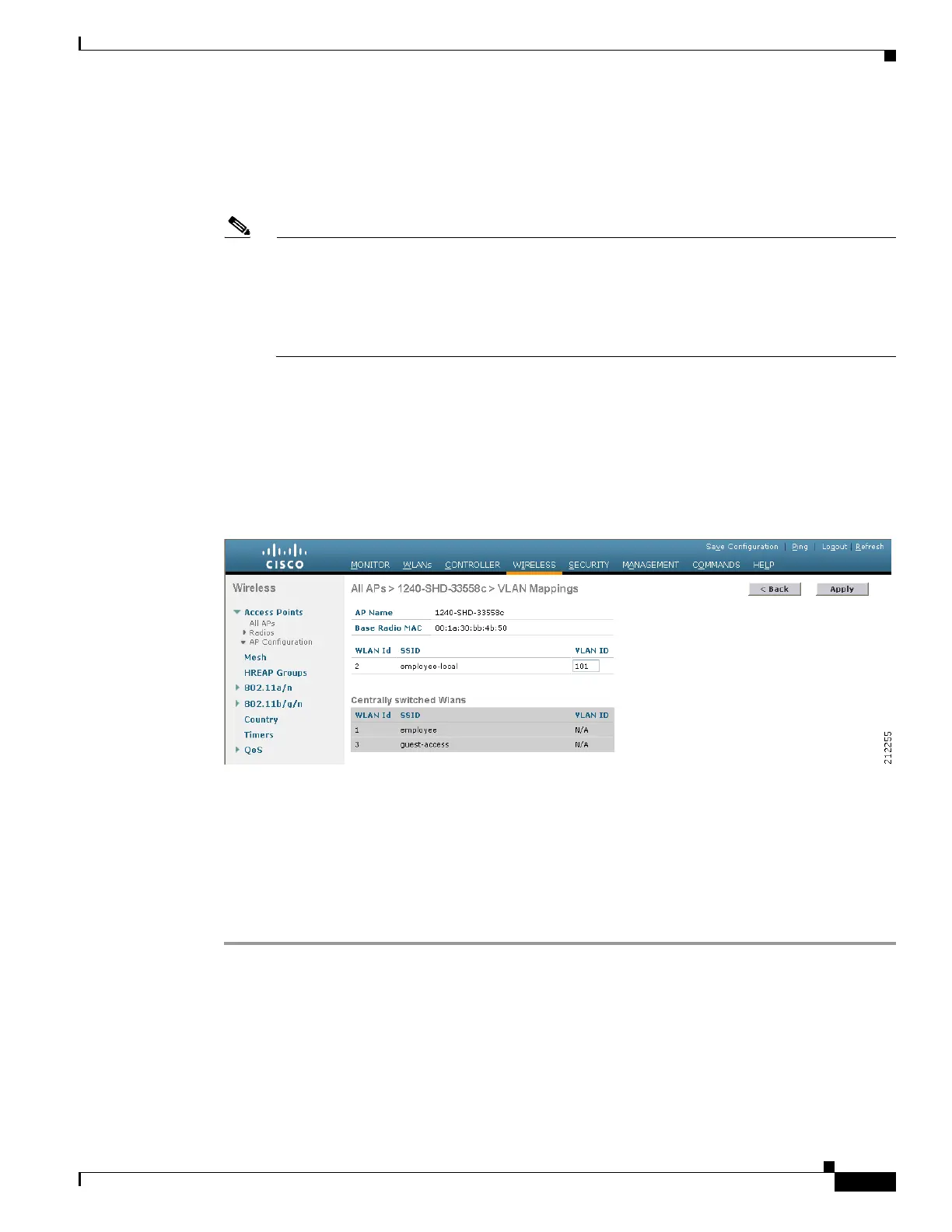13-13
Cisco Wireless LAN Controller Configuration Guide
OL-17037-01
Chapter 13 Configuring Hybrid REAPWireless Device Access
Configuring Hybrid REAP
If the access point belongs to a hybrid-REAP group, the name of the group appears in the HREAP Group
Name field.
Step 7 Check the VLAN Support check box and enter the number of the native VLAN on the remote network
(such as 100) in the Native VLAN ID field.
Note By default, a VLAN is not enabled on the hybrid-REAP access point. Once hybrid REAP is
enabled, the access point inherits the VLAN ID associated to the WLAN. This configuration is
saved in the access point and received after the successful join response. By default, the native
VLAN is 1. One native VLAN must be configured per hybrid-REAP access point in a
VLAN-enabled domain. Otherwise, the access point cannot send and receive packets to and from
the controller.
Step 8 Click Apply to commit your changes. The access point temporarily loses its connection to the controller
while its Ethernet port is reset.
Step 9 Click the name of the same access point and then click the H-REAP tab.
Step 10 Click VLAN Mappings to open the All APs > Access Point Name > VLAN Mappings page (see
Figure 13-8).
Figure 13-8 All APs > Access Point Name > VLAN Mappings Page
Step 11
Enter the number of the VLAN from which the clients will get an IP address when doing local switching
(VLAN 101, in this example) in the VLAN ID field.
Step 12 Click Apply to commit your changes.
Step 13 Click Save Configuration to save your changes.
Step 14 Repeat this procedure for any additional access points that need to be configured for hybrid REAP at the
remote site.
