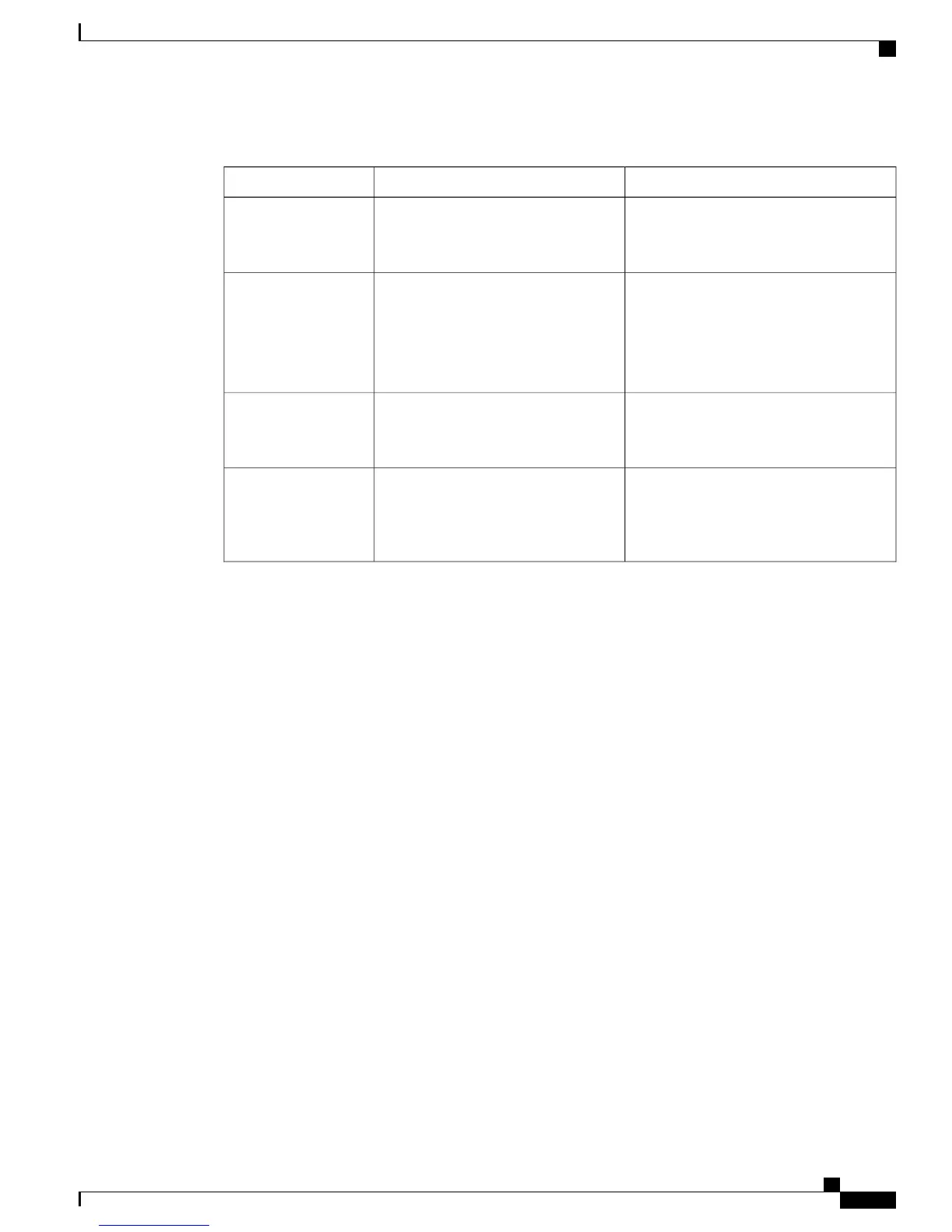Table 22: Media Configuration Menu Options
To ChangeDescriptionOption
From Cisco Unified Communications
Manager Administration, choose Device
> Phone > Phone Configuration.
Indicates whether the Headset button is
enabled on the phone.
Headset Enabled
From Cisco Unified Communications
Manager Administration, choose Device
> Phone > Phone Configuration.
Indicates whether the wireless headset
hookswitch feature is enabled on the
phone.
Headset Hookswitch
Control Enabled
(Cisco Unified IP
Phones 7962G and
7942G only)
From Cisco Unified Communications
Manager Administration, choose Device
> Phone > Phone Configuration.
Indicates whether the speakerphone is
enabled on the phone.
Speaker Enabled
From Cisco Unified Communications
Manager Administration, choose Device
> Phone > Phone Configuration.
Indicates whether the phone can
participate in video calls when
connected to an appropriately equipped
computer.
Video Capability
Enabled
Cisco Unified IP Phone 7941G, 7941G-GE, 7942G, 7961G, 7961G-GE, and 7962G Administration Guide for Cisco Unified
Communications Manager 9.0 (SCCP and SIP)
95
Cisco Unified IP Phone Settings
Media Configuration Menu
