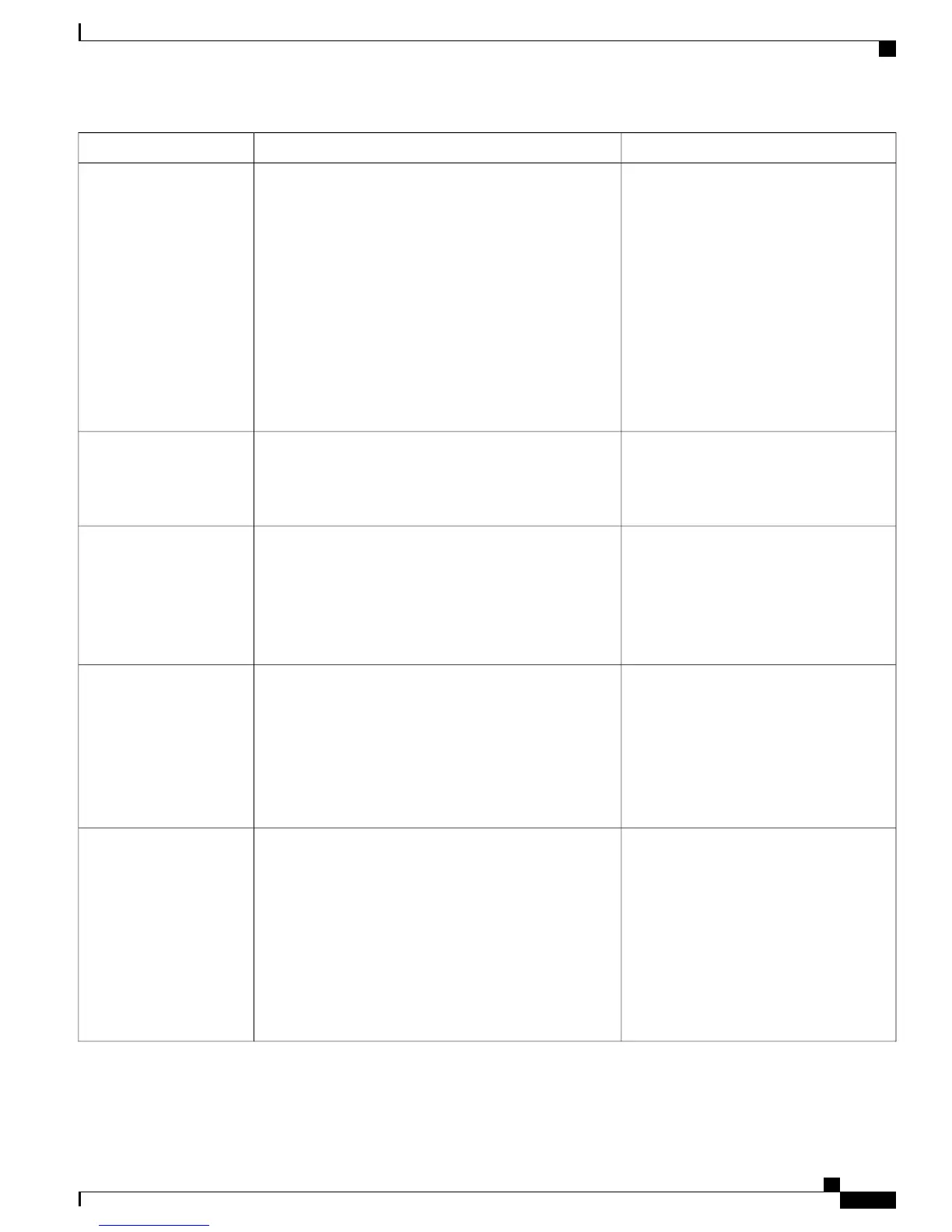Configuration referenceDescriptionFeature
For more information, see:
•
Cisco Unified Communications
Manager System Guide,
“Understanding Route Plans” chapter
•
Cisco Unified Communications
Manager Administration Guide,
“Directory Number Configuration”
chapter
•
Cisco Unified Communications
Manager Administration Guide, “SIP
Profile Configuration” chapter
Allows a user to block their phone number or e-mail
address from phones that have caller identification enabled.
Caller ID Blocking
For more information, see Cisco Unified
Communications Features and Services
Guide, “Calling Party Normalization”
chapter.
Incoming calls display a number that can be dialed by the
user. International calls use the plus (+) escape character.
Calling Party
Normalization
For more information, see Cisco
Unified Communications Manager Features
and Services Guide, “Cisco Extension
Mobility” chapter.
Allows a user to log into the Extension Mobility service
on a phone and have the phone use the user's phone number
and user profile settings.
Extension Mobility can be useful if users work from a
variety of locations within your company or if they share
a workspace with coworkers.
Cisco Extension Mobility
For more information, see Cisco Unified
Communications Manager Features and
Services Guide, “Cisco Extension Mobility”
chapter.
Enables a user to change the PIN from a Cisco Unified IP
Phone. The PIN can be changed by:
•
Using the Change Credentials service of a Cisco
Unified IP Phone
•
Using the ChangePIN softkey on the Extension
Mobility logout screen
Cisco Extension Mobility
Change PIN
For more information, see Cisco Unified
Communications Manager Features and
Services Guide, “Cisco Extension Mobility
Cross Cluster” chapter.
Enables a user configured in a home cluster to log into a
Cisco Unified IP Phone in another visiting cluster.
Before you configure Extension Mobility Cross Cluster
(EMCC), configure Cisco Extension Mobility on the Cisco
Unified IP Phones.
Even though the Intercom feature works with
Cisco Extension Mobility (EM), it cannot be used
with EMCC because the feature must be enabled
with a real phone device. The Intercom feature
cannot be enabled with EM profiles.
Note
Cisco Extension Mobility
Cross Cluster
Cisco Unified IP Phone 7941G, 7941G-GE, 7942G, 7961G, 7961G-GE, and 7962G Administration Guide for Cisco Unified
Communications Manager 9.0 (SCCP and SIP)
127
Features, Templates, Services, and Users
Telephony Features Available for Cisco Unified IP Phone
