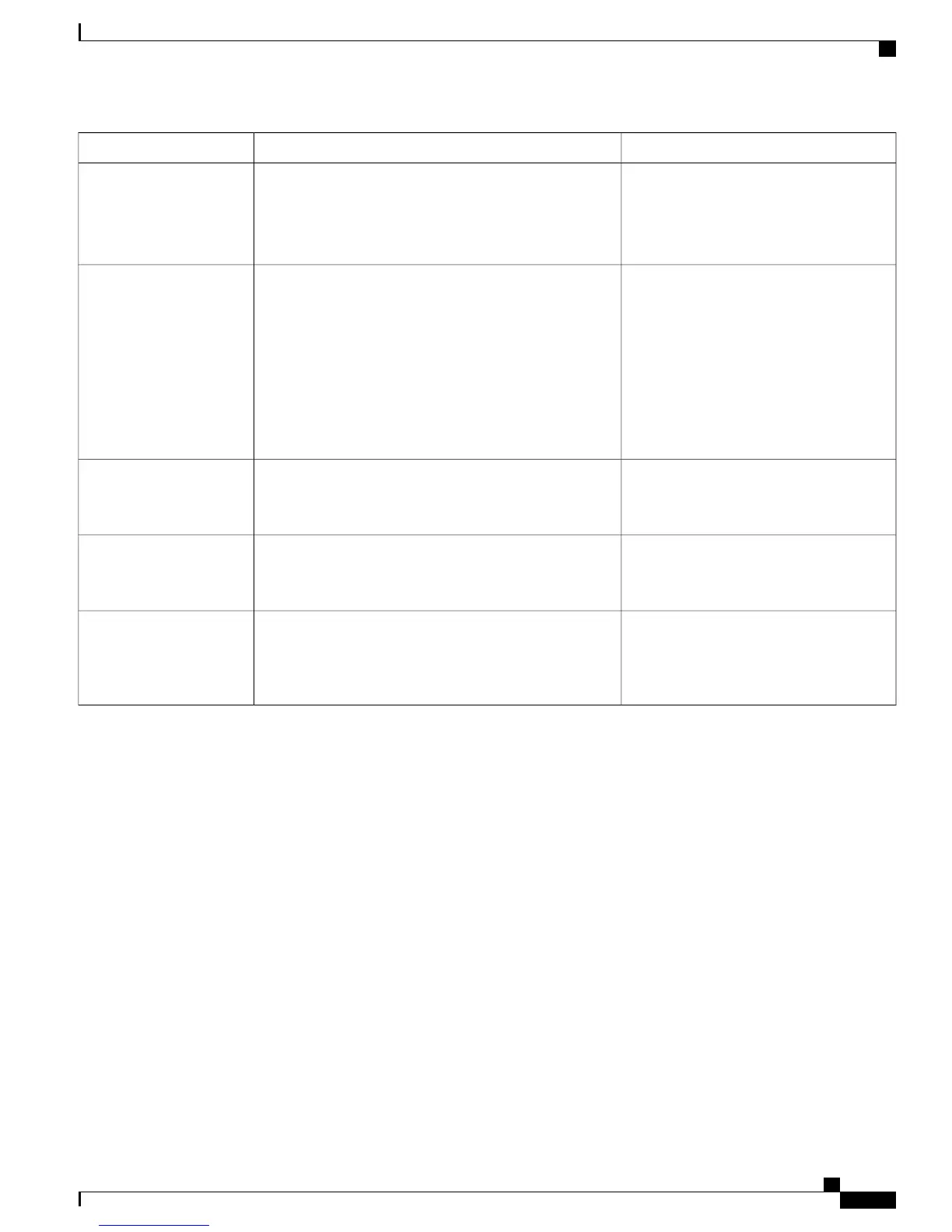Configuration referenceDescriptionFeature
For more information, see Enable Device
Invoked Recording, on page 149.
Provides end users with the ability to record their telephone
calls using a softkey.
Administrators may continue to record telephone calls via
the CTI User Interface.
Device Invoked Recording
For more information, see Cisco Unified
Communications Manager Features and
Services Guide, “Call Park and Directed
Call Park” chapter.
Allows a user to transfer an active call to an available
directed call park number that the user dials or speed dials.
A Call Park BLF button indicates whether a directed call
park number is occupied and provides speed-dial access
to the directed call park number.
If you implement Directed Call Park, avoid
configuring the Call Park and Directed Call Park
softkey to prevent users from confusing the two
Call Park features.
Note
Directed Call Park
For more information, see Cisco Unified
Communications Manager Features and
Services Guide, “Call Pickup” chapter.
Allows a user to answer a call that is ringing on a particular
directory number.
Directed Call Pickup
For more information, see Cisco Unified
Communications Manager System Guide,
“Cisco Unified IP Phones” chapter.
Allows users to connect two calls to each other without
remaining on the line.
Direct Transfer
For more information, see Cisco Unified
Communications Manager Features and
Services Guide, “Custom Phone Rings”
chapter.
Users can customize how their phone rings for incoming
calls and new voice mail messages. Users can customize
up to six distinctive rings.
Distinctive Ring
Cisco Unified IP Phone 7941G, 7941G-GE, 7942G, 7961G, 7961G-GE, and 7962G Administration Guide for Cisco Unified
Communications Manager 9.0 (SCCP and SIP)
129
Features, Templates, Services, and Users
Telephony Features Available for Cisco Unified IP Phone
