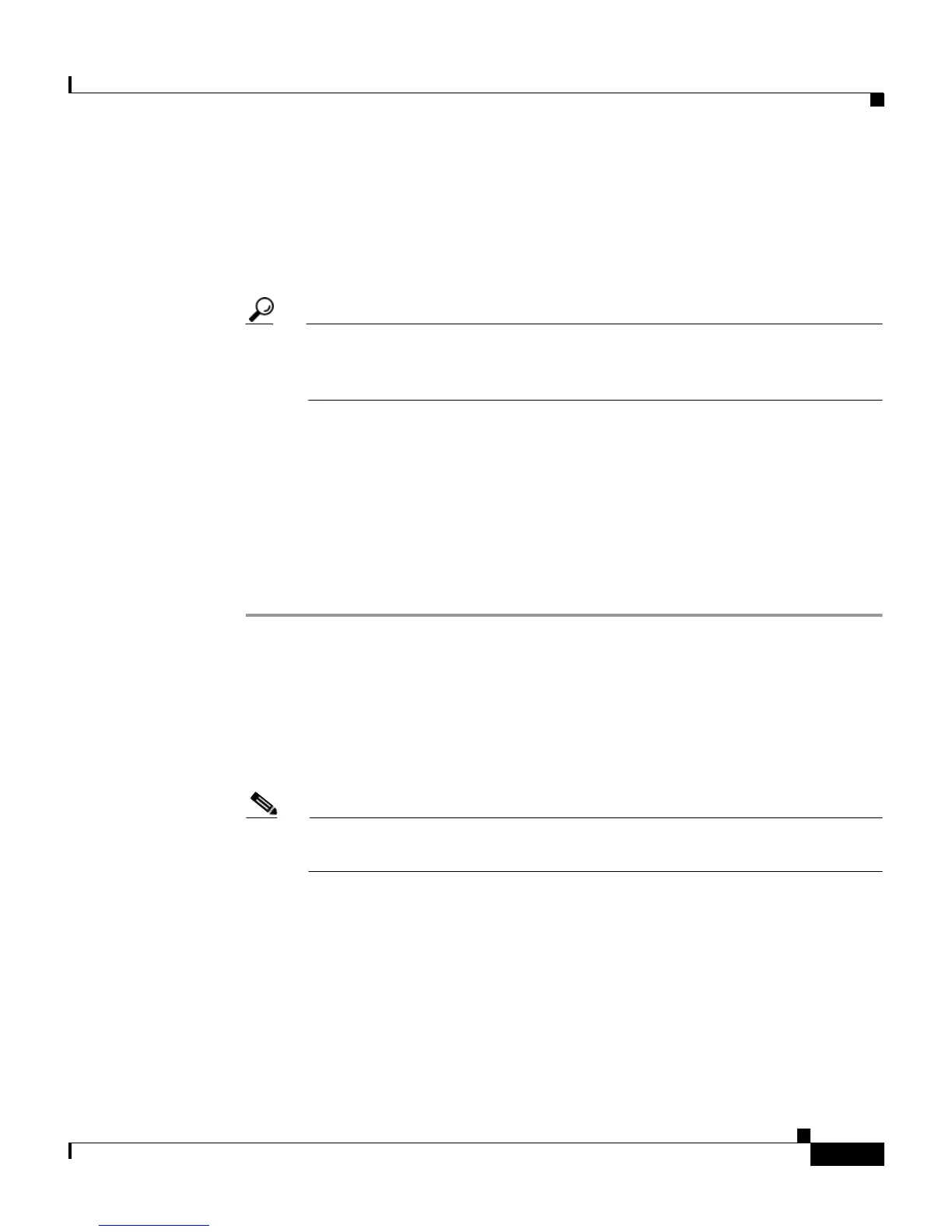6-7
Cisco Unified IP Phone 7961G/7961G-GE and 7941G/7941G-GE for Cisco Unified Communications Manager 6.0
OL-11953-01
Chapter 6 Customizing the Cisco Unified IP Phone
Creating Custom Background Images
The PNG files for background images must meet the following requirements for
proper display on the Cisco Unified IP Phone:
• Full size image—320 pixels (width) X 196 pixels (height).
• Thumbnail image—80 pixels (width) X 49 pixels (height).
Tip If you are using a graphics program that supports a posterize feature for
grayscale, set the number of tonal levels per channel to 16, and the image
will posterize to 16 shades of grayscale.
Configuring a Custom Background Image
To create custom background images for the Cisco Unified IP Phone, follow these
steps:
Procedure
Step 1 Create two PNG files for each image (a full size version and a thumbnail version).
Ensure the PNG files comply with the format guidelines that are listed in the
“PNG File Requirements for Custom Background Images” section on page 6-6.
Step 2 Upload the new PNG files that you created to the following subdirectory in the
TFTP server for the Cisco Unified Communications Manager:
/Desktops/320x196x4
Note The file name and subdirectory parameters are case sensitive. Be sure to
use the forward slash “/” when you specify the subdirectory path.
To upload the files, choose Software Upgrades > Upload TFTP Server File in
Cisco Unified Platform Administration. For more information, see the “Software
Upgrades” chapter in Cisco Unified IP Telephony Platform Administration Guide.
Step 3 You must also copy the customized images and files to the other TFTP servers that
the phone may contact to obtain these files.
