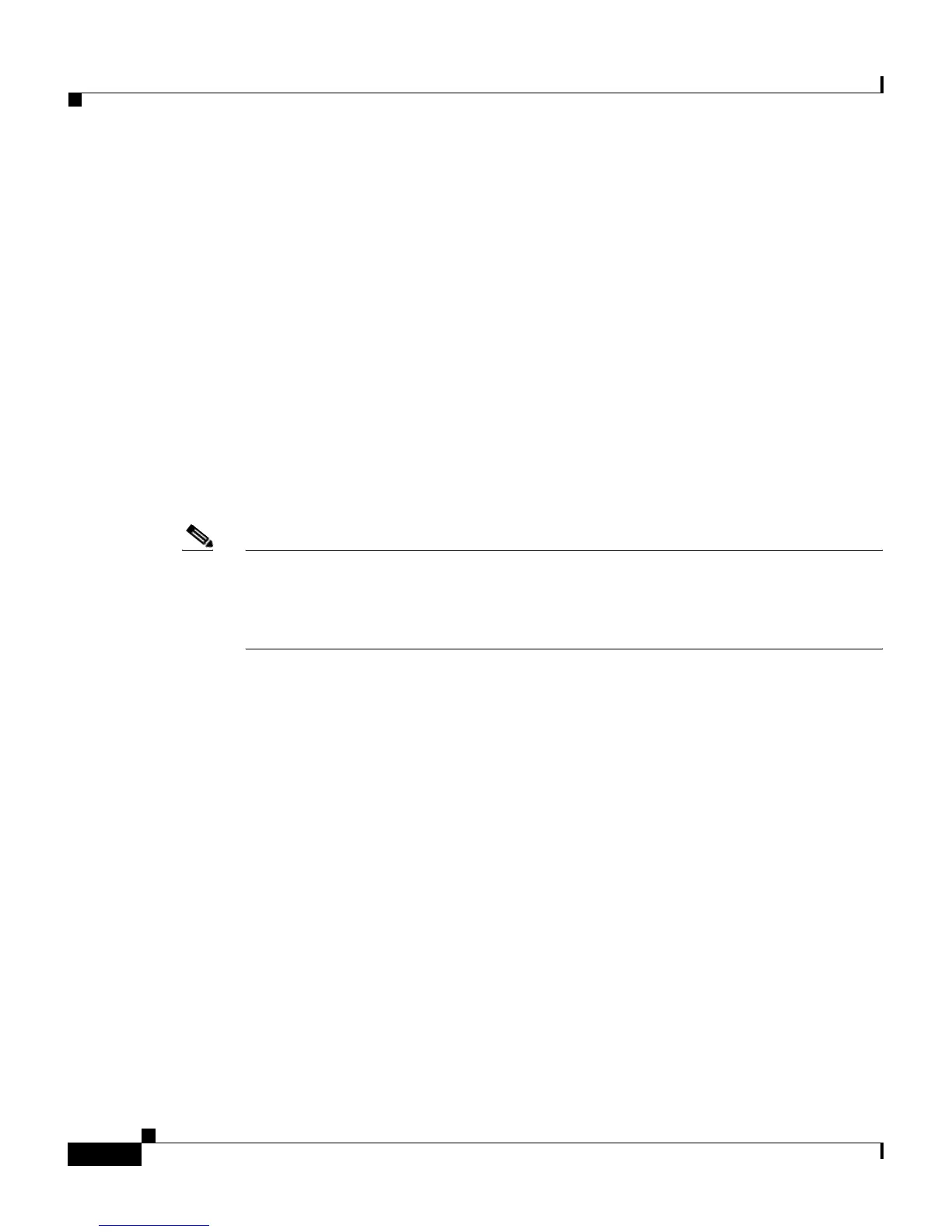Chapter 5 Configuring Features, Templates, Services, and Users
Telephony Features Available for the Cisco Unified IP Phone
5-2
Cisco Unified IP Phone 7961G/7961G-GE and 7941G/7941G-GE for Cisco Unified Communications Manager 6.0
OL-11953-01
Telephony Features Available for the Cisco
Unified IP Phone
After you add Cisco Unified IP Phones to Cisco Unified Communications
Manager, you can add functionality to the phones. Table 5-1 includes a list of
supported telephony features, many of which you can configure using
Cisco Unified Communications Manager Administration. The Reference column
lists Cisco Unified Communications Manager and other documentation that
contains configuration procedures and related information.
For information about using most of these features on the phone, refer to Cisco
Unified IP Phone 7961G/7961G-GE and 7941G/7941G-GE Phone Guide. For a
comprehensive listing of features on the phone, refer to Cisco Unified IP Phone
Features A–Z.
Note Cisco Unified Communications Manager Administration also provides several
service parameters that you can use to configure various telephony functions. For
more information about service parameters and the functions that they control,
refer to Cisco Unified Communications Manager Administration Guide.
