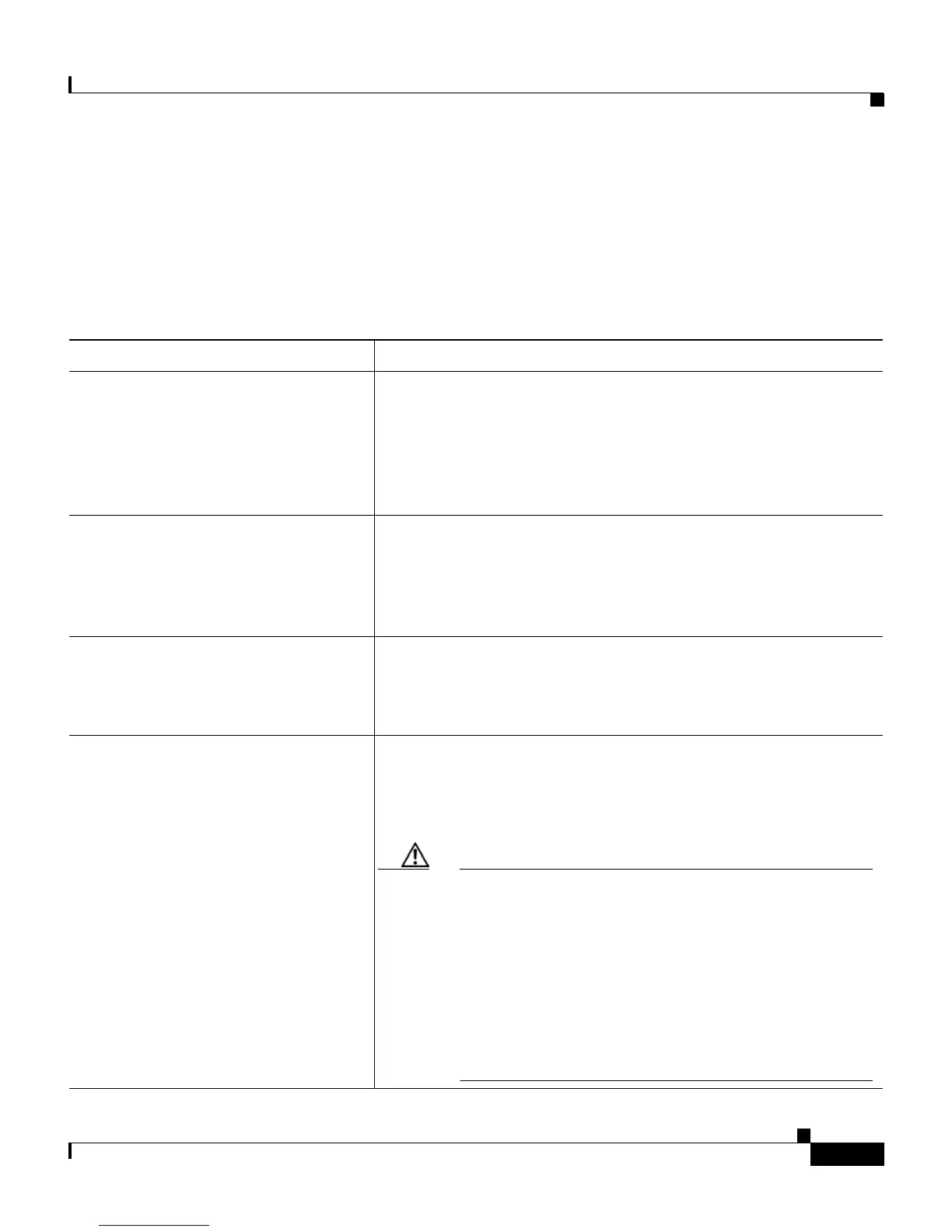9-15
Cisco Unified IP Phone 7961G/7961G-GE and 7941G/7941G-GE for Cisco Unified Communications Manager 6.0
OL-11953-01
Chapter 9 Troubleshooting and Maintenance
General Troubleshooting Tips
General Troubleshooting Tips
Table 9-2 provides general troubleshooting information for the Cisco Unified IP
Phone.
Table 9-2 Cisco Unified IP Phone Troubleshooting
Summary Explanation
Daisy-chaining IP phones. Do not connect an IP phone to another IP phone through the
access port. Each IP phone should directly connect to a switch
port. If you connect IP phones together in a line
(daisy-chaining), a problem with one phone can affect all
subsequent phones in the line. Also, all phones on the line share
bandwidth.
Poor quality when calling digital cell
phones using the G.729 protocol.
In Cisco Unified Communications Manager, you can configure
the network to use the G.729 protocol (the default is G.711).
When using G.729, calls between an IP phone and a digital
cellular phone will have poor voice quality. Use G.729 only
when absolutely necessary.
Prolonged broadcast storms cause
IP phones to reset, or be unable to
make or answer a call.
A prolonged Layer 2 broadcast storm (lasting several minutes)
on the voice VLAN may cause IP phones to reset, lose an active
call, or be unable to initiate or answer a call. Phones may not
come up until a broadcast storm ends.
Moving a network connection from
the phone to a workstation.
If you are powering your phone through the network
connection, you must be careful if you decide to unplug the
phone’s network connection and plug the cable into a desktop
computer.
Caution The computer’s network card cannot receive power
through the network connection; if power comes
through the connection, the network card can be
destroyed. To protect a network card, wait 10
seconds or longer after unplugging the cable from
the phone before plugging it into a computer. This
delay gives the switch enough time to recognize that
there is no longer a phone on the line and to stop
providing power to the cable.
