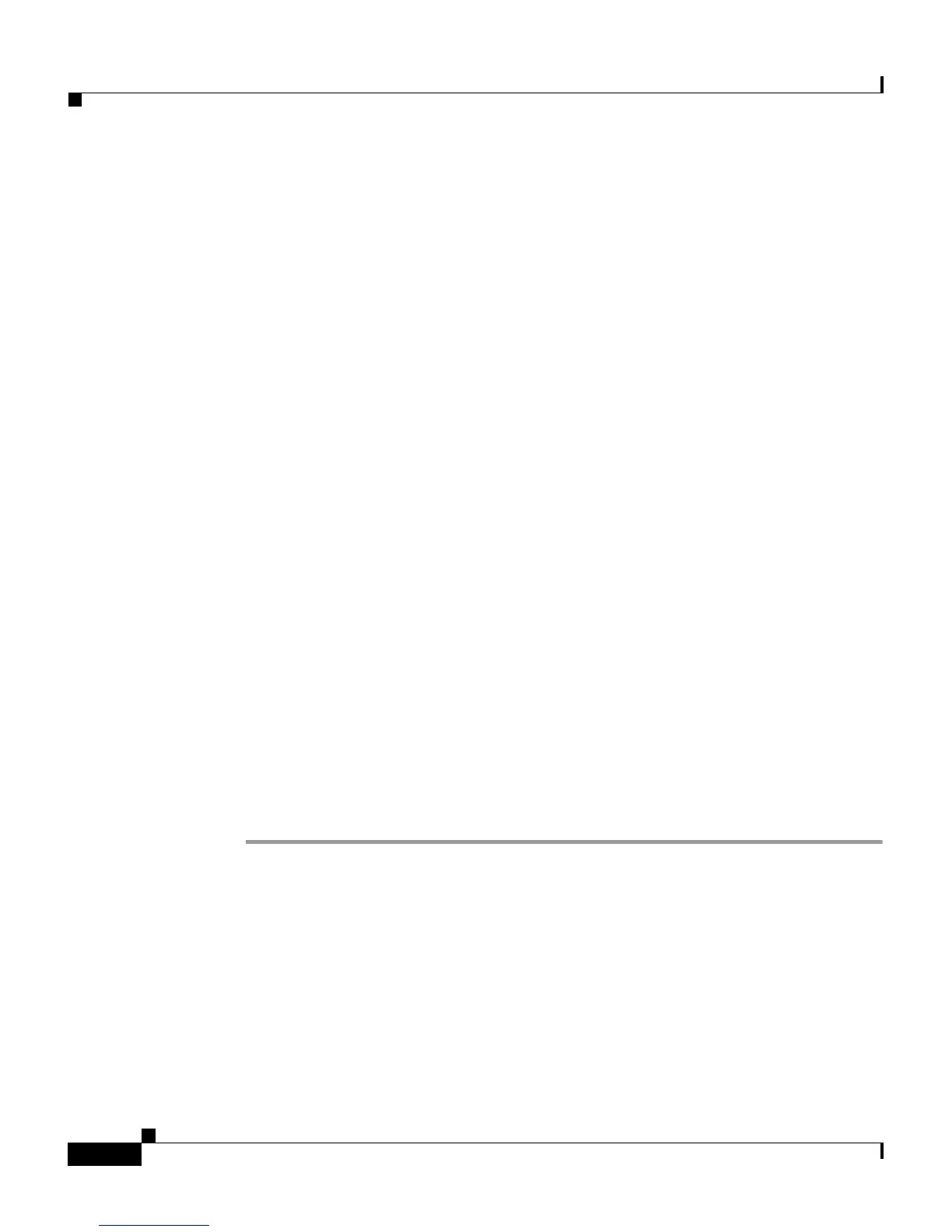Chapter 9 Troubleshooting and Maintenance
Resetting or Restoring the Cisco Unified IP Phone
9-20
Cisco Unified IP Phone 7961G/7961G-GE and 7941G/7941G-GE for Cisco Unified Communications Manager 6.0
OL-11953-01
Performing a Factory Reset
When you perform a factory reset of the Cisco Unified IP Phone, the following
information is erased or reset to its default value:
• CTL file—Erased
• LSC—Erased
• User configuration settings—Reset to default values
• Network configuration settings—Reset to default values
• Call histories—Erased
• Locale information—Reset to default values
• Phone application—Erased (phone recovers by loading the
term61.default.loads file or the term41.default.loads file, depending on the
phone model)
Before you perform a factory reset, ensure that the following conditions are met:
• The phone must be on a DHCP-enabled network.
• A valid TFTP server must be set in DCHP option 150 or option 66 on the
DHCP server.
• The term61.default.loads file or the term41.default.loads and the files
specified in that file should be available on the TFTP server that is specified
by the DHCP packet.
To perform a factory reset of a phone, perform the following steps:
Procedure
Step 1 Unplug the power cable from the phone and then plug it back in.
The phone begins its power up cycle.
Step 2 While the phone is powering up, and before the Speaker button flashes on and off,
press and hold #.
Continue to hold # until each line button flashes on and off in sequence in amber.
Step 3 Release # and press 123456789*0#.
You can press a key twice in a row, but if you press the keys out of sequence, the
factory reset will not take place.
