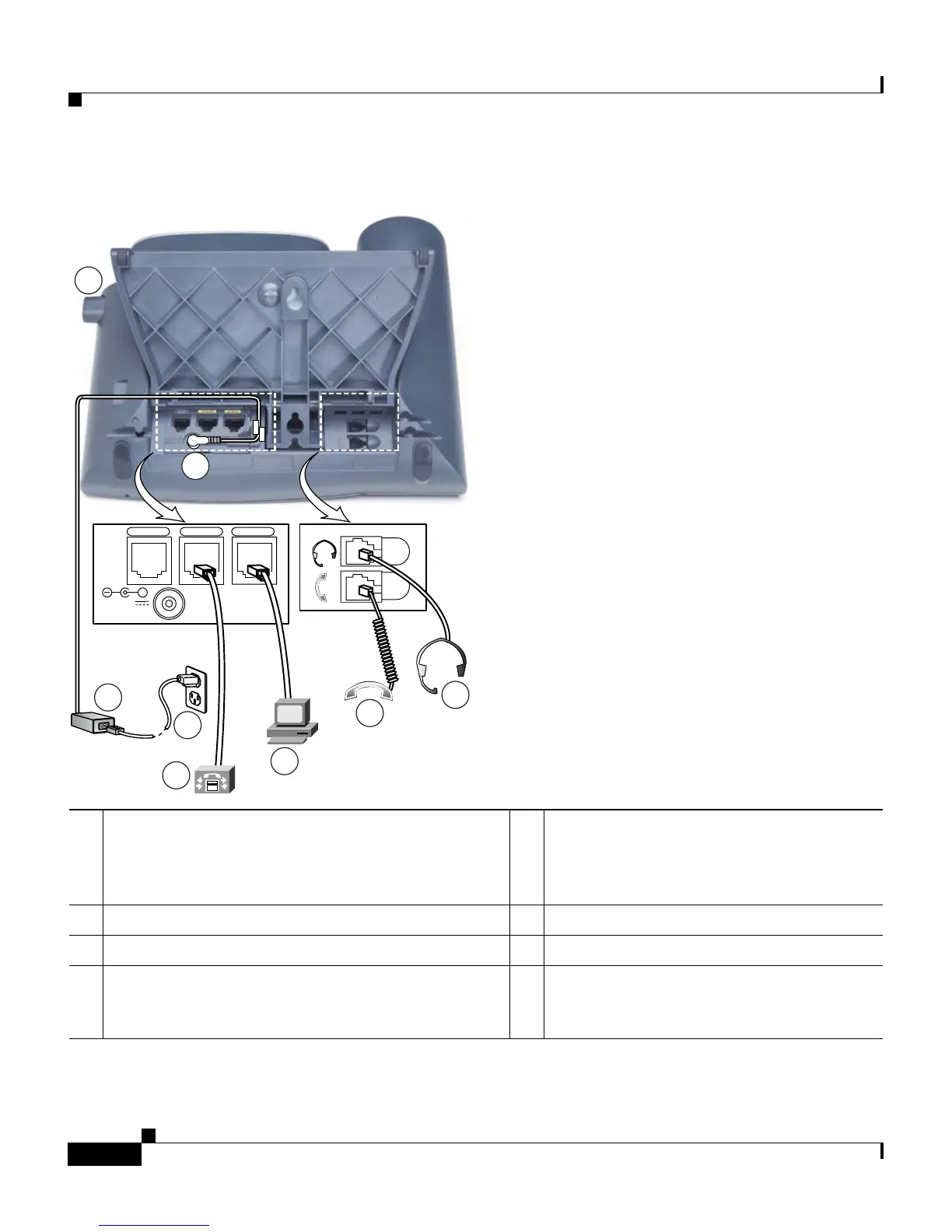Chapter 3 Setting Up the Cisco IP Phone
Installing the Cisco IP Phone
3-10
Cisco IP Phone Administration Guide for Cisco CallManager, Cisco IP Phone 7961G/7961G-GE and 7941G/7941G-GE
OL-6966-01
Figure 3-1 Cisco IP Phone 7961G/7961G-GE and 7941G/7941G-GE Cable Connections
1
DC adaptor port (DC48V) for phones not
provided with inline power
5
Access port (10/100 PC on the
7961G/7941G; 10/100/1000 PC on the
7961G-GE/7941G-GE) for connecting
your phone to your computer
2
AC-to-DC power supply
6
Handset port
3
AC power cord
7
Headset port
4
Network port (10/100 SW on the 7961G/7941G;
10/100/1000 SW on the 7961G-GE/7941G-GE)
for connecting to the network
8
Footstand adjustment knob
AUX
DC48V
10/100 SW 10/100 PC
+
113656
2
8
3
4
5
6
7
1