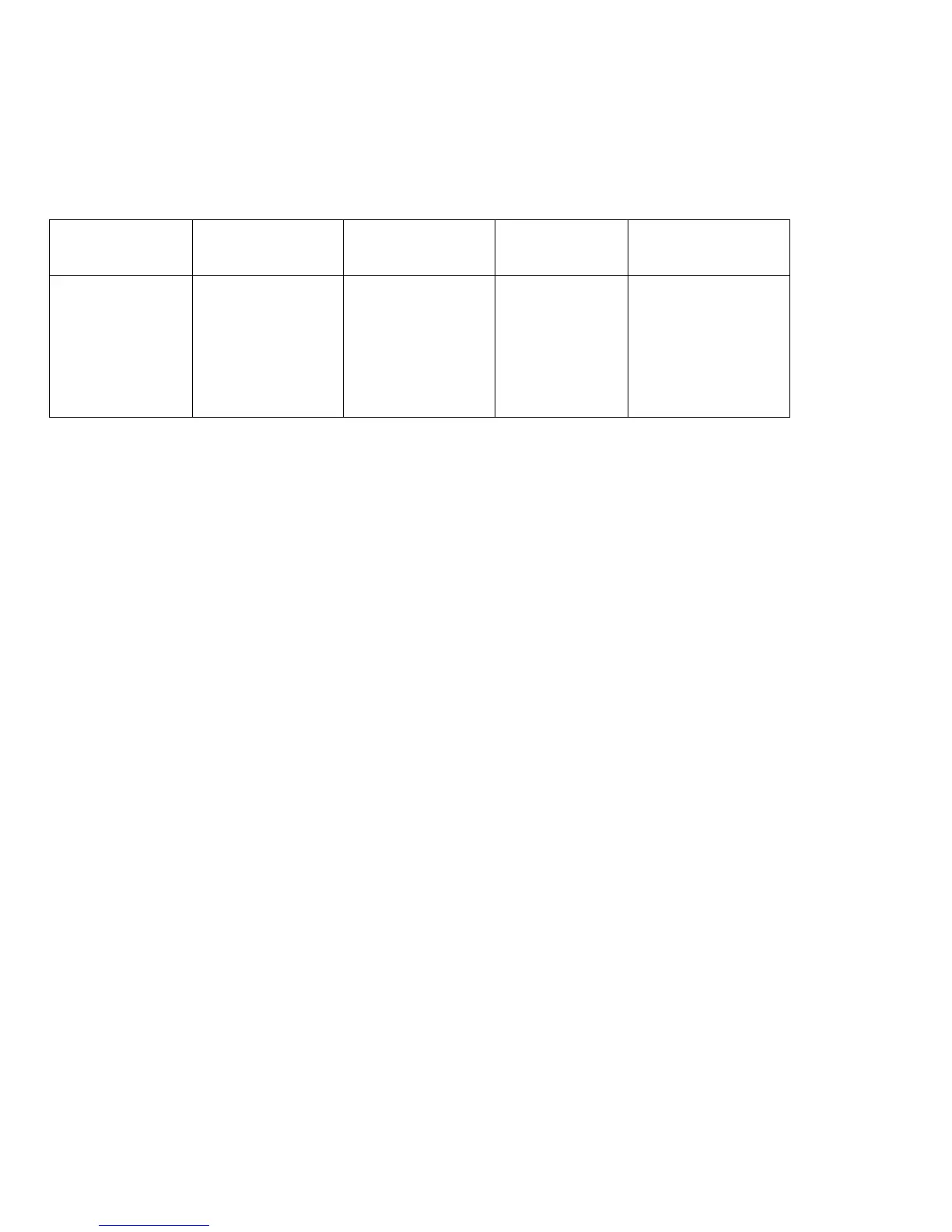A power cube (CP-PWR-CUBE-4=) is required when utilizing the Cisco IP Phone 8861 in Wi-Fi mode.
Note: Channels 120, 124, 128 are not supported in the Americas, Europe, or Japan, but may be in other regions around the
world.
802.11j (channels 34, 38, 42, 46) are not supported.
Channel 14 for Japan is not supported.
World Mode (802.11d)
World Mode allows a client to be used in different regions, where the client can adapt to using the channels and transmit powers
advertised by the access point in the local environment.
The Cisco IP Phone 8800 Series requires the access point to be 802.11d enabled, where it can then determine which channels
and transmit powers to use.
Enable World Mode (802.11d) for the corresponding country where the access point is located.
Some 5 GHz channels are also used by radar technology, which requires that the 802.11 client and access point be 802.11h
compliant if utilizing those radar frequencies (DFS channels). 802.11h requires 802.11d to be enabled.
The Cisco IP Phone 8800 Series will passively scan DFS channels first before engaging in active scans of those channels.
If using 2.4 GHz (802.11b/g/n) and 802.11d is not enabled, then the Cisco IP Phone 8800 Series can attempt to use channels 1-
11 and reduced transmit power.
Note: World Mode is enabled automatically for the Cisco Unified Wireless LAN Controller.
World Mode must be enabled manually for Cisco Autonomous Access Points using the following commands:
Interface dot11radio X
world-mode dot11d country US both
Supported Countries
Below are the countries and their 802.11d codes that are supported by the Cisco IP Phone 8800 Series.