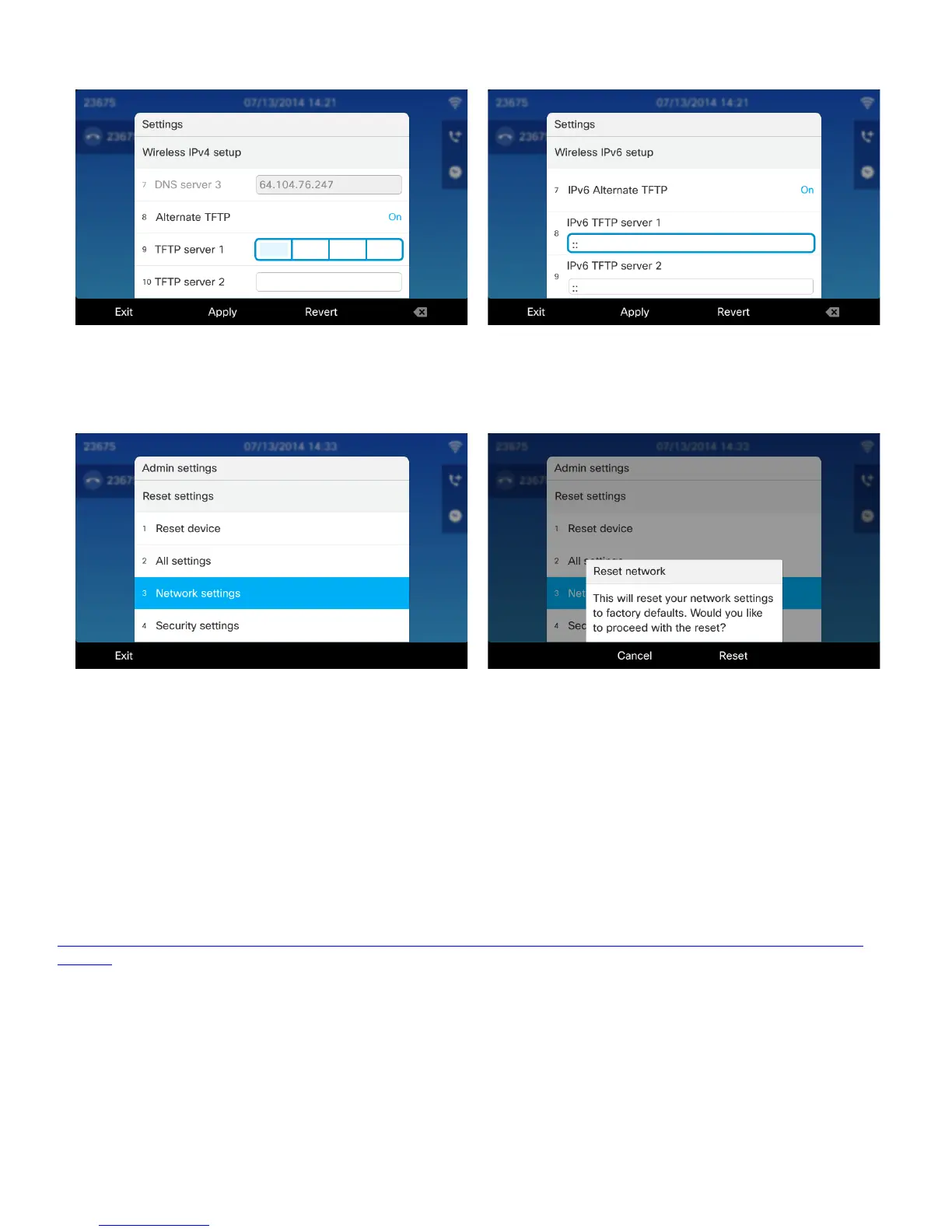• The current network settings can be cleared by selecting Applications > Admin settings > Reset settings > Network
settings.
Note: The Cisco IP Phone 8861 only supports a single wireless LAN profile.
802.11r (FT) or CCKM will be negotiated if enabled on the access point when using EAP-FAST or PEAP-MSCHAPv2, where
preference is given to 802.11r (FT).
EAP-TLS authentication via X.509 digital certificates is currently not supported.
PEAP + Server Validation is currently not supported.
WEP128 is listed as WEP104 on the Cisco Unified Wireless LAN Controllers.
For more information, refer to the Configuring Settings on the Cisco IP Phone 8800 Series in the
Cisco IP Phone 8800 Series Administration Guide at this URL:
http://www.cisco.com/c/en/us/support/collaboration-endpoints/unified-ip-phone-8800-series/products-maintenance-guides-
list.html
Bluetooth Settings
The Cisco IP Phone 8800 Series has Bluetooth 3.0 support, which enables hands-free communications.
To pair a Bluetooth headset to the Cisco IP Phone 8800 Series, follow the instructions below.
• Navigate to Applications > Bluetooth.