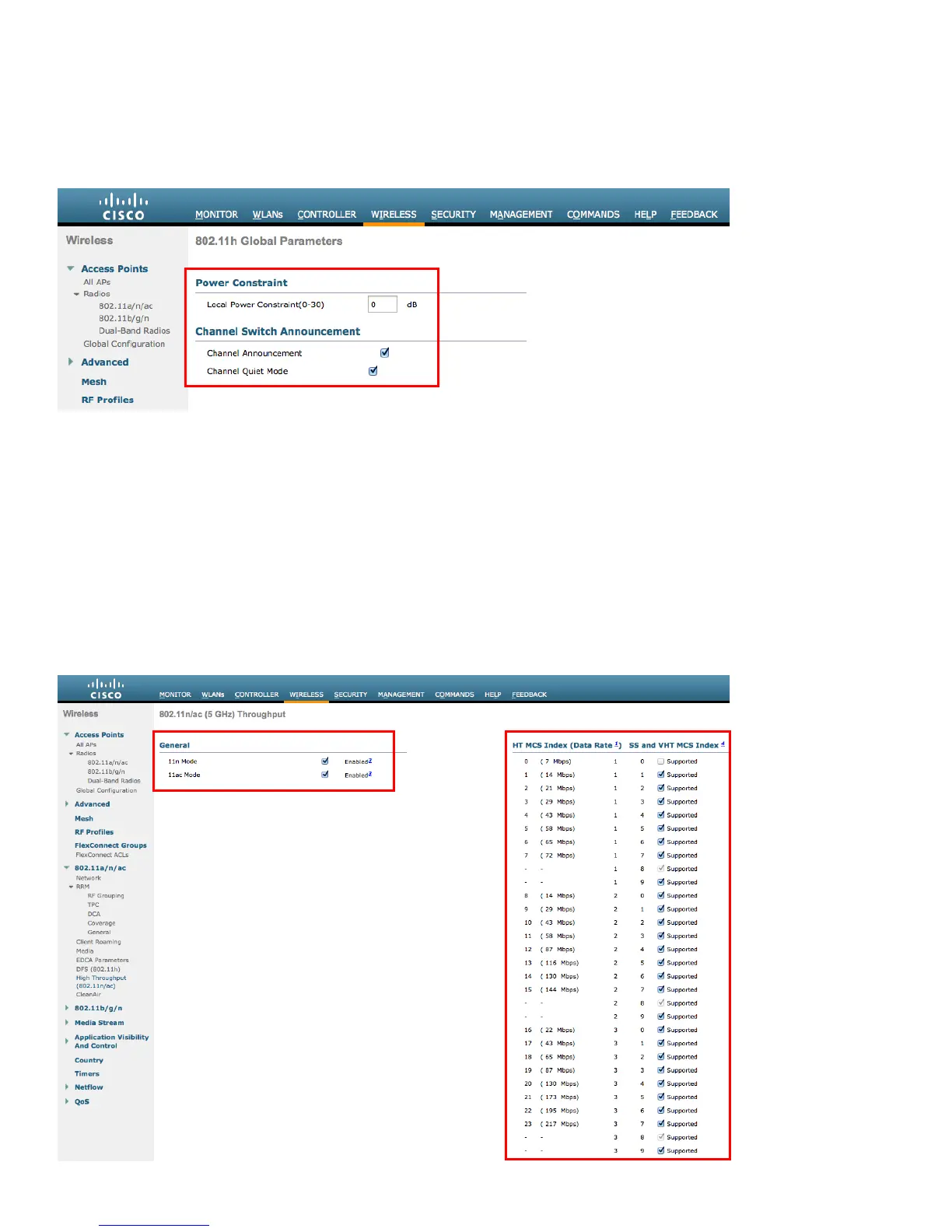In later versions of the Cisco Unified Wireless LAN Controller it does not allow both TPC (Power Constraint) and DTPC
(Dynamic Transmit Power Control) to be enabled simultaneously.
Channel Announcement and Channel Quiet Mode should be enabled.
High Throughput (802.11n/ac)
The 802.11n data rates can be configured per radio (2.4 GHz and 5 GHz).
Ensure that WMM is enabled and WPA2(AES) is configured in order to utilize 802.11n/ac data rates.
The Cisco IP Phone 8800 Series supports HT MCS 0 - MCS 7 and VHT MCS 0 - MCS 9 data rates only, but higher MCS rates
can optionally be enabled if there are other 802.11n/ac clients utilizing the same band frequency that include MIMO antenna
technology, which can take advantage of the those higher data rates.
It is recommended to disable MCS 0.
