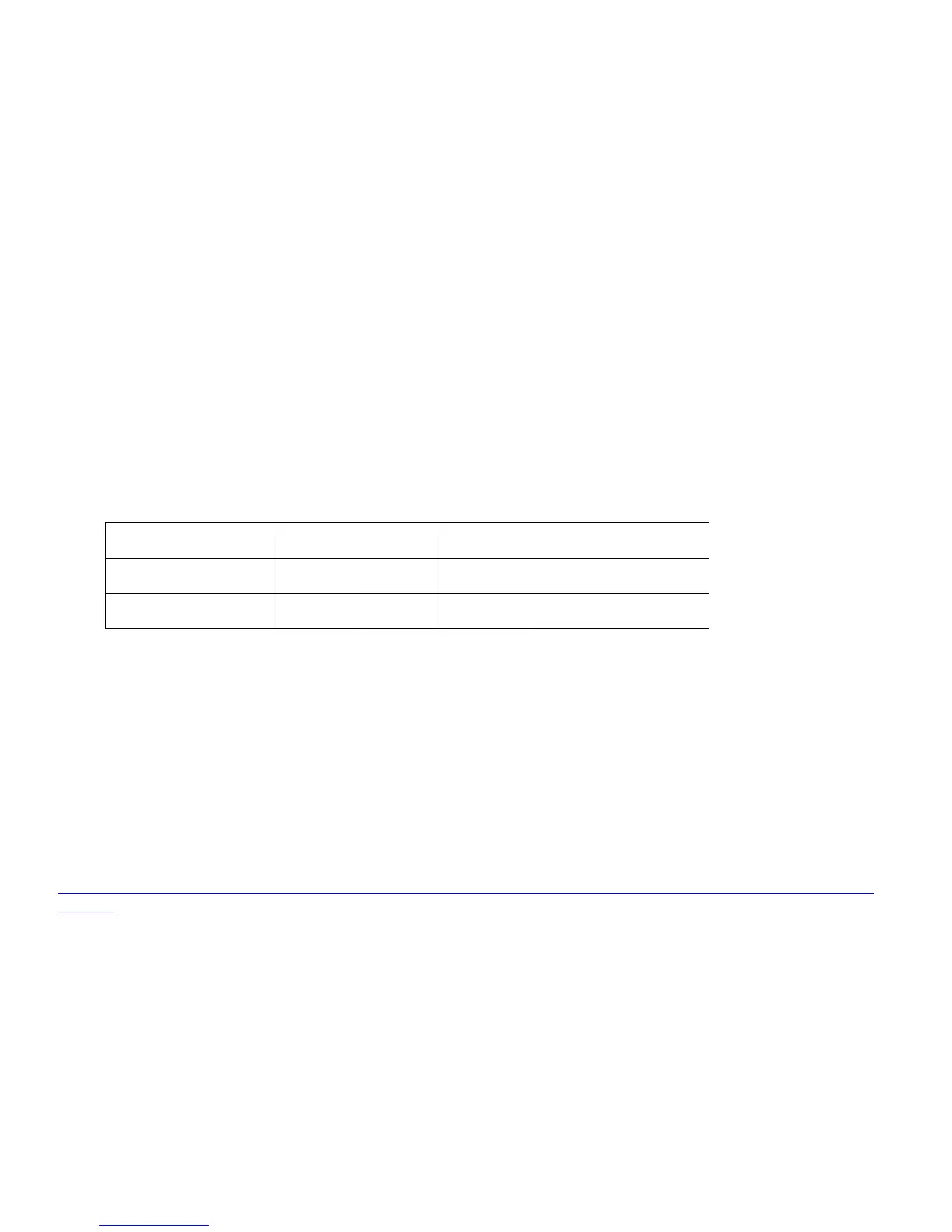Delivery Traffic Indicator Message (DTIM)
It is recommended to set the DTIM period to 2 with a beacon period of 100 ms.
Since the Cisco IP Phone 8861 uses active mode, the DTIM period will not be used to schedule wake up periods to check for
broadcast and multicast packets as well as any unicast packets.
Broadcast and multicast traffic will be queued until the DTIM period when there are power save enabled clients associated to
the access point, so DTIM will determine how quickly these packets can be delivered to the client. If using multicast
applications, a shorter DTIM period can be used.
If multiple multicast streams exist on the wireless LAN frequently, then it is recommended to set the DTIM period to 1.
Quality of Service (QoS)
Quality of Service enables queuing to ensure high priority for voice traffic.
To enable proper queuing for voice and call control traffic use the following guidelines.
• Ensure that WMM is enabled on the access point.
• Create a QoS policy on the access point giving priority to voice and call control traffic.
• Be sure that voice and call control packets have the proper QoS markings and other protocols are not using the same
QoS markings.
• Select the Platinum QoS profile for the WLAN when using Cisco Unified Wireless LAN Controller technology and
set the 802.1p tag to 5.
• Enable Differentiated Services Code Point (DSCP) preservation on the Cisco IOS switch.
For more information about TCP and UDP ports used by the Cisco IP Phone 8800 Series and the Cisco Unified
Communications Manager, refer to the Cisco Unified Communications Manager TCP and UDP Port Usage document at this
URL:
http://www.cisco.com/c/en/us/td/docs/voice_ip_comm/cucm/port/10_0_1/CUCM_BK_T537717B_00_tcp-port-usage-guide-
100.html
Configuring QoS in Cisco Unified Communications Manager
The SIP DSCP values are configured in the Cisco Unified Communications Manager enterprise parameters. Cisco Unified
Communications Manager uses the default value of CS3 to have devices set the DSCP marking for SIP packets as shown in the
Enterprise Parameters Configuration page.
