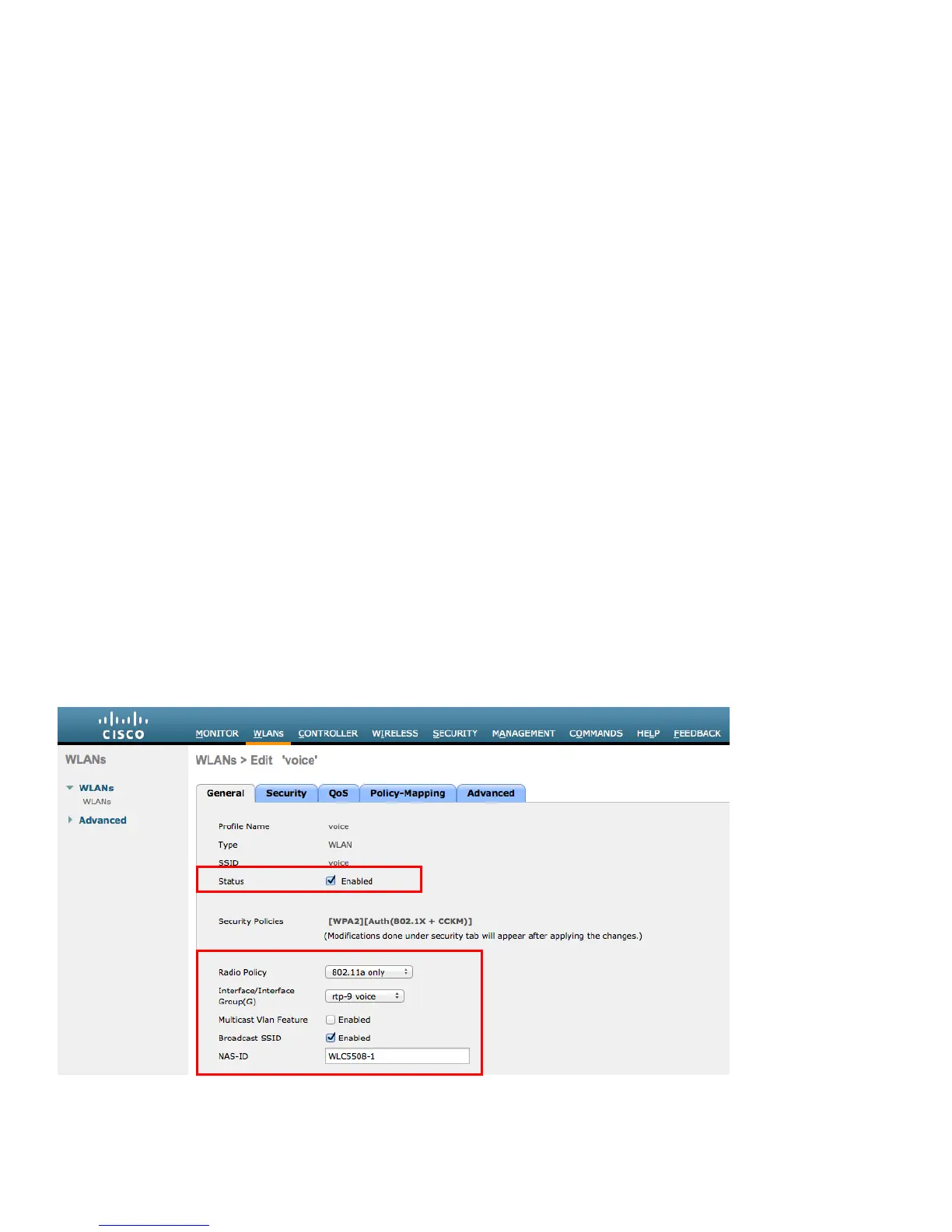• Ensure that Power Constraint is Disabled
• Enable Channel Announcement and Channel Quiet Mode
• Configure the High Throughput Data Rates as necessary
• Configure the Frame Aggregation settings
• Enable CleanAir if utilizing Cisco Access Points with CleanAir technology
• Configure Multicast Direct Feature as necessary
• Set the 802.1p tag to 5 for the Platinum QoS profile
Note: If clients from other regions are present and will attempt to associate with the wireless LAN, then ensure that World
Mode (802.11d) is enabled.
When using 802.1x authentication, it is recommended to implement 802.11r (FT) or CCKM to offer fast secure roaming.
WLAN Settings
It is recommended to have a separate SSID for the Cisco IP Phone 8800 Series.
However, if there is an existing SSID configured to support voice capable Cisco Wireless LAN endpoints already, then that
WLAN can be utilized instead.
The SSID to be used by the Cisco IP Phone 8800 Series can be configured to only apply to a certain 802.11 radio type (e.g.
802.11a only).
It is highly recommended to have the Cisco IP Phone 8800 Series operate on the 5 GHz band only due to have many channels
available and not as many interferers as the 2.4 GHz band has.
Ensure that the selected SSID is not utilized by any other wireless LANs as that could lead to failures when powering on or
during roaming; especially if a different security type is utilized.
To utilize 802.11r (FT) for fast secure roaming, check the box to enable Fast Transition.
Is recommended to check Over the DS to utilize the Over the Distribution System method instead of the Over the Air method.
