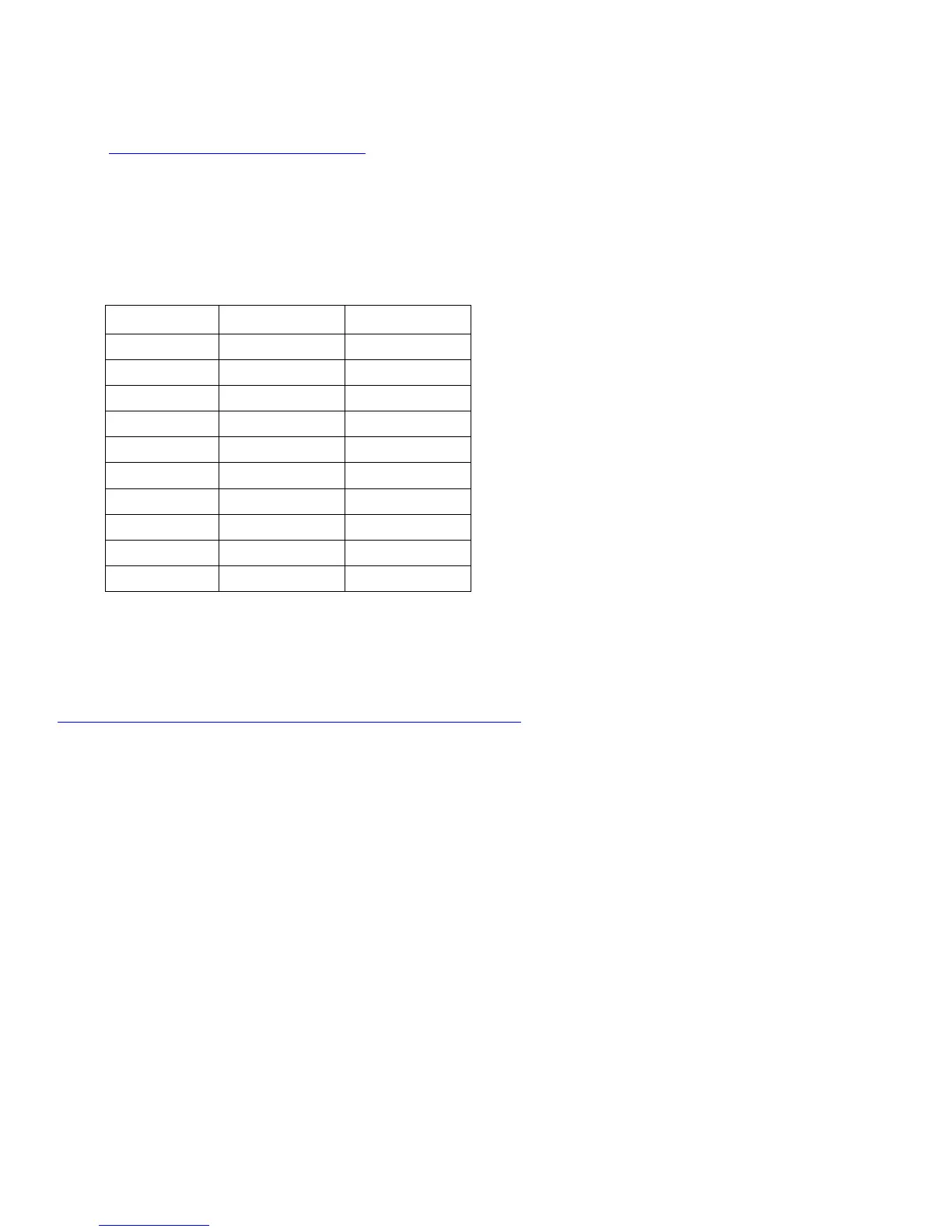To achieve 802.11n/ac connectivity, it is recommended that the Cisco IP Phone 8800 Series be within 100 feet of the access
point.
See the Designing the Wireless LAN for Voice section for more information on signal requirements.
Language Support
The Cisco IP Phone 8800 Series currently supports the following languages.
The corresponding locale package must be installed to enable support for that language. English is the default language on the
phone.
Download the locale packages from the Localization page at the following URL:
http://software.cisco.com/download/navigator.html?mdfid=278875240
Bluetooth
The Cisco IP Phone 8800 Series supports Bluetooth 3.0 technology allowing for wireless headset communications.
Bluetooth enables low bandwidth wireless connections within a range of 30 feet, however it is recommended to keep the
Bluetooth device within 10 feet of the Cisco IP Phone 8800 Series.
Up to ten headsets can be paired, where the previously connected headset is given priority.
The Bluetooth device does not need to be within direct line-of-sight of the phone, but barriers, such as walls, doors, etc. can
potentially impact the quality.
Bluetooth utilizes the 2.4 GHz frequency just like 802.11b/g/n and many other devices (e.g. microwave ovens, cordless phones,
etc.), so the Bluetooth quality can potentially be interfered with due to using this unlicensed frequency.
Bluetooth Profiles
The Cisco IP Phone 8800 Series supports the following Bluetooth profiles.
