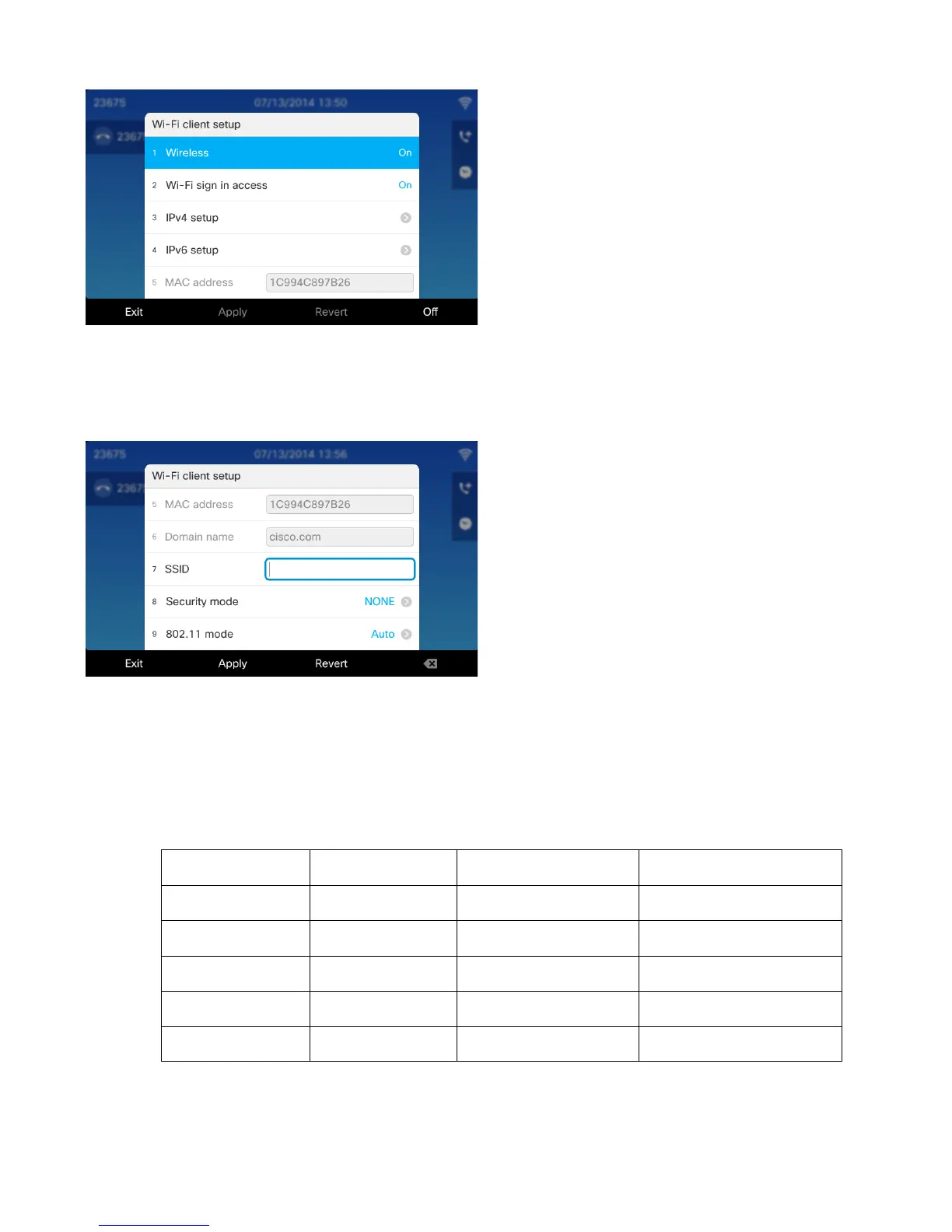• Enter the SSID (case sensitive).
Select Apply after making the necessary changes or Revert to discard the changes.
• Below lists the available security modes supported and the key management and encryption types that can be used for
each mode.
The key management and encryption type (cipher) will be auto-configured based on the access point’s current
configuration, where precedence is giving to the strongest key management type enabled (e.g. WPA2) then the
strongest cipher enabled (e.g. AES).
• If wanting to configure a wireless network profile without security (open security), then simply enter the SSID and
select None for the security type.
Select Save after making the necessary changes.
